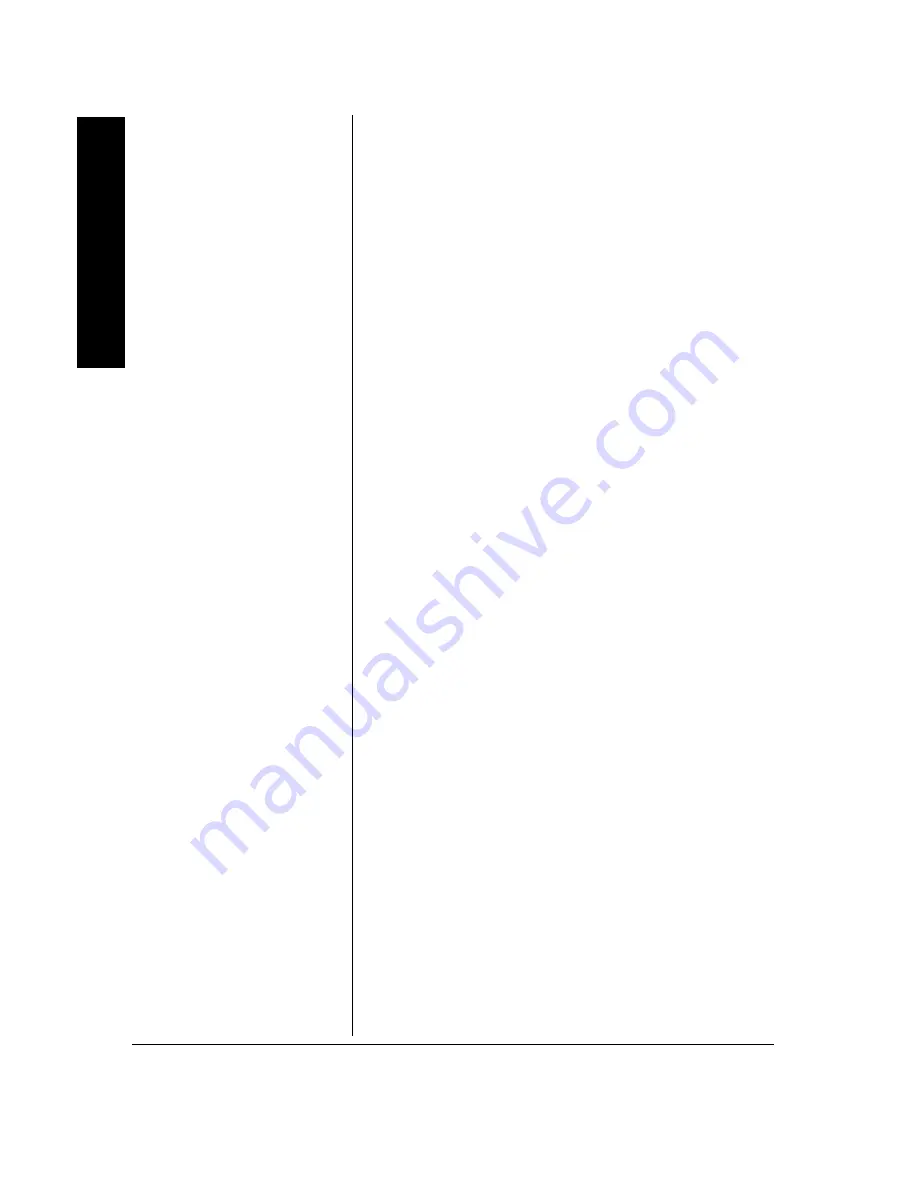
Prepar
at
ion
4
24'2#4#6+10
2
.#%+0)
6
*'
#
/2.+(+'4
Before you use your amplifier, be sure to place it on
a location with adequate ventilation. Do not put it on
thick carpeting (which can restrict air flow) or near a
heat source, such as a heat vent or radiator (which
can cause it to overheat).
2
.#%+0)
6
*'
5
2'#-'45
Speaker placement depends on your room’s size
and arrangement. We recommend you play a
wide-range recording and experiment with speaker
placement until you find the locations that result in
the best sound. For the best results, point the
speakers in toward the listeners, especially if you
place the speakers far apart so their coverage
areas overlap to prevent dead spots (areas not
covered by the speaker’s sound). Position the
speakers slightly above the level of the listeners’
heads and be sure you have determined the correct
speaker impedance (see “Connecting the
Speakers” on Page 7).
2
4'5'66+0)
6
*'
%
10641.5
Before you begin making connections or using your
amplifier, preset the audio input sources’ and
amplifier’s controls to avoid overdriving a channel or
producing loud sounds.
%106'065
Preparation ............................ 4
Placing the Amplifier .......... 4
Placing the Speakers ......... 4
Presetting the Controls ...... 4
Connections .......................... 5
Connecting Input Sources... 5
Connecting the Speakers..... 7
One Speaker ................... 9
Two Speakers in Series .. 9
Two Speakers in
Parallel .......................... 10
Series/Parallel Comb. ... 11
Speakers w/Transform. . 12
Connecting Power ............... 15
Connecting the DC Jack .... 15
Replacing the DC
Power Cord’s Fuse ............ 15
Operation ............................. 15
Monitoring Sound.............. 15
Listening Safely ................ 15
Troubleshooting ................... 16
Care ..................................... 17
Service and Repair .............. 17
Specifications ...................... 18
Accessories ........................... 19





































