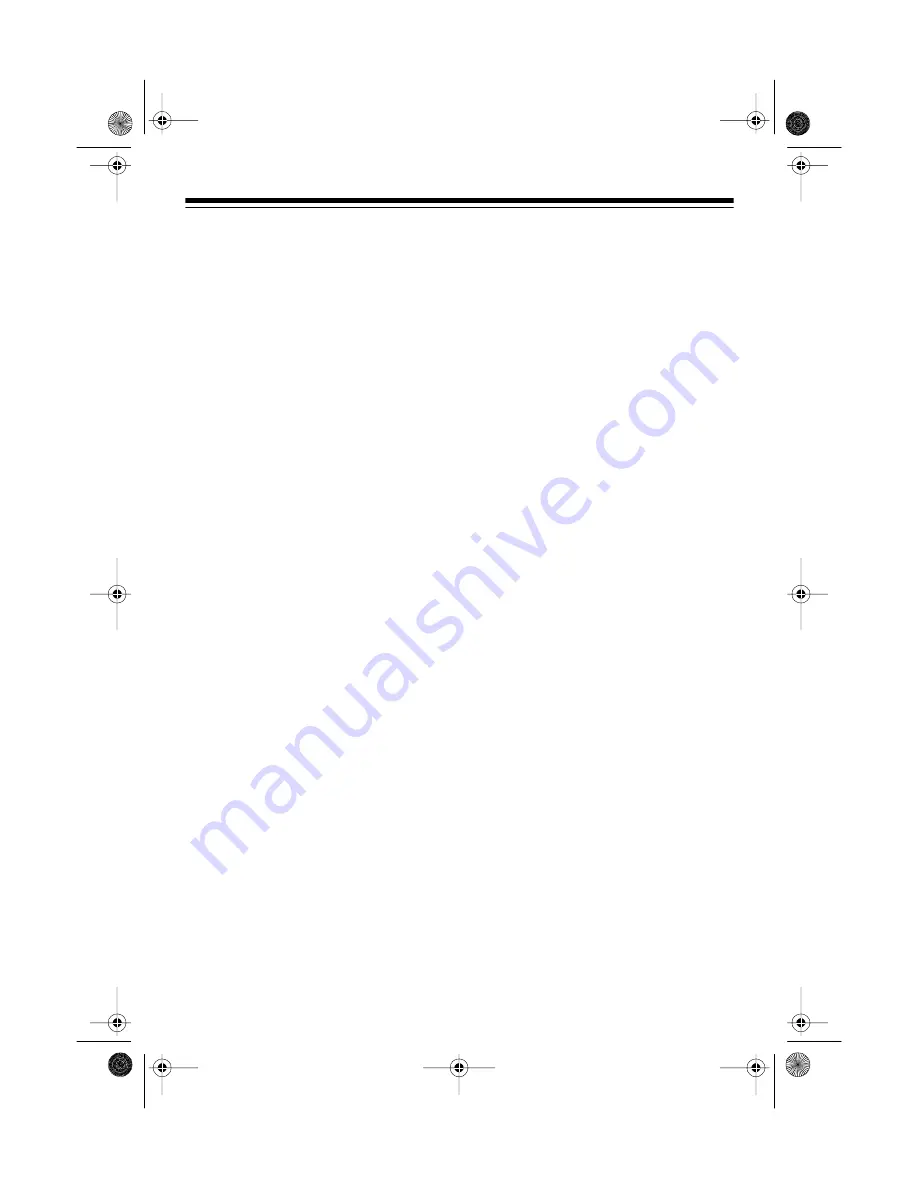
2
Listening Safely
To protect your hearing, follow these
guidelines when you use headphones.
• Set the sound source’s volume to
the lowest setting before you
begin listening. After you begin lis-
tening, adjust the volume to a
comfortable level.
• Do not listen at extremely high
volume levels. Extended high-
volume listening can lead to per-
manent hearing loss.
• Once you set the volume, do not
increase it. Over time, your ears
adapt to the volume level, so a
volume level that does not cause
discomfort might still damage your
hearing.
Traffic Safety
Do not wear headphones while oper-
ating a motor vehicle or riding a bicy-
cle. This can create a traffic hazard
and could be illegal in some areas.
Even though some headphones are
designed to let you hear some outside
sounds when listening at normal vol-
ume levels, they still can present a
traffic hazard.
33-1113.fm Page 2 Tuesday, August 10, 1999 9:21 AM






















