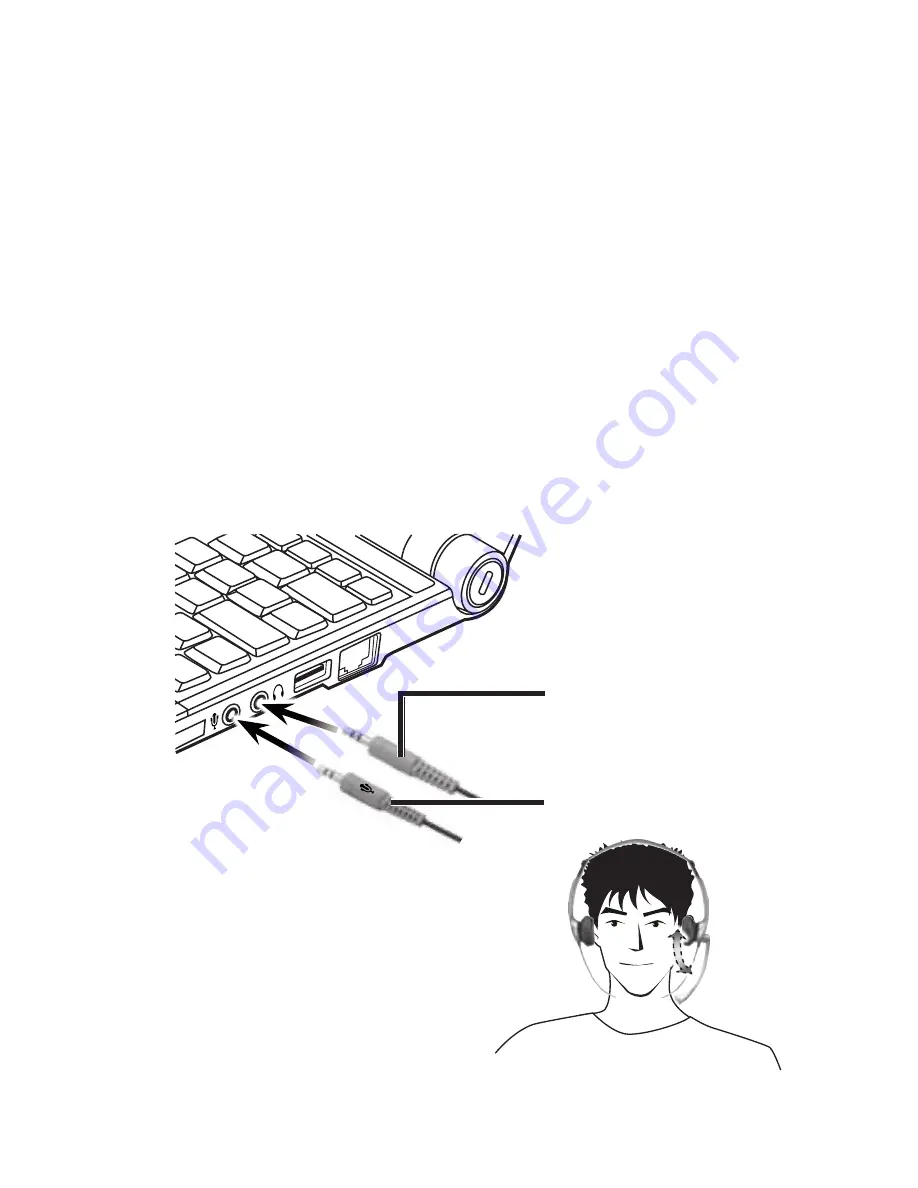Reviews:
No comments
Related manuals for 33-1187

BT160
Brand: Jabra Pages: 2

M800BTD
Brand: Mairdi Pages: 5

JX20 - Pura - Headset
Brand: Jabra Pages: 17

BFX-20PRO
Brand: Blackfire Pages: 20

UBHS-LC1
Brand: Ubixon Pages: 6

Eye-Trek FMD-250W
Brand: Olympus Pages: 31

V12
Brand: Blueant Pages: 16

T02-00073-AAAx
Brand: Tait Pages: 2

N550
Brand: noisehush Pages: 1

N780
Brand: noisehush Pages: 3

Elite 85h - Titanium Black
Brand: Jabra Pages: 2

MP 1504 SD
Brand: Trevi Pages: 16

XLCgo
Brand: Clarity Pages: 19

F53
Brand: Plantronics Pages: 3

Freehand
Brand: Plantronics Pages: 12

Voyager 4200 UC Series
Brand: Poly Pages: 16

BTH-850
Brand: Bluebird Pages: 12

Earlite 1100
Brand: Step comm Pages: 32