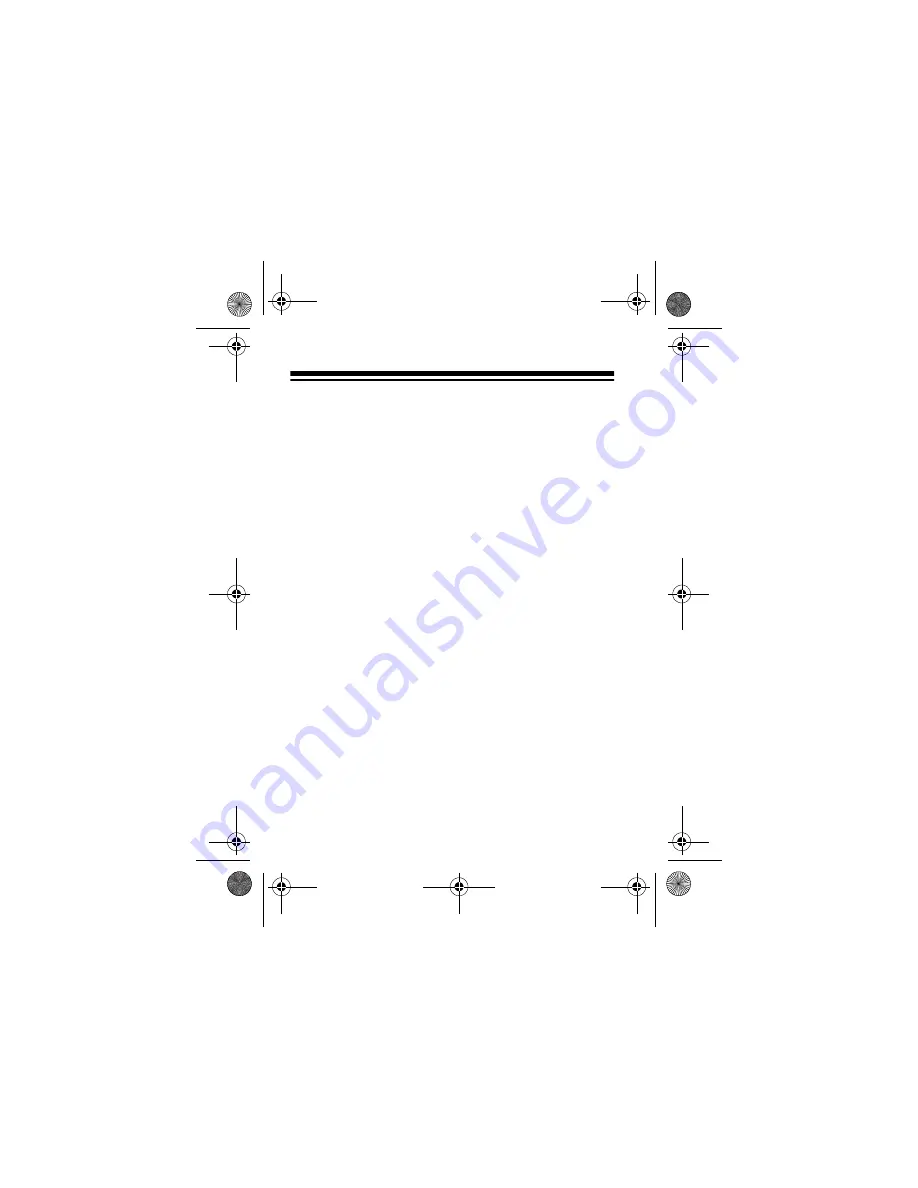
14
3. The month digits flash. Repeatedly press
8
or
9
to set the desired month. Press
ENTER
to
store the setting.
4. The day digits flash. Repeatedly press
8
or
9
to set the desired day. Press
ENTER
to store the
setting.
5. The hour digits flash. Repeatedly press
8
or
9
to set the desired hour. Press
ENTER
to store the
setting.
6. The minutes digits flash. Press
12/24
to toggle
between 12- or 24-hour format. If you select the
12-hour format, press
AM/PM
to select AM or PM.
7. Repeatedly press
8
or
9
to set the desired
minutes. Press
ENTER
to store the setting.
8. The entire time display flashes and
DUAL
appears.
65-778.fm Page 14 Monday, January 31, 2000 12:44 PM































