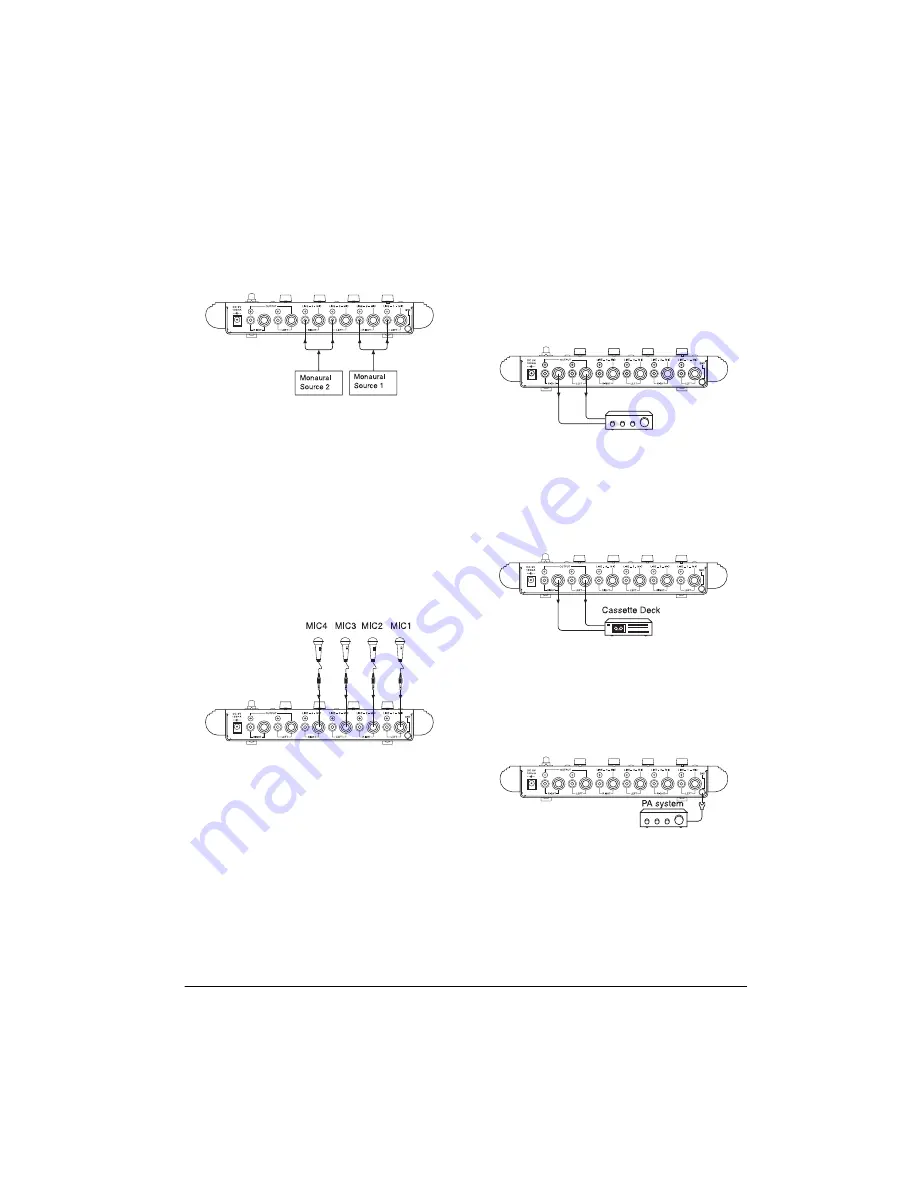
5
Preparation
monaural source to each channel. The sig-
nals of each of these sources are routed to
the corresponding output channel.
Connecting Two Monaural
Sources as Stereo Inputs
To connect two monaural sources as two
stereo inputs, using shielded Y-adapters at
the sources' monaural outputs, connect the
other ends to the mixer's
LEFT
and
RIGHT
channels (for example, connect one monau-
ral source to
LINE
jacks
1
and
2
, and a sec-
ond monaural source to
LINE
jacks
3
and
4
).
The signals for each of these sources are
routed to the corresponding output channel.
Connecting up to Four Micro-
phones
To connect up to four microphones, use
MIC
jacks
1
through
4
. The signals for each of
these sources are routed to the correspond-
ing output channel.
Note: If you connect both
LINE
and
MIC
sig-
nal sources to the same channel, both sig-
nals are mixed and their levels are controlled
by the corresponding channel's fader control.
Connecting the Outputs
To play the mixer's output signal through
your speaker system (for events such as par-
ties, dances, conferences, etc.), connect one
end of an audio patch cord (not supplied) to
the mixer's
OUTPUT LEFT
and
RIGHT
jacks
and the other end of the audio patch cord to
your receiver/amplifier's microphone input
jacks.
To record the mixer's output signal, connect
one end of an audio patch cord (not sup-
plied) to the mixer's
OUTPUT LEFT
and
RIGHT
jacks and the other end of the audio patch
cord to your tape deck's microphone input
jacks.
Notes:
• If you connect a PA system, attach a
ground wire between its ground terminal
(if it has one) and the mixer's
GND
termi-
nal.
• If you have a monaural PA system or
tape deck, use only one
OUTPUT
jack on
the mixer and set the mixer's
MODE STE-
REO/MONO
switch to
MONO
.
Amplifier


























