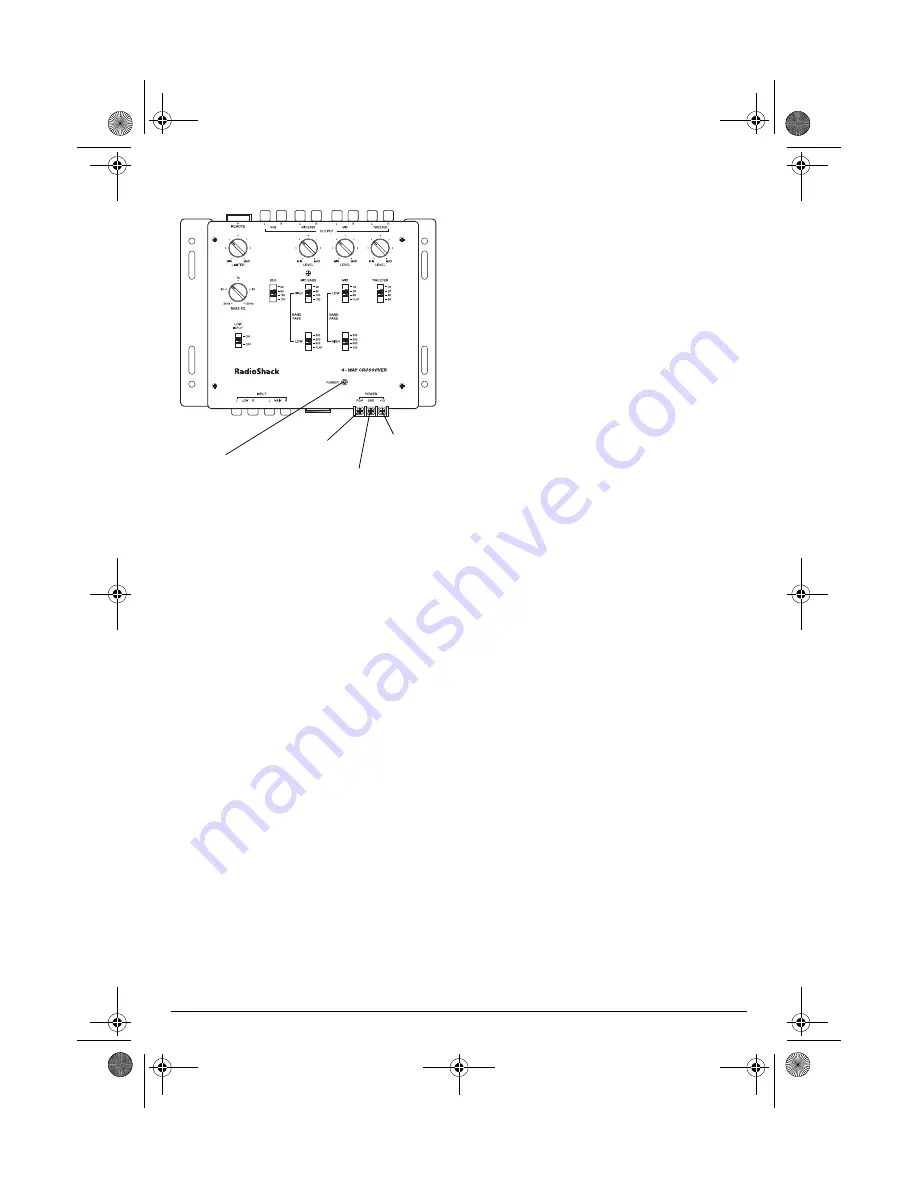
3
Connecting Power
1. Disconnect the cable from your vehicle
battery’s negative (–) terminal. This
reduces the possibility of damage to your
crossover or auto sound system during
installation.
2. Connect the crossover's
GND
(ground)
terminal to a metal part of the vehicle's
frame.
Caution: Do not connect the ground wire
to a non-metallic (plastic) part, or to any
part insulated from the vehicle's frame by
a non-metallic part.
3. Connect the crossover's
+12
(12-volt)
POWER
terminal directly to the vehicle
battery's positive (+) terminal.
4. Connect the crossover's
REM
(remote)
POWER
terminal to your auto sound sys-
tem's switched power lead. When you
turn on the auto sound system, the
POWER indicator lights and the cross-
over turns on.
If your auto sound system does not have
a switched power lead, connect the
REM
POWER
terminal to a point in your vehi-
cle's fuse box that provides 12-volt bat-
tery power only when you set the
vehicle’s ignition switch to ON or ACC.
With this type of connection, the cross-
over turns on when you set the ignition
switch to ON or ACC.
5. Reconnect the cable to your vehicle bat-
tery's negative terminal.
Connecting the Remote Control
With the supplied 16-foot-long remote wire,
connect one of the wire’s modular plugs to the
crossover’s
REMOTE
jack (next to the
OUTPUT
jacks). Connect the modular plug on the other
end of the wire to the modular connector on
the back of the remote control.
When you route the wire between the cross-
over and the remote control, avoid placing the
wire near moving parts or sharp edges. If your
crossover is in the trunk, you might be able to
route the wire along the wiring channel be-
neath the vehicle’s door facings by carefully
removing the molding that holds the carpet in
place. After you route the remote wire, replace
the molding.
Testing the Connections
Follow these steps to check that the crossover
works with your auto sound system before
you adjust and mount the crossover and its re-
mote control.
1. Turn on the auto sound system. The
crossover's POWER indicator lights.
2. Set the crossover’s three
OUTPUT LEVEL
controls to the midpoint. Then adjust the
auto sound system's volume to a comfort-
able level.
3. Play a cassette tape or CD that has a
wide dynamic range, or tune to a strong
FM station.
4. If the sound from any speaker is distorted
or has static (or if there is no sound from a
speaker), turn off your auto sound system
Ground
Terminal
Power
Indicator
Remote
Power
Terminal
+12-Volt
Power
Terminal
12-2020.fm Page 3 Tuesday, May 23, 2000 6:56 PM


















