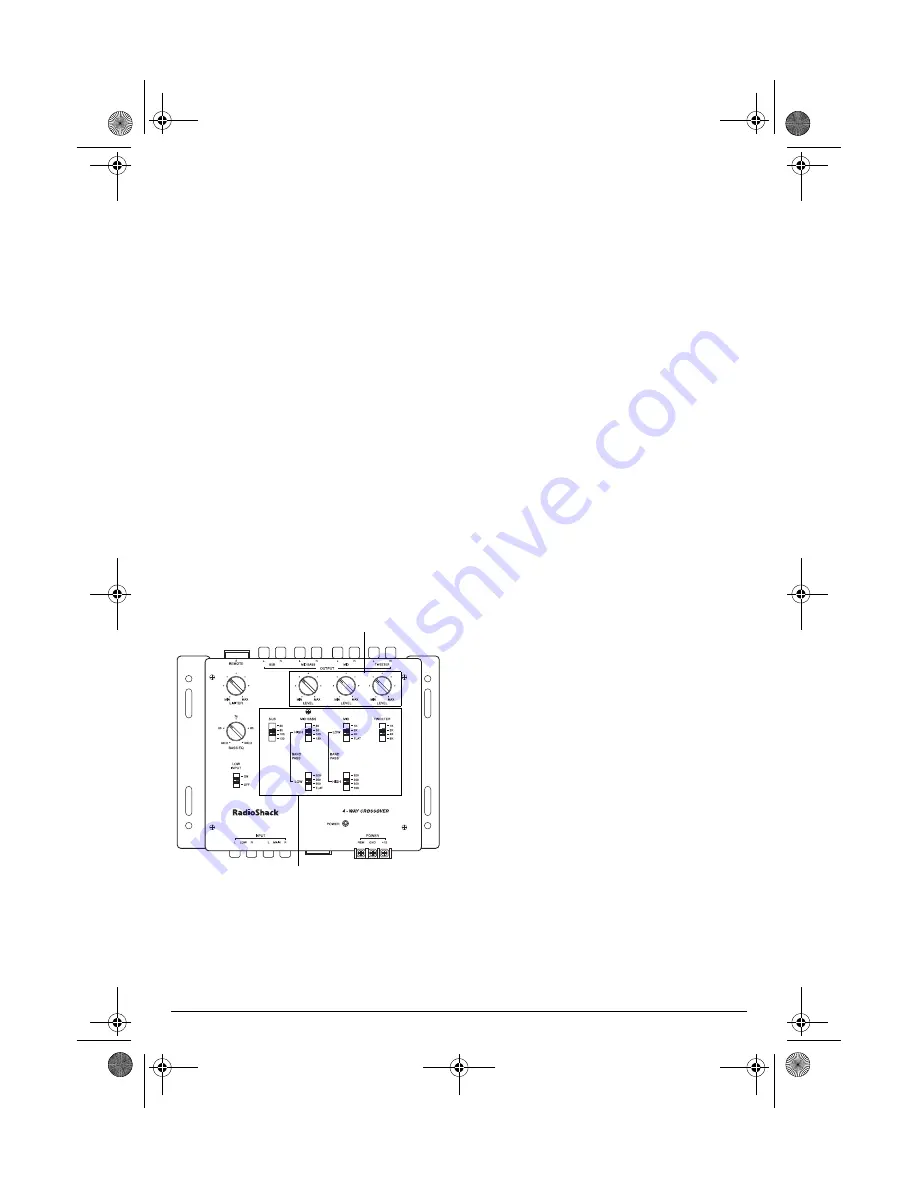
4
immediately, then check the wiring con-
nections. Also, check the settings of other
components in your auto sound system. If
you hear no distortion or static, proceed to
“Adjusting the Controls.”
Note: After you complete the connections,
mount the crossover and the remote control,
and reconnect the battery cable, you will need
to reset all clock/memory devices in your vehi-
cle that are powered by the vehicle's battery.
ADJUSTING THE CONTROLS
A crossover separates the sound frequency
spectrum into distinct bands, and ensures that
only the proper bands are routed to the appro-
priate speaker. This crossover can separate
output for auto sound systems with subwoof-
er, mid-bass, mid-range, and tweeter speak-
ers. It lets you adjust the crossover points for
each filter to let in the frequencies that best
suit your auto sound system's capabilities and
keep out the ones that do not.
Setting the Crossover Frequencies
The crossover settings described in the fol-
lowing sections are for your general guidance.
As you listen, you can determine the cross-
over points that produce the best sound with
your vehicle’s auto sound system.
Setting the SUB Crossover Point
The
SUB
crossover point selector lets you set
the upper frequency limit for subwoofer out-
put. Choose
50
Hz,
80
Hz,
100
Hz, or
130
Hz.
All signals at or below the selected crossover
point go to your subwoofer.
Slide the
SUB
crossover point selector to a
setting that matches or is less than your sub-
woofer's upper cutoff frequency. You can find
this frequency listed in the subwoofer's speci-
fications as F(c), F(cutoff), the cutoff frequen-
cy, or the highest frequency shown in the
speaker's frequency response range.
Setting the TWEETER Crossover Point
The
TWEETER
crossover point selector lets
you set the lower frequency limit for tweeter
output. Choose
1K
(kHz),
2K
,
4K
, or
6K
. All
signals at or above the selected crossover
point go to your tweeter speakers.
Slide the
TWEETER
crossover point selector to
a setting that matches or is higher than your
tweeter's lower cutoff frequency. You can find
this frequency listed in the tweeter’s specifica-
tions as F(c), F(cutoff), the cutoff frequency,
or the lowest frequency shown in the speak-
er's frequency response range.
Use the
LEVEL
control above the
TWEETER
crossover point selector to carefully adjust the
tweeter output to the amplifier. Setting the
control too high could cause distortion.
Setting the MID BASS Crossover Points
The crossover’s mid-bass output uses a high-
pass filter and a low-pass filter to form a band-
pass that lets only certain frequencies
through. There are two
MID BASS
crossover
point selectors. The high-pass filter lets you
set the lower crossover point and the low-
pass filter lets you set the upper crossover
point for your mid-bass output.
The
MID BASS BANDPASS HIGH
crossover
point selector lets you set the lower frequency
limit for mid-bass output. Slide the switch to
50
Crossover Point Selectors
Output Level Controls
12-2020.fm Page 4 Tuesday, May 23, 2000 6:56 PM














