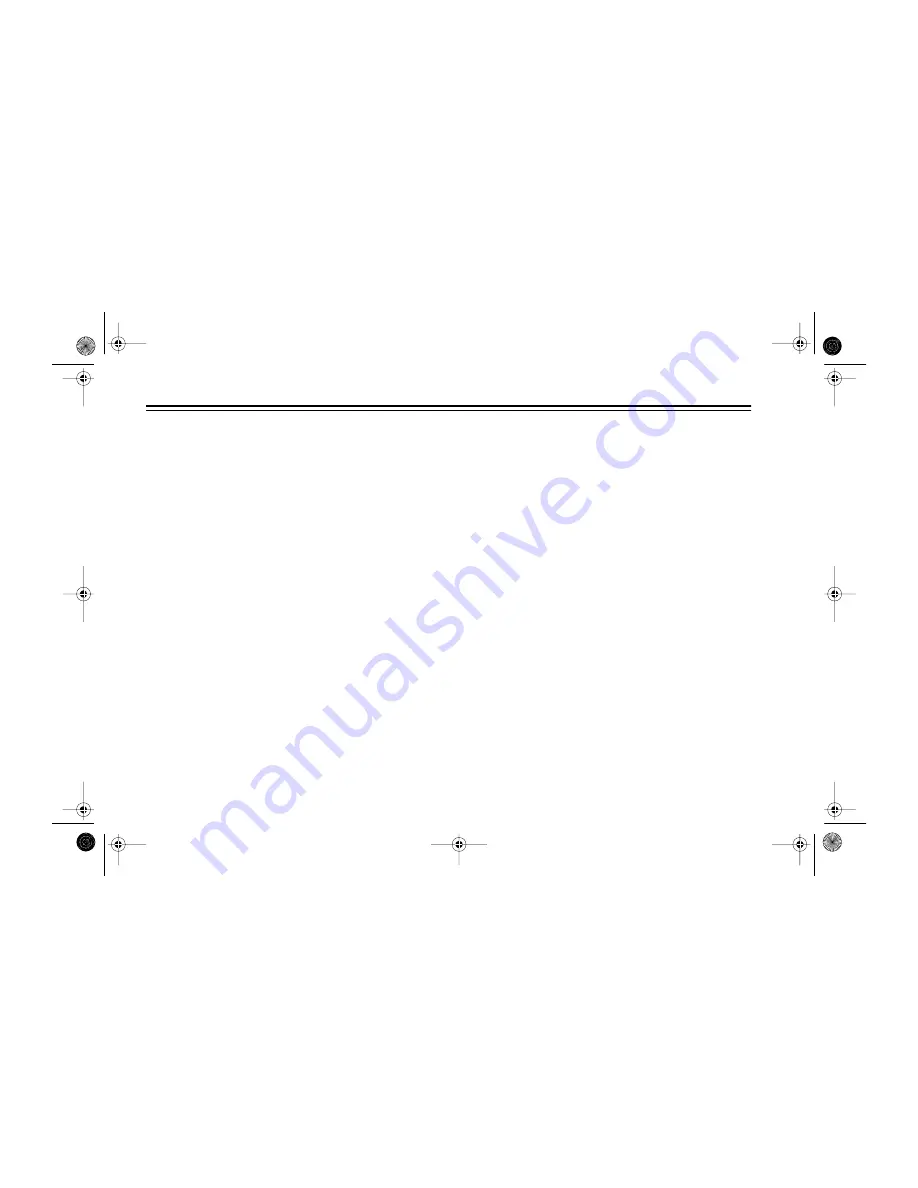
5
EXAMPLES
RECORDING FROM ONE DECK TO
ONE OR BOTH OTHER DECKS
Here’s how you would record from Deck 1 onto Deck 2
and Deck 3.
1. Set the DECK 1 RECORDING selector to any posi-
tion.
Note: Since Deck 1 is the deck you are recording
from, it does not matter which position you select.
2. Set the DECK 2 RECORDING selector to DECK 1
(the source deck).
3. Set the DECK 3 RECORDING selector to DECK 1
(the source deck).
4. Set MONITOR to the deck you want to monitor,
DECK 1, DECK 2, or DECK 3.
(illus of connections for example)
42-2115.fm Page 5 Wednesday, August 11, 1999 3:03 PM

















