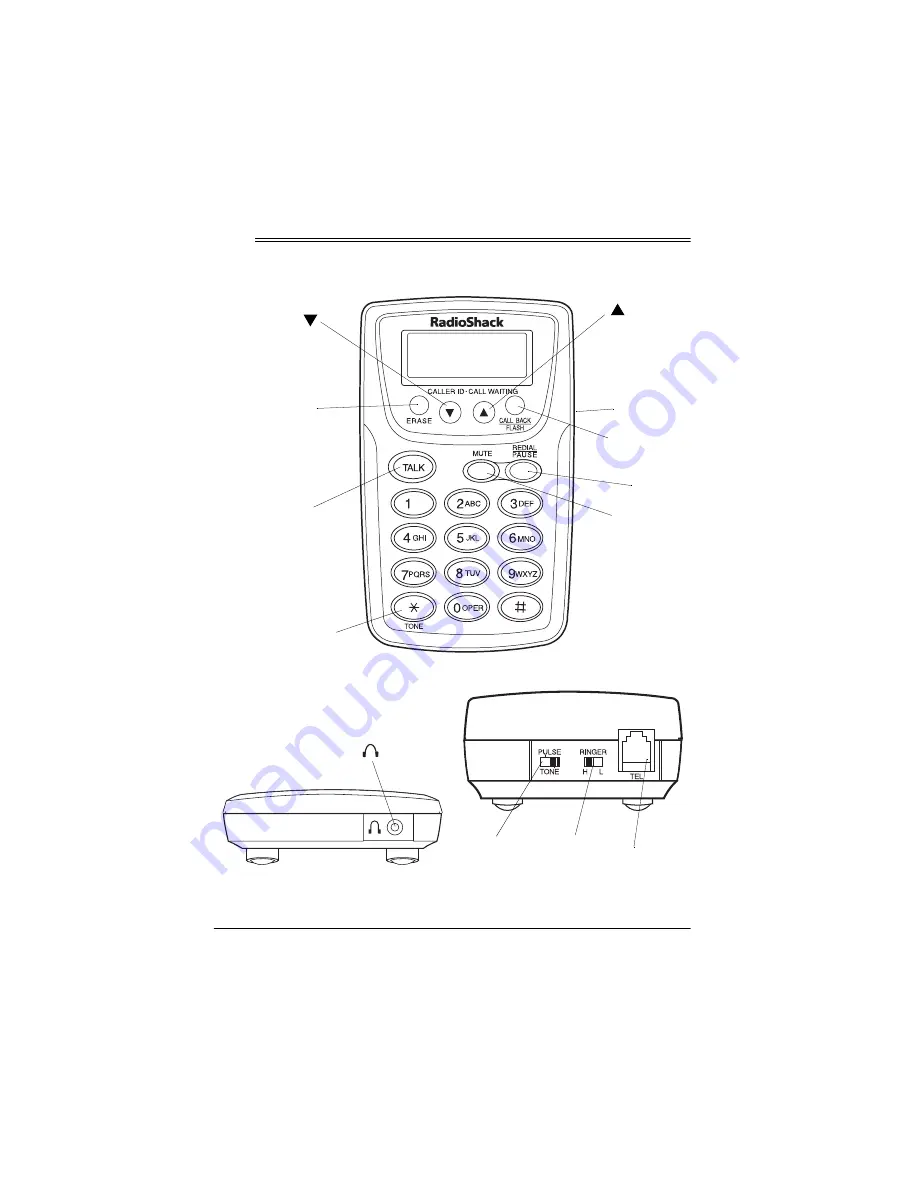Reviews:
No comments
Related manuals for 43-2151

4500
Brand: Olympia Pages: 40

EASA-PHONE KX-T123220
Brand: Panasonic Pages: 6

DBS 576 Section 300
Brand: Panasonic Pages: 362

DBS 576 Section 300
Brand: Panasonic Pages: 91

KX-TG2267B - GigaRange - 2.4 GHz Digital Cordless...
Brand: Panasonic Pages: 72

WCS-211
Brand: C&TT Pages: 19

NTP-3422
Brand: Newcont Pages: 14

Quantum Boards
Brand: Altigen Pages: 6

TCX 800
Brand: Uniden Pages: 8

276S
Brand: GAI-Tronics Pages: 8

ST 31
Brand: AGFEO Pages: 20

PH209
Brand: Kodak Pages: 25

OGATECH OG-S60
Brand: OGATECH Pages: 144

HT-ODYSSEY
Brand: Hall Technologies Pages: 30

KX-TG743SK
Brand: Panasonic Pages: 10

KX-TG7301AL
Brand: Panasonic Pages: 10

KX-TG5110M - 5.8 GHz DSS Expandable Cordless Phone
Brand: Panasonic Pages: 3

KX-TG6531CB
Brand: Panasonic Pages: 19