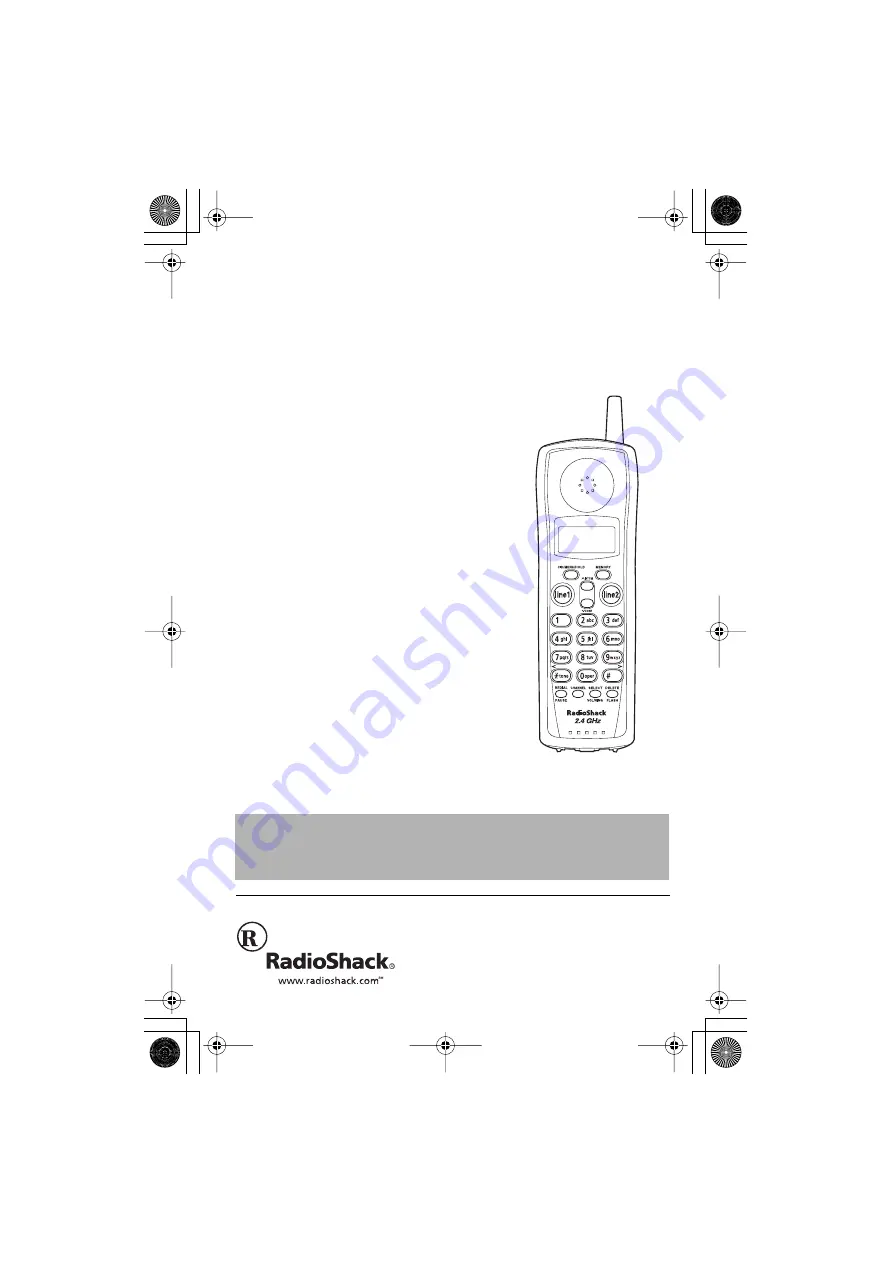
©
2003 RadioShack Corporation.
All Rights Reserved.
RadioShack and RadioShack.com are trademarks
used by RadioShack Corporation.
E
NERGY
S
TAR
and the E
NERGY
S
TAR
certification mark
are registered US marks.
OWNER’S MANUAL
Please read before using this equipment.
2.4 GHz 2-Line Cordless
Speakerphone
43-3701
Headset Jack —
lets you connect an
optional headset for hands-free
convenience. (See “Using a Headset” on
page 37.)
Auto Talk—
lets you set the phone to
answer a call by simply lifting the handset
from the base.
40-Number Memory Dialing —
lets you
store up to 40 numbers in memory for
easy dialing.
!
IMPORTANT
!
If an icon appears at the end of a paragraph, go to the box on that page with the
corresponding icon for pertinent information.
o
— Warning
!
— Important
"
"
"
"
— Caution
Ó
Ó
Ó
Ó
— Hint
Ô
— Note
Ample Talk and Standby Time —
the
supplied battery (when fully charged)
provides about 7 hours of talk time or 14
days of standby time.
Thank you for purchasing a RadioShack 2.4 GHz Cordless Telephone.
Your phone uses advanced technology to give you superior audio
quality and extended range. The
phone’s Caller ID unit records each
caller’s telephone number (and name, if
available in your area) and the date and
time of the call, as provided by your local
phone company to Caller ID service
subscribers. If you subscribe to Call
Waiting with Caller ID, the phone shows
you the incoming caller information,
even when you are already talking on
the phone.
43-3701.fm Page 1 Thursday, April 24, 2003 11:56 AM


































