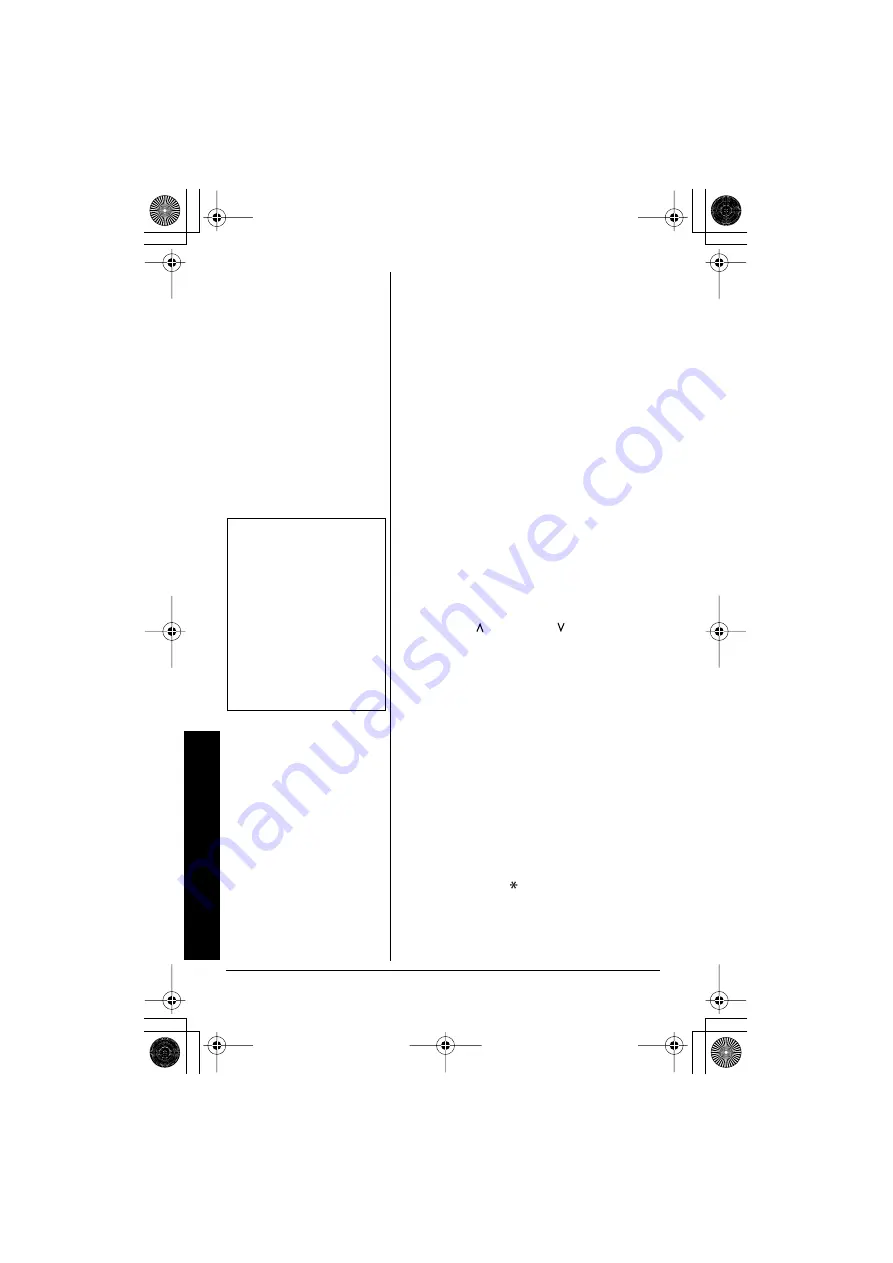
Memory Features
30
Store your special number in memory as
you would a phone number.
(See “Storing Phone Numbers and Names”
on page 25.)
Enter a “pause” in the sequence as
necessary. A “pause” counts as one digit
and represents a two second delay in time
between digits as they are sent.
E
DITING
A
S
TORED
N
AME
AND
/
OR
P
HONE
N
UMBER
To edit a number you have stored in the
handset.
1. Pick up the handset from the base.
2. Press
MEMORY
. The display shows the
“
S
S
S
Se
e
e
el
l
l
le
e
e
ec
c
c
ct
t
t
t
M
M
M
Me
e
e
em
m
m
mo
o
o
or
r
r
ry
y
y
y
” screen and any
saved names/numbers.
Ô
3. Use the
/INTCM
and
/CONF
, or
number keypad, to select the memory
location
(01-30)
you would like to edit.
4. Press
SELECT/VOL/RING
.
5. Press
SELECT/VOL/RING
. The display
shows the memory location you have
selected.
Ô
6. Press
SELECT/VOL/RING
again to enter
the “
E
E
E
Ed
d
d
di
i
i
it
t
t
t
M
M
M
Me
e
e
em
m
m
mo
o
o
or
r
r
ry
y
y
y
” mode.
7. A cursor flashes indicating that the
display is ready to edit the name.
8. Entering a stored name - “Use the
number keys,
/tone/<
,
#/>
, or
DELETE/
FLASH
to edit the name. (See page 28)
To edit only the phone number, skip this
step.”
Ô
NOTES
Ô
•
When reviewing
memory
location, you must press
a key within 30 seconds
or the phone will return
to standby.
•
If you select “
G
G
G
Go
o
o
o
B
B
B
Ba
a
a
ac
c
c
ck
k
k
k
”,
no changes are made
and the handset shows
the “
S
S
S
Se
e
e
el
l
l
le
e
e
ec
c
c
ct
t
t
t
M
M
M
Me
e
e
em
m
m
mo
o
o
or
r
r
ry
y
y
y
”
screen.
43-3701.fm Page 30 Thursday, April 24, 2003 11:56 AM















































