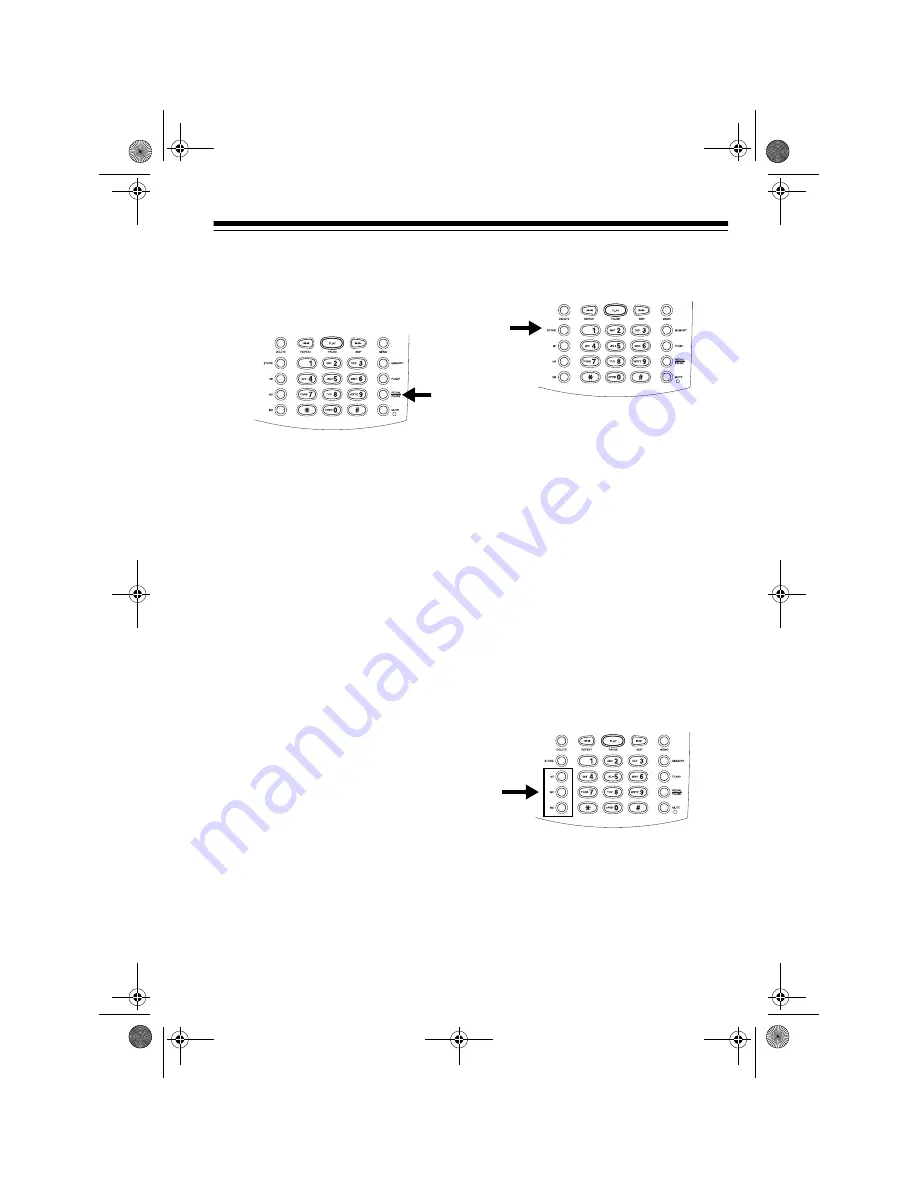
13
To add one or more 2-second pauses
to a phone number you are storing in
memory, press
REDIAL/PAUSE
at each
point where a pause is needed.
Note: Each pause entry counts as one
memory digit in the stored number.
USING MEMORY
DIALING
The TAD-724 has two types of memo-
ry — priority and standard — that let
you store and dial up to 13 phone
numbers. You can store up to 3 num-
bers in priority memory and dial them
by pressing a single button. You can
store up to 10 numbers in standard
memory and dial those numbers by
pressing two buttons.
Note: Each phone number stored in
either memory can be up to 16 digits.
Storing a Number in Memory
Note: It is not unusual to hear beep-
ing/buzzing or the operator’s voice on
the line as you store a number in the
TAD’s memory.
1. With the phone off of the hook,
press
STORE
.
2. Enter the phone number you want
to store (up to 16 digits).
Notes:
• For security purposes, we rec-
ommend that you do not store
private numbers, such as per-
sonal identification numbers or
passwords.
• To store one or more pauses in
the memory number (see
“Using Pause” on Page 12).
3. Press
STORE
again.
4. To store the number in a priority
memory location, press a priority
memory dial key (
M1
,
M2
, or
M3
) to
store the number in that location.
To store the number in a standard
memory location, press a number
key (
0–9
) to store the number in
that location.
43-724A.fm Page 13 Tuesday, May 16, 2000 4:51 PM














































