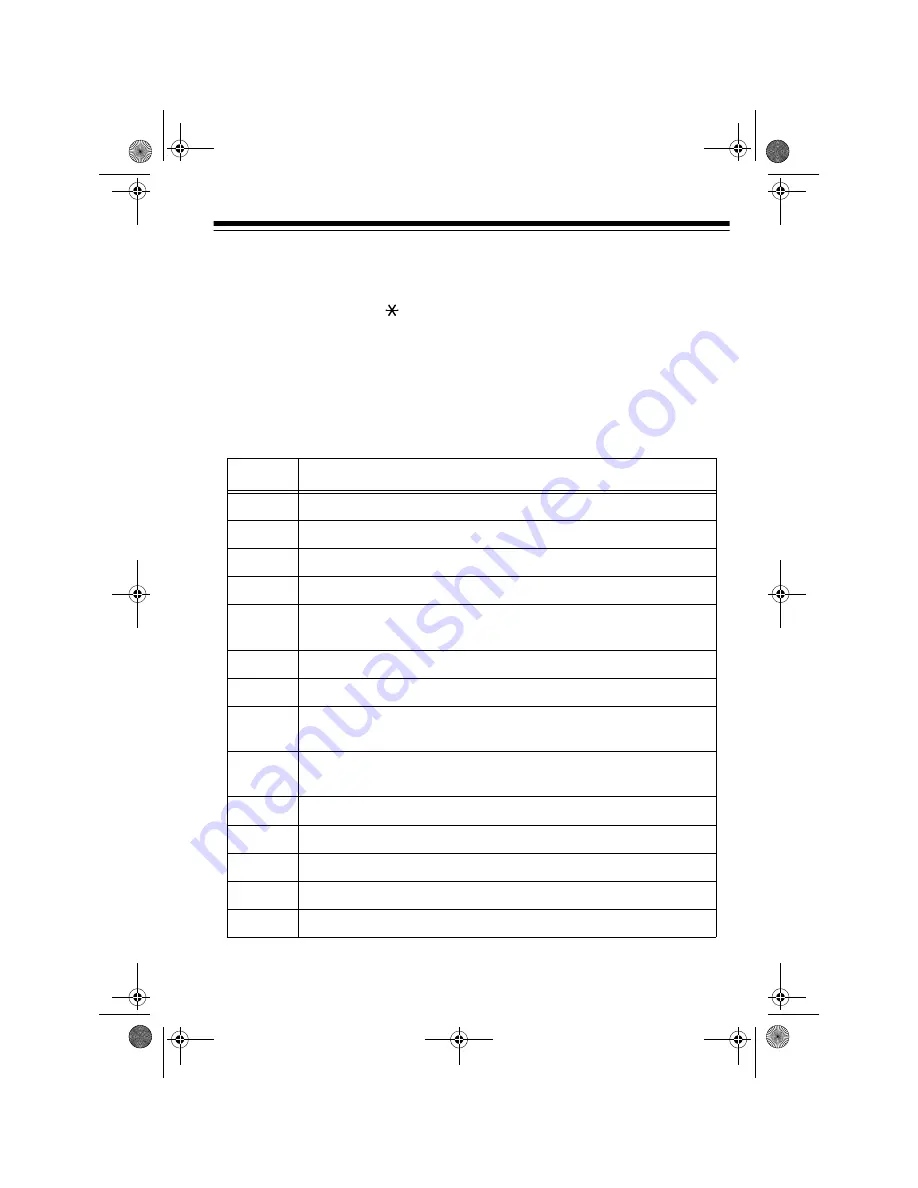
23
Note: If you pause for 10 seconds between digits, the TAD hangs up.
3. Enter the remote command (see “Remote Commands”).
4. When you finish, press
to end remote access.
REMOTE COMMANDS
Use these keys on a touch-tone phone or pocket tone dialer to operate the TAD-
724 when you are away from your home or office. Enter your selection within 5 sec-
onds, or the TAD automatically plays back your messages.
Press:
To:
1
Replay the current message.
1 1
Replay the previous message.
2
Play all or new messages.
3
Skip to the next message.
# 3
Change the remote security code. After you hear a beep, enter a
new 3-digit code. The TAD generates another beep to confirm it.
4
Play OGM 1.
5
Play OGM 2.
# 4
Record OGM 1. Enter 0 to finish the recording and the TAD will
play the new OGM 1 for confirmation.
# 5
Record OGM 2. Enter 0 to finish the recording and the TAD will
play the new OGM 2 for confirmation.
# 6
Record memo. Enter 0 to finish the recording.
7
Delete the current message (during playback).
# 7
Delete all messages.
8
Monitor the room where the TAD is installed for 30 seconds.
9
Turn on/off the TAD. If the TAD is on, it beeps twice.
43-724A.fm Page 23 Tuesday, May 16, 2000 4:51 PM






































