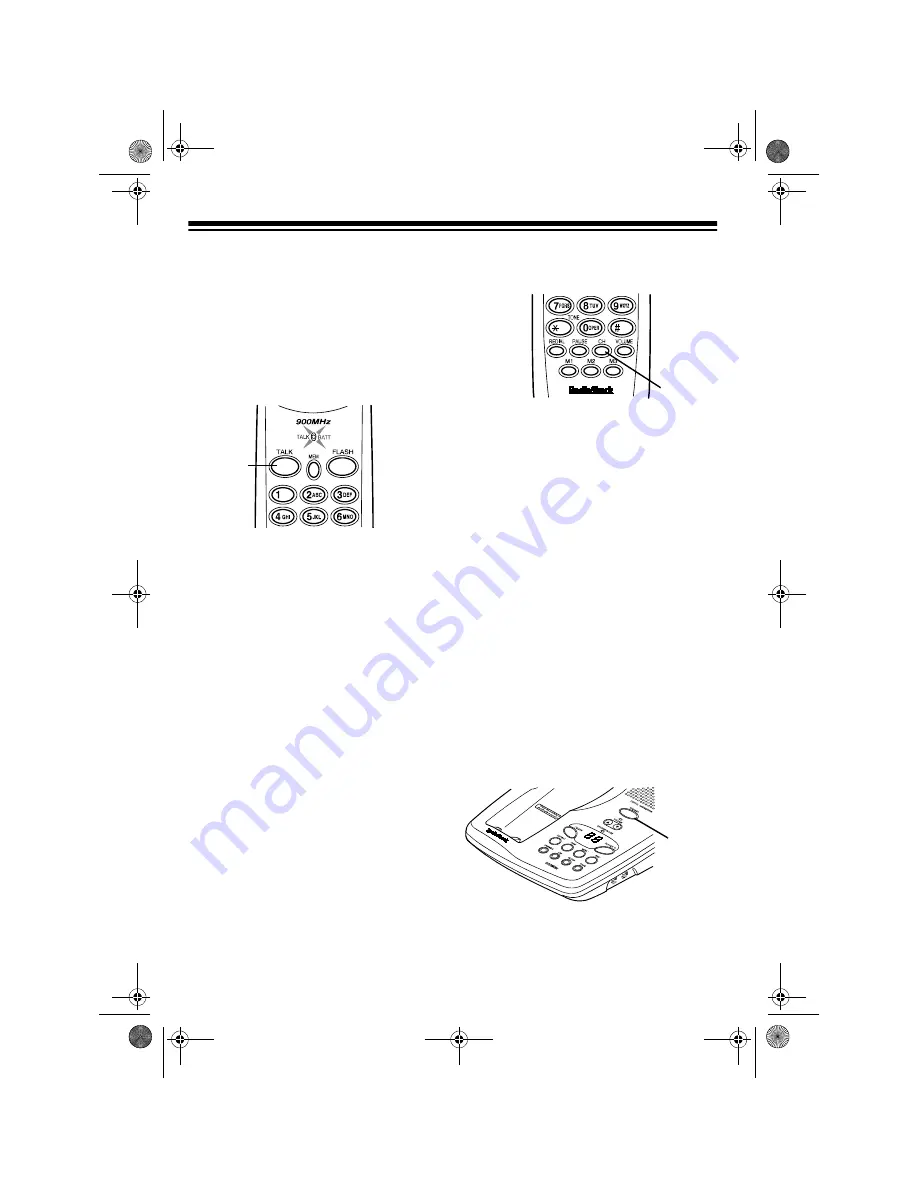
15
TELEPHONE OPERATION
MAKING AND RECEIVING
CALLS WITH THE
HANDSET
To make a call, lift the handset. The
TALK/BATT indicator on the handset
and CHARGE/IN USE indicator on the
base light. Dial the number.
To answer a call, just lift the handset
from the base. If the handset is away
from the base, press
TALK
to make or
answer a call.
To end a call, place the handset on the
base or press
TALK
.
SELECTING THE
CHANNEL
The phone scans 40 channels (frequen-
cy pairs used between the base and the
handset) and automatically selects a
clear channel each time you make or re-
ceive a call.
If you hear other conversations or exces-
sive noise during a call, press
CH
to se-
lect a different channel. The TALK/BATT
indicator blinks, and the handset beeps,
TALK
followed by a brief pause as your phone
searches for a clear channel.
Note: If the handset is too far from the
base, the channel might not change.
Move closer to the base and try again.
SETTING THE HANDSET
VOLUME
To change the volume you hear through
the handset, press
VOLUME
during a
call. The handset volume has two set-
tings, high or low.
ANSWERING CALLS WITH
THE SPEAKERPHONE
To answer a call using the speaker-
phone, press
SPEAKER
. The SPEAKER
indicator lights.
CH
SPEAKER
43-725.fm Page 15 Tuesday, February 23, 1999 2:47 PM
















































