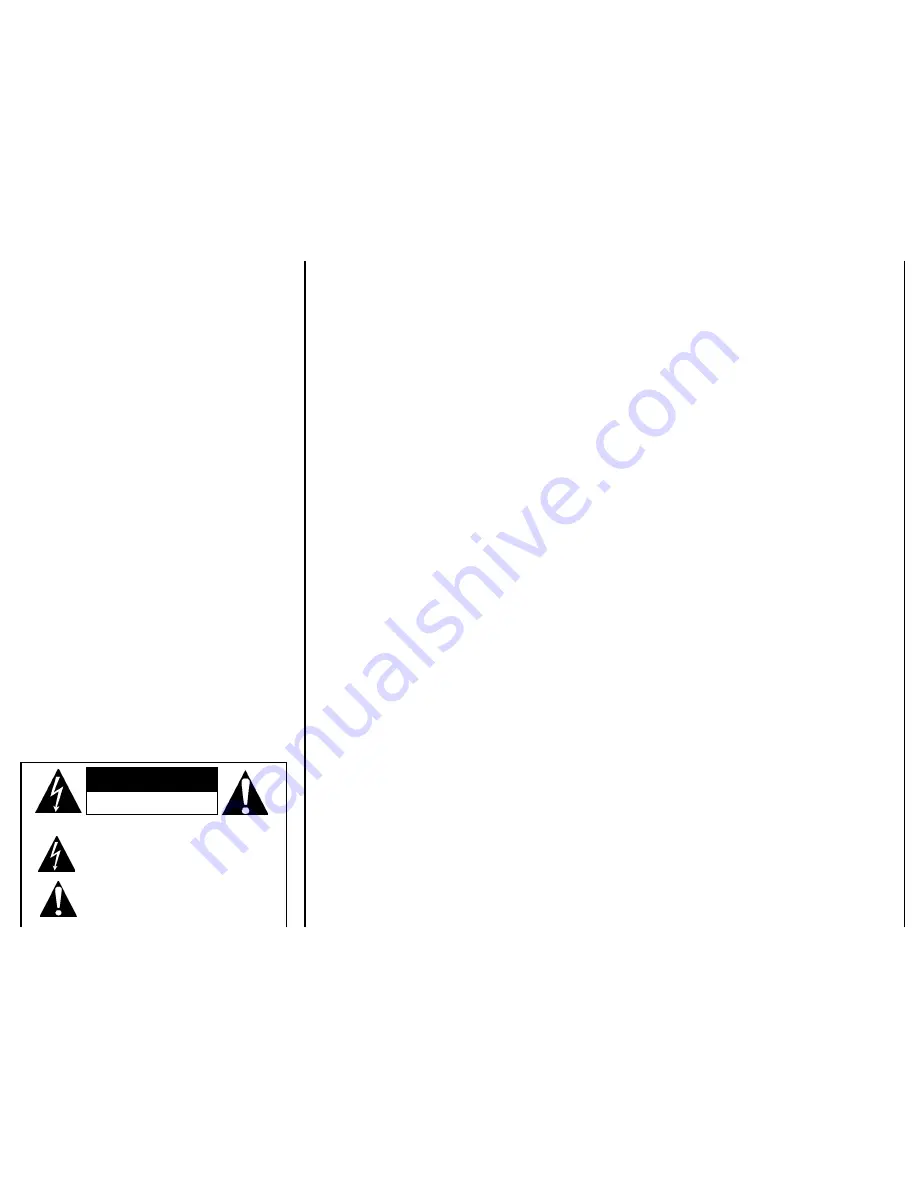
ÐÐ
Set RINGER ON/OFF to ON to
have the ringer sound when you
receive a call or to OFF to silence
the ringer. You can still make calls
with the ringer off, and you can
receive calls if you hear another
phone on the same line ring.
Switch to
TONE
or
PULSE
to match
the type of service you have.
If you have pulse (rotary) service,
you can switch to
TONE
during a
call to use tone services.
You can set LAMP/LOW/HI/OFF to:
• LOW for a dim glow.
• HI for a bright glow.
• OFF to turn off the neon light.
Notes:
• Regardless of the lamp switch setting, the neon light
turns off when you pick up the handset, and flashes
when the phone rings.
• It is normal for your new neon lamp to occasionally
flicker when you first use it. If it flickers, set LAMP/
LOW/HI/OFF to OFF for 1 minute, then set the switch
to HI or LOW to turn the neon lamp on again. This
should steady the lamp’s glow.
Press
FLASH
to produce a timed
switchhook signal for special ser-
vices such as call waiting.
Note: If you do not subscribe to
any special services, pressing
FLASH
might disconnect the call.
Press
REDIAL
to dial the last num-
ber dialed (up to 31 digits).
Note: The redial memory does not
store a
FLASH
entry or any keys
you press after
FLASH
.
Press to disconnect a call.
Plug the handset cord into the
jacks on the handset and base.
Press HOLD to hang up the handset
without disconnecting the call. To
release a call from hold, lift the
handset or press and hold the
switchhook for 1 second.
Note: Do not press
FLASH
to
release a call from hold.
The indicator lights when a
call is on hold .
USING THE PHONE
CONNECTING THE PHONE
This symbol is intended to inform you
that parts inside the telephone present
a risk of electric shock.
This symbol is intended to alert you to
important operating and servicing
instructions included in the papers with
the telephone.
CAUTION
RISK OF ELECTRIC SHOCK
DO NOT OPEN
Note: The phone company charges to install any neces-
sary jacks. The USOC number of the jack to be installed
is RJ11C .
1996 Tandy Corporation.
All Rights Reserved.
RadioShack is a trademark used by Tandy Corporation.
Route supplied adapter through strain-relief slot.
Note: The adapter powers the light.
Cautions:
• Always unplug the adapter from the AC outlet before
you unplug the other end from the phone.
• You must use an adapter that supplies 12V and deliv-
ers at least 500 mA. Its center tip must be set to posi-
tive, and its plug must correctly fit the phone’s
DC 12V
jack. Using an adapter that does not meet these spec-
ifications could seriously damage the phone or
adapter.




















