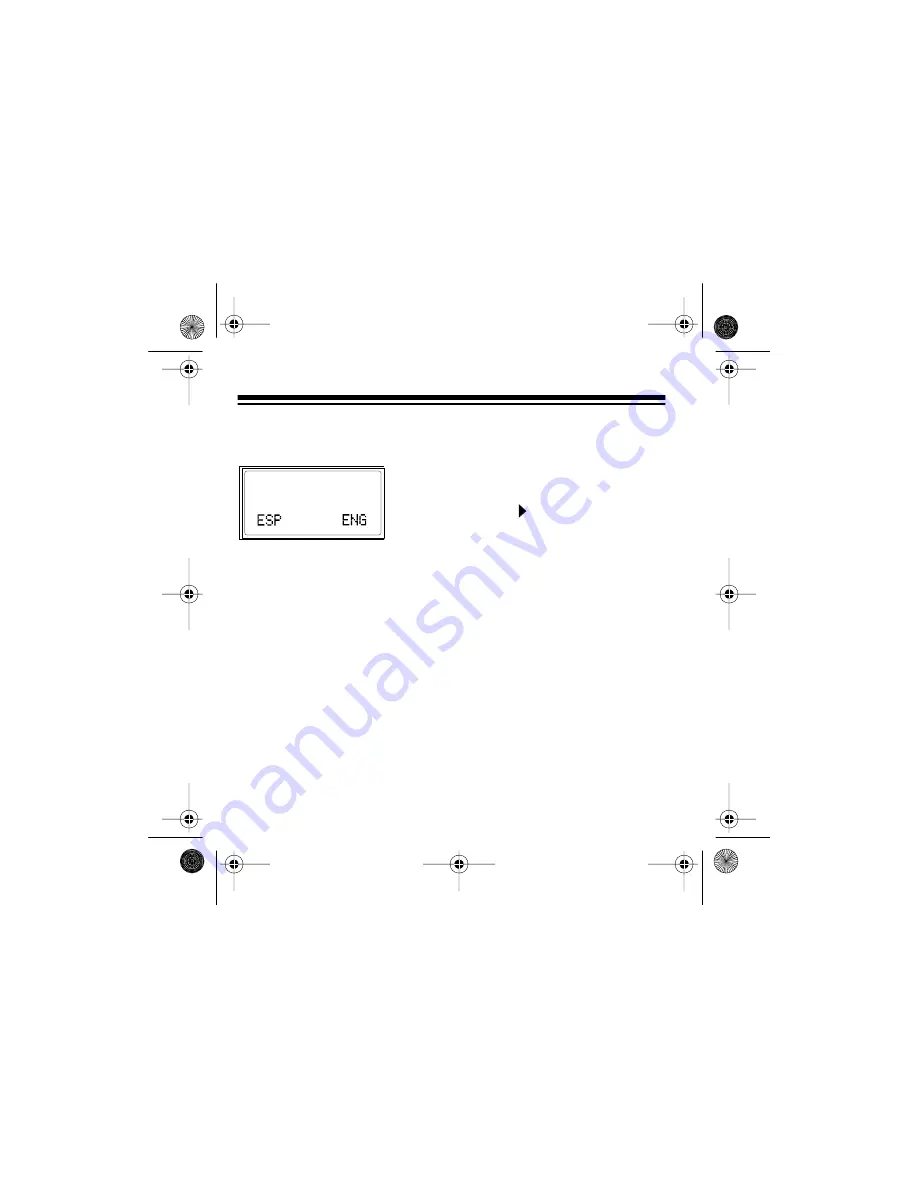
16
After seeing the
CONNECTIONS OK
message, the language selection
screen appears:
This display asks you to choose between
English and Spanish.
• Press
REVIEW
to select English
• Press
DELETE
to select Spanish
Note: If you selected the wrong language, or want to change it later, you
must unplug the phone line connections, wait 30 seconds, reconnect the
module, then select the language.
After you select the language, the screen stays blank until the first Caller
ID call arrives.
ADDING ADDITIONAL MODULES
If you have several phones and want to receive Caller ID information on
every phone, you must connect a module to every phone.
Note: If you connect other Caller ID modules, you do not receive Call
Waiting information while you are on another call.
43-974.fm Page 16 Monday, August 16, 1999 4:27 PM


































