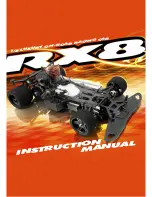Safe Use and Care
Limited Ninety-Day Warranty
Battery Notes
Specifications
Helpful Hints
Batteries........ Car - 4 AA Batteries (Not Included)
Transmitter - One 9V Battery (Not Included)
Battery Life .......................................25 Minutes
Frequency .......................................27/49 MHz
Control Distance...................................... 60 Ft.
Speed ........................................... 160 Ft./Min.
Dimensions (LWH) ................ 12 x 7 x 8.5 Inches
(304.8 x 177.8 x 215.9 mm)
Specifications are subject to change and
improvement without notice. Individual units may
vary.
©2003. RadioShack Corporation.
60-2797
All Rights Reserved.
Printed in China
RadioShack and RadioShack.com are trademarks
05A03
used by RadioShack Corporation.
This product is warranted by RadioShack against manufacturing defects in material and work-
manship under normal use for ninety (90) days from the date of purchase from RadioShack
company-owned stores and authorized RadioShack franchisees and dealers. EXCEPT AS
PROVIDED HEREIN, RadioShack MAKES NO EXPRESS WARRANTIES AND ANY
IMPLIED WARRANTIES, INCLUDING THOSE OF MERCHANTABILITY AND FITNESS FOR
A PARTICULAR PURPOSE, ARE LIMITED IN DURATION TO THE DURATION OF THE
WRITTEN LIMITED WARRANTIES CONTAINED HEREIN. EXCEPT AS PROVIDED
HEREIN, RadioShack SHALL HAVE NO LIABILITY OR RESPONSIBILITY TO CUSTOMER
OR ANY OTHER PERSON OR ENTITY WITH RESPECT TO ANY LIABILITY, LOSS OR
DAMAGE CAUSED DIRECTLY OR INDIRECTLY BY USE OR PERFORMANCE OF THE
PRODUCT OR ARISING OUT OF ANY BREACH OF THIS WARRANTY, INCLUDING, BUT
NOT LIMITED TO, ANY DAMAGES RESULTING FROM INCONVENIENCE, LOSS OF TIME,
DATA, PROPERTY, REVENUE, OR PROFIT OR ANY INDIRECT, SPECIAL, INCIDENTAL,
OR CONSEQUENTIAL DAMAGES, EVEN IF RadioShack HAS BEEN ADVISED OF THE
POSSIBILITY OF SUCH DAMAGES.
Some states do not allow limitations on how long an implied warranty lasts or the exclusion or
limitation of incidental or consequential damages, so the above limitations or exclusions may
not apply to you.
In the event of a product defect during the warranty period, take the product and the
RadioShack sales receipt as proof of purchase date to any RadioShack store. RadioShack
will, at its option, unless otherwise provided by law: (a) correct the defect by product repair
without charge for parts and labor; (b) replace the product with one of the same or similar
design; or (c) refund the purchase price. All replaced parts and products, and products on
which a refund is made, become the property of RadioShack. New or reconditioned parts and
products may be used in the performance of warranty service. Repaired or replaced parts and
products are warranted for the remainder of the original warranty period. You will be charged
for repair or replacement of the product made after the expiration of the warranty period.
This warranty does not cover: (a) damage or failure caused by or attributable to acts of God,
abuse, accident, misuse, improper or abnormal usage, failure to follow instructions, improper
installation or maintenance, alteration, lightning or other incidence of excess voltage or cur-
rent; (b) any repairs other than those provided by a RadioShack Authorized Service Facility;
(c) consumables such as fuses or batteries; (d) cosmetic damage; (e) transportation, shipping
or insurance costs; or (f) costs of product removal, installation, set-up service adjustment or
reinstallation.
This warranty gives you specific legal rights, and you may also have other rights which vary
from state to state
RadioShack Customer Relations, 200 Taylor Street, 6th Floor, Fort Worth, TX 76102
12/99
The FCC Wants You to Know
Your Brum might cause TV or radio interference even when it is operating
properly. To determine whether your Brum is causing the interference, turn off
your Brum. If the interference goes away, your Brum is causing it. Try to eliminate
the interference by:
•
moving your Brum away from the receiver
•
contacting your local RadioShack store for help
If you cannot eliminate the interference, the FCC requires that you stop using your
Brum.
This device complies with Part 15 of the FCC Rules. Operation is subject to the
following two conditions: (1) this device may not cause harmful interference, and
(2) this device must accept any interference received, including interference that
may cause undesired operation. Changes or modifications to this product not
expressly approved by RadioShack, or operation of this product in any way other
than as detailed by the Owner's Manual, could void your authority to operate the
product.
FCC Declaration of Conformity
This device complies with Part 15 of the FCC Rules. Operation is subject to the
following two conditions: (1) this device may not cause harmful interference, and
(2) this device must accept any interference received, including interference that
may cause undesired operation
.
Product:
Brum Preschool
Model:
60-2797
Responsible Party:
RadioShack
100 Throckmorton
Fort Worth, TX 76102
Phone:
817-415-4300
• The Brum is not suitable for children
under three years of age.
• Never play with the Brum in the street.
• Remember to turn the Brum’s ON/OFF
switch to OFF when you finish playing
with it. This provides longer battery life.
• Check the Brum’s wheels frequently for
dirt, debris, or lint.
• To clean the Brum and/or transmitter,
simply wipe them with a cloth. Do not
immerse them in water.
• Keep this owner’s manual for future use.
• Your Brum comes in two frequencies, so you and your friends can
play together. Check your box to see which frequency you have.
• Running your Brum for long periods of time can generate high heat
levels, which result in wear and tear on the motor. If the Brum’s bat-
tery power dies, let the Brum cool down for 10 minutes before install-
ing new batteries.
• If the motor runs, but does not respond to the transmitter, move the
transmitter closer to the Brum and try again.
• If someone is using a CB nearby, this may cause interference. Move
your Brum away from the CB. You cannot operate your Brum near
devices with transmitters that use the same frequency.
•
If your Brum does not drive in a straight line, use a coin to adjust the
wheel alignment on the bottom of your Brum. If the Brum is pulling to
the right, turn the coin toward the L. If it pulls to the left, turn the coin
toward the R.
• Any batteries purchased for use in this toy may pose a hazard to
children. Please check the safety notice supplied with the batteries
before use.
• If your Brum moves slowly, or not at all, replace the batteries. For
the best performance and longest life, we recommend RadioShack
alkaline batteries.
• If the Brum moves slowly after installing fresh batteries, check the
wheels for lint, thread, hair, and/or dust.
• When the transmitter’s range decreases, replace your batteries.
• Never leave dead or weak batteries in the Brum or transmitter.
• Use fresh batteries of the required size and recommended type
only.
• Do not mix old and new batteries.
• Never mix alkaline batteries with other types of batteries.
• If you do not plan to use the Brum for several days, remove all bat-
teries from the transmitter and the Brum. Batteries can leak chemi-
cals that may destroy electronic parts.
• Dispose of old batteries promptly and properly. Do not burn or
bury them.