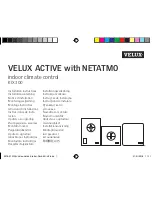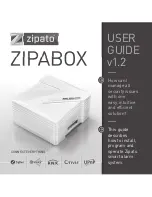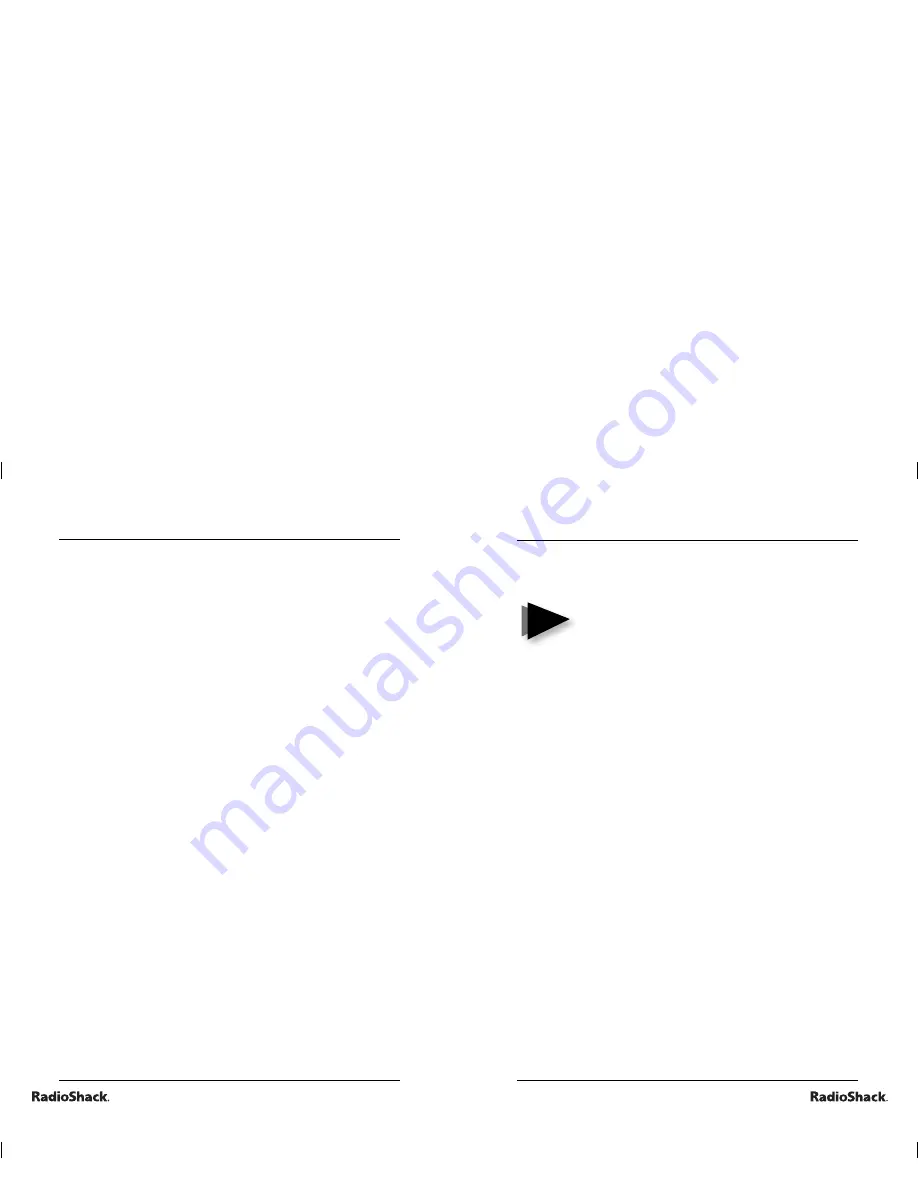
6
Beyond the Basics
7
Beyond the Basics
using your mini timer
controlling your Plug ‘n Power modules
Follow the steps below to make sure you can control your modules
before you program your Mini Timer.
Install and set up all of your Plug ‘n Power modules using the
instructions provided with them (See Page 10 for the lamp
and appliance modules). Turn off the power at the main circuit
breaker panel when installing Wall Switch Modules.
Set all of your modules to the same House Code as the Mini
Timer (default is A).
Set each module to a Unit Code between 1 and 8.
Set the mode switch on the Mini Timer to the
run
position.
To turn on a module, set the selector switch to 1-4 or 5-8 and
press the
on
button that corresponds to the module you want
to control.
To turn off a module, set the selector switch to 1-4 or 5-8 and
then press the
off
button that corresponds to the module you
want to control.
To turn on all lights connected to lamp modules and wall
switch modules (with the same House Code as the Mini Timer),
press the
all lights on
button. This feature does not affect
appliances.
To turn off all lights and appliances connected to any kind of
Plug ‘n Power Module (with the same House Code as the Mini
Timer), including Appliance Modules, press
all off
.
controlling your modules instantly
Set the mode switch to the
run
position, and then slide the module
selector switch back and forth to instantly control modules set to
1-4, or 5-8.
changing the house code
When you fi rst plug in the Mini Timer, it controls Plug ‘n Power
modules set to House Code A. If you want to change the
Housecode, do the following:
Set the mode switch to “housecode set.”
Press the
+
or
- timer
rocker to select the desired House Code.
Set the mode switch back to
run
.
setting your alarm
With the
wake
switch in the
on
position, setting a programmed
event for module 1 also sets the internal alarm buzzer.
You can turn the buzzer off by sliding the
wake
switch to the
off
position. You can turn off your bedside lamp by pressing the
off
button for module 1.
If you don’t want to use the wake up feature, leave the wake switch
in the
off
position . This will not affect any programs you have
entered for module 1.
If the
wake
switch is off and you place the mode switch in the
“clock set” position, you will suspend both the buzzer and any
times you have set for module 1.
cancel/snooze the alarm
When the alarm sounds at the time you have set, you can cancel it
in one of two ways:
To cancel the alarm, slide the
wake
switch to the
off
position.
Slide the switch back to
on
if you want to resume the alarm
time.
To snooze the alarm, press any key.
The buzzer remains off for 10 minutes. Modules that are set to
Unit Code 1 will turn on when the buzzer sounds. These modules
will remain on after you set the
wake
switch to
off
or if you cancel
the buzzer by using the snooze feature. Press the
off
button
for number 1 to turn the module(s) off. Or, remember, you can
program the module(s) to turn off later.
suspend the alarm
To suspend the program for module 1, turn the
wake
switch
to
off
, and set the mode switch to the “clock set” position. The
programmed time for both the alarm buzzer and the bedside lamp
will be suspended.
You still can control modules instantly with the mode switch in the
“clock set” position. Remember to set the mode switch back to
the
run
position and
wake
switch back to
on
to resume the alarm
setting.
Note
A bell icon will show in the display to indicate that a
time is set for the buzzer.