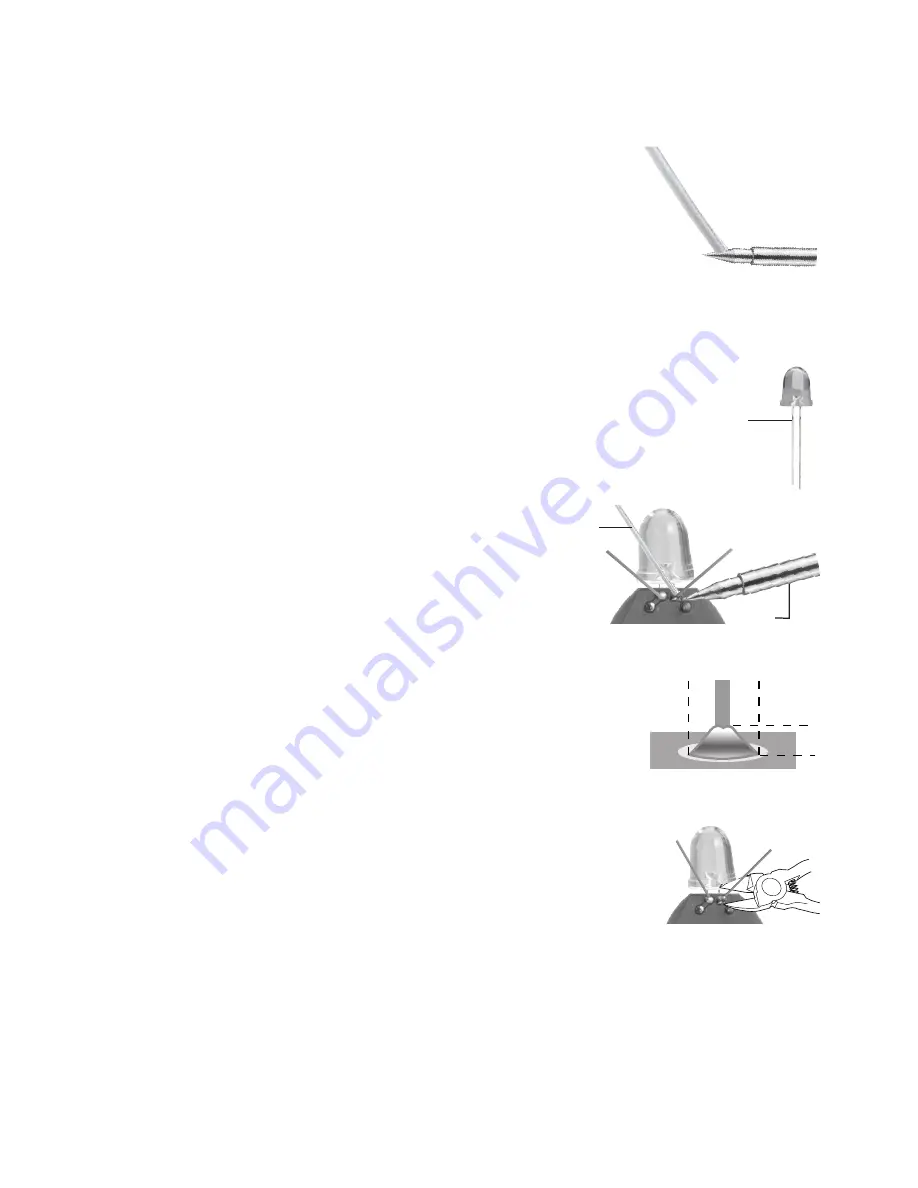
6
Tin the Soldering Iron Tip
“Tinning” means coating the soldering iron tip with a small amount of
solder.
1.
Plug in the iron, switch on and wait one minute.
Then wipe the tip quickly on the damp sponge to
remove impurities and oxides.
2.
Tin the soldering tip by adding a small amount
of solder.
3.
When the tip becomes discolored during use,
wipe it across the damp cleaning sponge, then
tin it again.
Soldering
1.
Insert the component leads through the correct
pads on the PCB.
2.
Press the soldering iron to the pad
where the lead emerges. Heat the
pad for one second.
3.
Do not move the iron. Instead, move
the solder to touch the point where
the pad and lead meet. Do not touch
the solder to the iron.
4.
Pull back the solder before you remove the iron.
Flow enough solder to hold the component;
solder should not extend beyond the pad and
should extend only slightly above the pad.
5.
Trim the excess lead as closely as possible to the
PCB.
Caution:
Be careful when soldering and trimming
leads. Protective eyeware is recommended.
Turn off the soldering iron if not used for over 5 minutes. To protect
your tools, do not keep the iron set at a high temperature for long
periods of time.
Tin the iron again after use to prevent oxidation.
Iron
Solder
Leads















