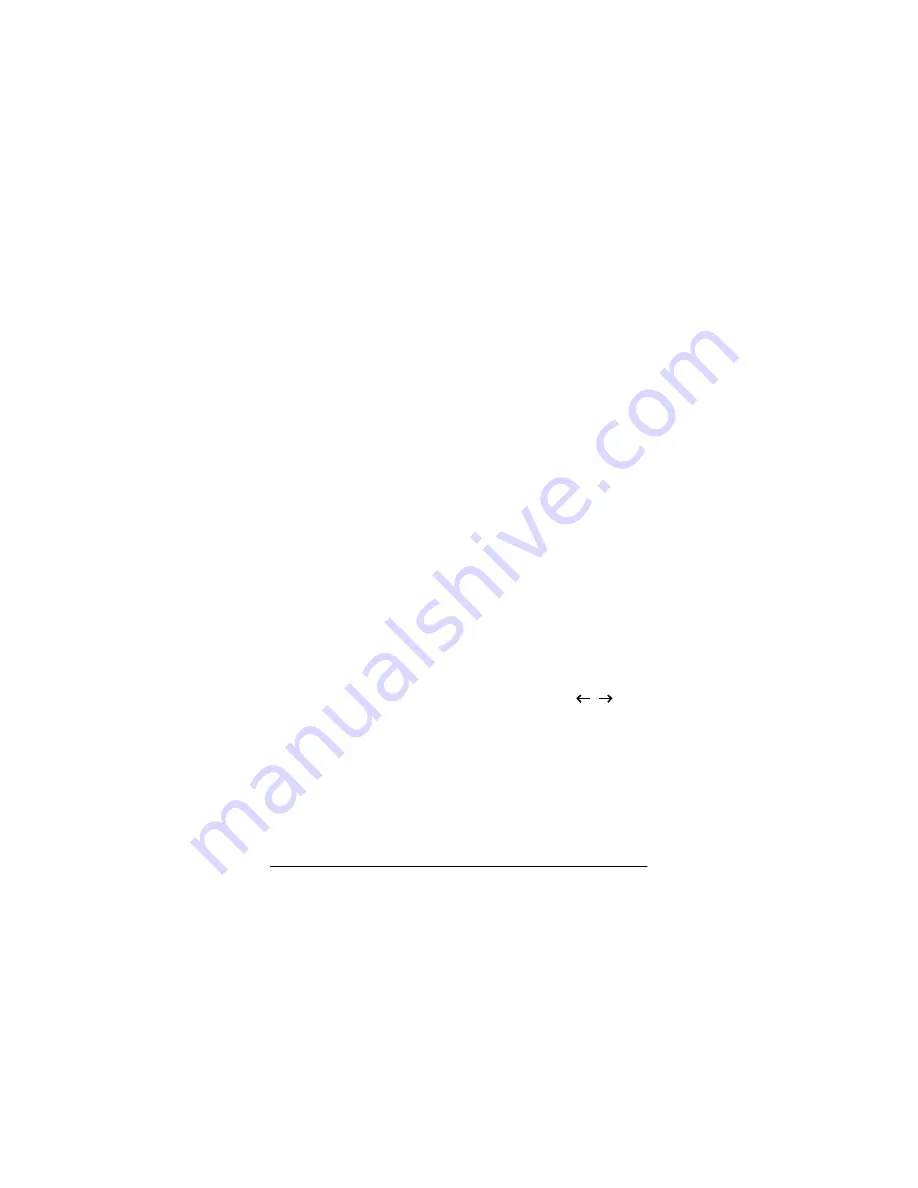
14
Operation
16. Repeat Steps 2–15 to enter another phone directory
record. Or, press
TIME/
to return to the home time mode.
Notes:
• If the organizer is in the business phone directory mode,
B
appears on the top of the display. Otherwise,
P
(personal
phone directory mode) appears.
• You do not have to enter information in every field. To skip
a field, repeatedly press
,
/NEXT
,
/DEL
, and
/
INS
to move the cursor to the field you want to edit.
• Press
–
on the numeric keypad to enter a hyphen.
• To change an incorrect entry, move the cursor to the area
you want to change, then enter the correct one.
• To insert a character, move the cursor to the area you want
to insert, press
SHIFT
, press
/INS
to insert a space, then
enter the character.
• To delete a character, move the cursor to the character,
press
SHIFT
, then press
/DEL
L.
• To enter a symbol (@,
, _, -, %, /, ’, :, !, ?, (, ),
,
, #, *,
$, £, ¥ and &), repeatedly press
@/SMBL
until the symbol
appears. To enter two symbols consecutively, enter the first
symbol, press
/ INS
, then enter the next symbol. You can
only insert symbols on the first row of the display.
ENTERING A SCHEDULE ALARM RECORD
Your organizer’s schedule alarm helps you stay in control of
your busy schedule by reminding you of meetings and other im-







































