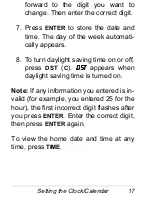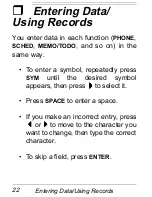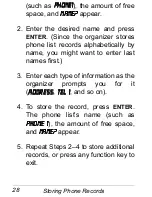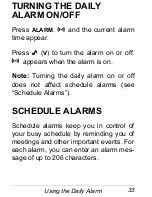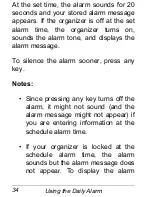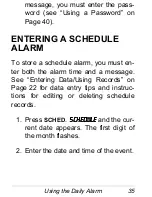24
Entering Data/Using Records
Note: If there are no records stored
in your organizer or if there is no
matching record,
127
127
127
127
)281'
)281'
)281'
)281'
appears.
3. Press
DSP
(display)/
INS
to view the
information in the record.
4. Press
8
or
9
to move through the
fields.
5. To view another record, repeat Steps
1–4.
EDITING A RECORD
1. Recall the record you want to edit.
2. Press
EDIT
.
3. Press
6
6
6
6
or
7
7
7
7
to move the cursor to
the character you want to edit. To