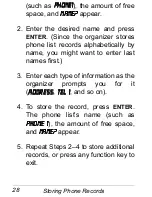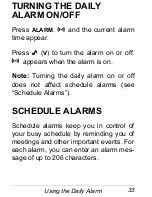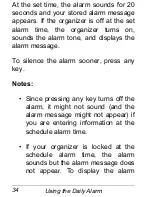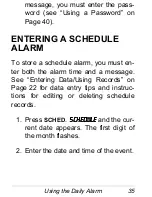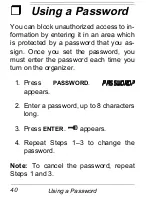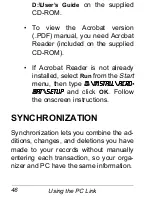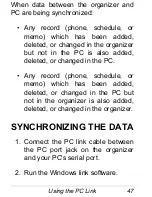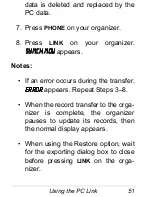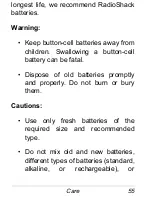41
Using the Calculator
ˆ
Using the
Calculator
You can use the organizer to perform ba-
sic calculations as you would any other
calculator.
Press
CALC
once to use the calculator.
&$/
1
&$/
1
&$/
1
&$/
1
and
31
31
31
31
appear.
Press
C/CE
once to clear the last en-
try. Press
C/CE
twice to clear all pending
calculations.
Note:
((((
(error) appears if the result of a
calculation has more than 10 digits, if you
try to calculate the square root of a nega-
tive number, or if you try to divide by 0.
To clear the error, press
C/CE
.