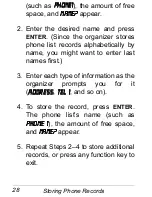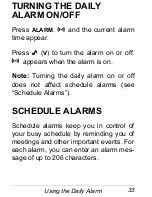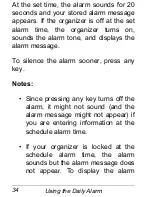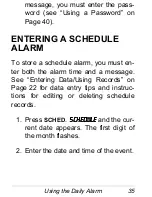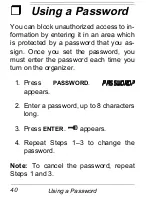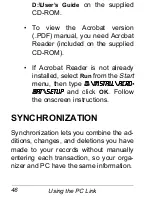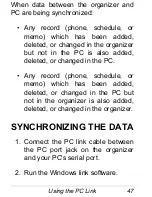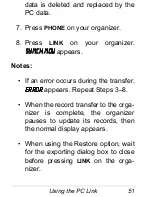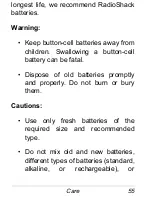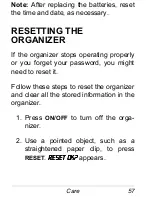42
Using the Calculator
MEMORY CALCULATIONS
The memory calculation feature lets you
perform multi-step calculations easily.
• Press
MC
(
Q
) to clear the memory.
• Press
MR
(
W
) to recall the value in
memory.
• Press
M–
(
E
) to total a calculation
and subtract the total from the value
in memory.
• Press
M+
(
R
) to total a calculation
and add the total to memory.
• Press
MC
to clear the memory.
²0²
²0²
²0²
²0²
appears when you store a value in
memory, and disappears when you
clear the memory.