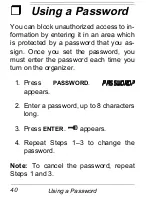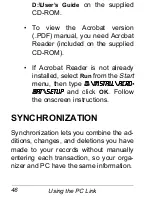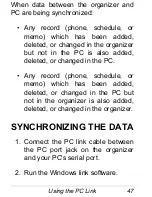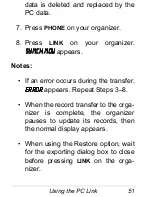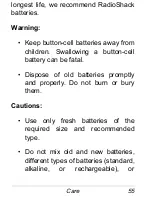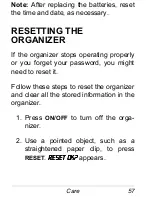51
Using the PC Link
data is deleted and replaced by the
PC data.
7. Press
PHONE
on your organizer.
8. Press
LINK
on your organizer.
6<1&+
1
12:
6<1&+
1
12:
6<1&+
1
12:
6<1&+
1
12:
appears.
Notes:
• If an error occurs during the transfer,
(5525
(5525
(5525
(5525
appears. Repeat Steps 3–8.
• When the record transfer to the orga-
nizer is complete, the organizer
pauses to update its records, then
the normal display appears.
• When using the Restore option, wait
for the exporting dialog box to close
before pressing
LINK
on the orga-
nizer.