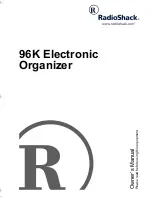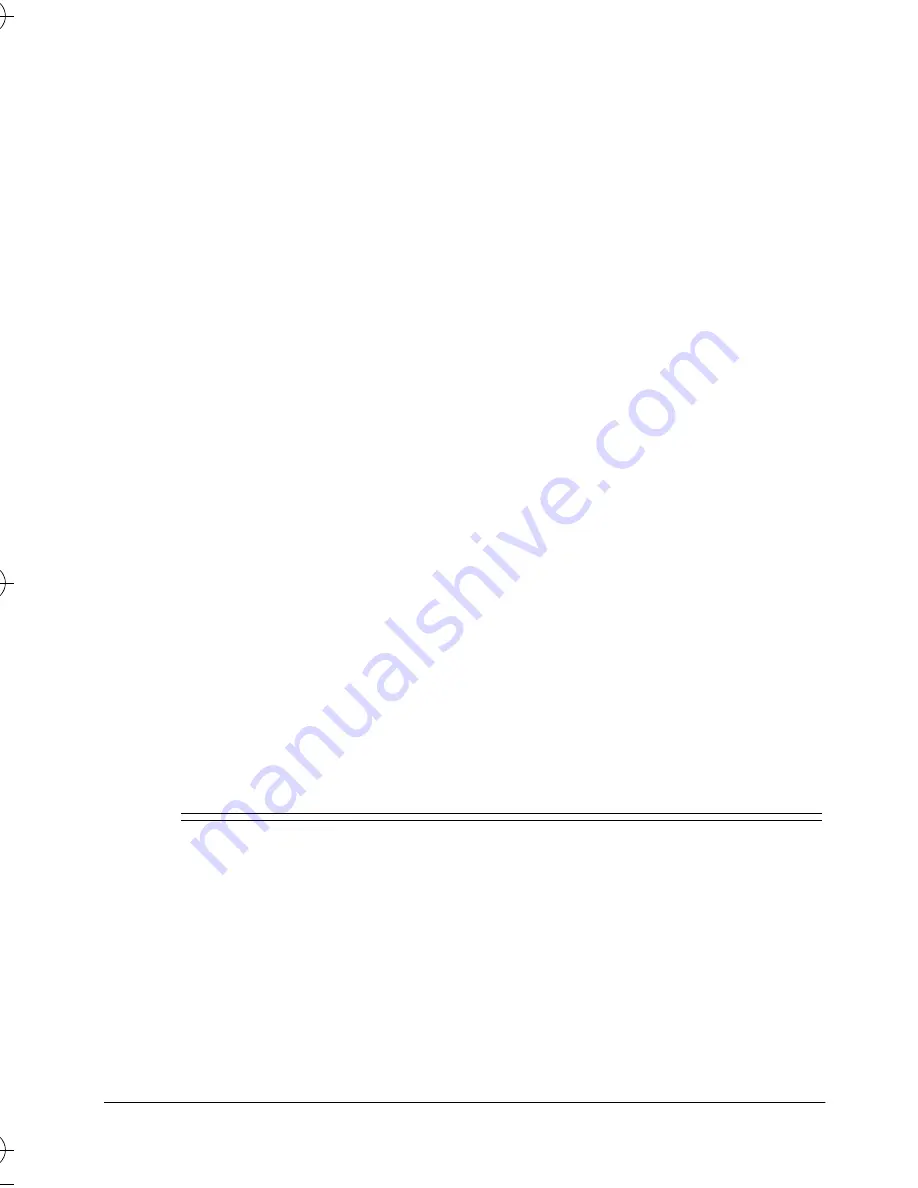
14
Memo Records
• To delete a character, press
SHIFT
then
DEL
.
• To change a character, delete it first, then type the cor-
rect character.
• To add a character, simply enter the character.
4. Press
ENTER
to enter the next field, edit the field as neces-
sary, then press
ENTER
.
5. When you finish editing, press
ENTER
.
STORE...
briefly
appears as the organizer saves the changes you made to
the record, then
BUSINESS?
or
PERSONAL?
appear.
DELETING A PHONE DIRECTORY RECORD
1. Recall the record you want to delete.
2. Press
SHIFT
then
DEL
.
DELETE?
appears.
3. If you are sure, press
ENTER
.
DELETE...
briefly appears
as the organizer deletes the record, then
BUSINESS?
or
PERSONAL?
appear. The entire directory record is
deleted. Otherwise, press any key except
ENTER
. The
record remains unchanged.
ˆ
Memo Records
The memo function lets you store important messages. For
each memo, you can enter a record of up to 48 characters, and
two lines of phone numbers (each line can hold up to 48 digits).
65-781.fm Page 14 Wednesday, June 14, 2000 8:11 AM