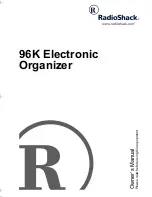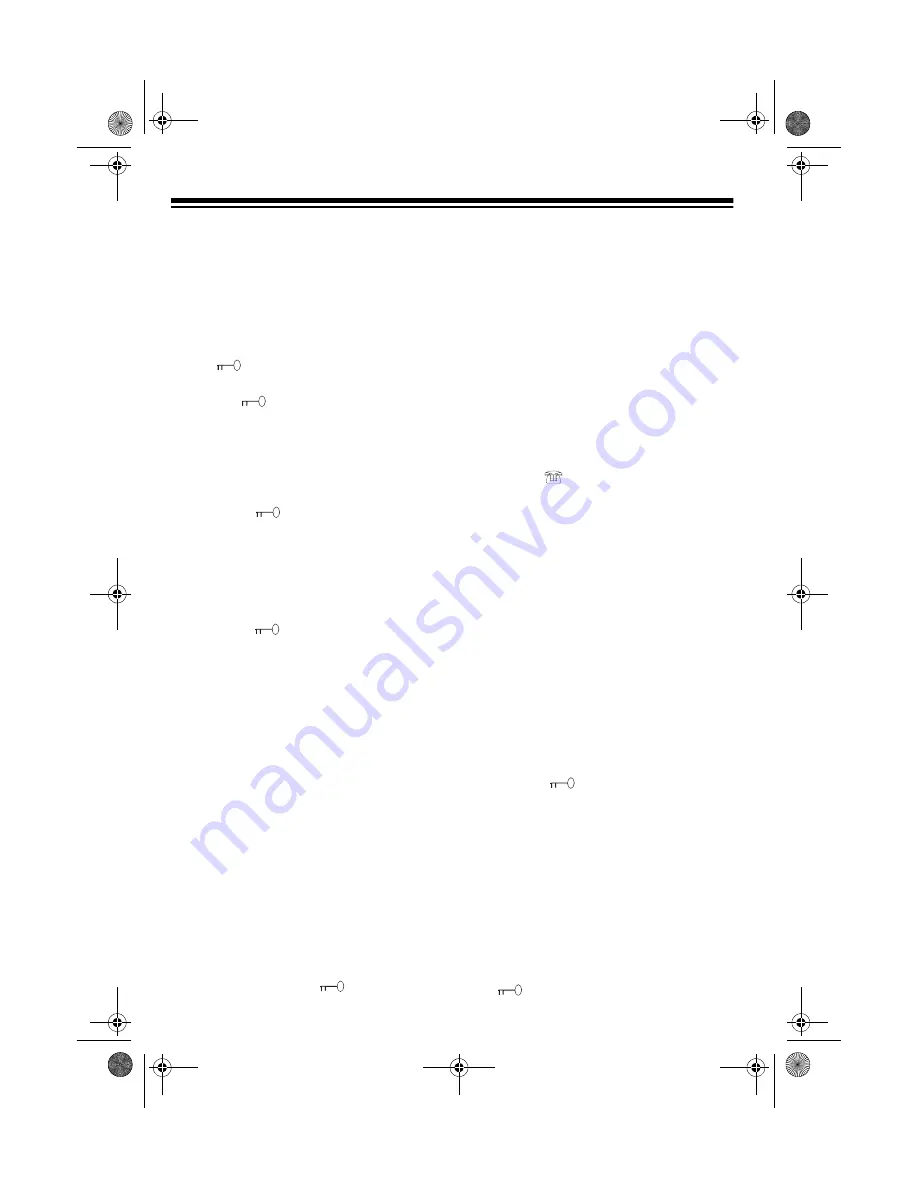
22
SECRET RECORDS
The organizer lets you block access to
your phone directory and schedule
alarm. Once you set a password of up to
4 characters, the phone directory and
schedule alarm records are locked until
you enter the password.
Note:
appears when you are not in
the secret area. When you are in the se-
cret area,
disappears.
ENTERING A SECRET
RECORD
1. Press .
ORIGIN
(original)
PASSWORD
and the current pass-
word (0000 is the default), and
NEW
PASSWORD
and a cursor appear.
2. Enter a password of up to 4 charac-
ters, press
SHIFT
, then press
ENTER
.
appears.
Notes:
• Your password can include any
combination of letters, numbers,
or symbols.
• Be sure you can remember your
password. If you forget it, you
must initialize the organizer which
clears all of your records (see “Ini-
tializing the Organizer” on
Page 8).
3. Enter a record in your phone direc-
tory or schedule alarm.
The organizer automatically sets itself to
Time mode if you do not press a key for
about 3 minutes. After the organizer sets
itself to Time mode, it automatically exits
the secret area and
appears. To
re-enter the secret area, follow the steps
under “Recalling a Secret Record.”
Note: Even if you selected a record be-
fore the organizer sets itself to Time
mode, you must follow the steps under
“Recalling a Secret Record” to select the
record.
RECALLING A SECRET
RECORD
1. Press
or
SCHED
. to view a
phone directory or schedule alarm
record. If you previously set a pass-
word,
PASSWORD
REQUIRE
ap-
pears.
2. Enter the password then press
ENTER
. The phone directory or
schedule alarm appears.
You edit secret records just like phone
directory or schedule alarm records.
CHANGING THE
PASSWORD
1. Press .
ORIGIN
(original)
PASSWORD
and the current pass-
word (0000 is the default), and
NEW
PASSWORD
and a cursor appear.
2. Enter a new password, press
SHIFT
,
then press
ENTER
.
To clear the secret password, repeat
Steps 1 and 2 above, entering
0000
in
Step 2. The organizer unlocks the phone
directory and schedule alarm records
and
disappears.
65-790.fm Page 22 Monday, November 29, 1999 3:59 PM