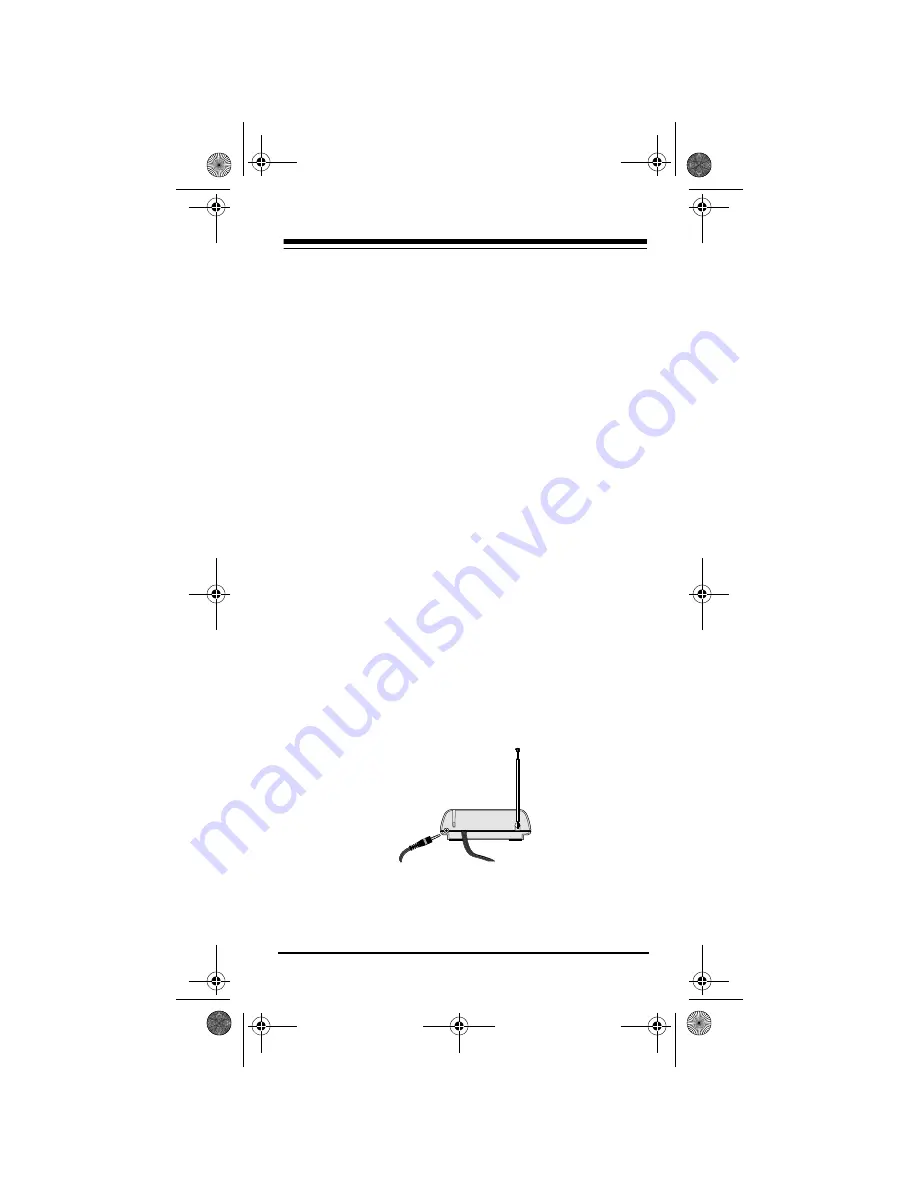
Need help? Call 1-800-763-9232
47
After you have set up the 7-in-One to control your devic-
es (see “Quick Setup” on Page 6 or “Setting Up the Re-
mote” on Page 12), follow these steps to set up the
Command Center:
1. Choose a location about 8 feet in front of the com-
ponents you want to control. The location should
be near an easily accessible standard AC outlet,
with line-of-sight access to your components.
2. Plug the Command Center’s power cord into the
AC outlet and raise its telescoping antenna.
3. Position the Command Center so its black IR lens
is facing your components.
4. Be sure the remote is not pointing toward your
equipment, then test the Command Center by
pressing
POWER
. You should be able to control
components from any room.
Using the IR Signal Extension Cord
You can use the supplied IR signal extension cord to
control a device that is within 4 feet of the Command
Center but out of its direct line of sight.
1. Plug the IR signal extension cord into the jack
(shown here) on the back of the Command Center.
2. Route the IR signal extension cord to the device.
15-1935.fm Page 47 Thursday, December 31, 1998 11:37 AM






































