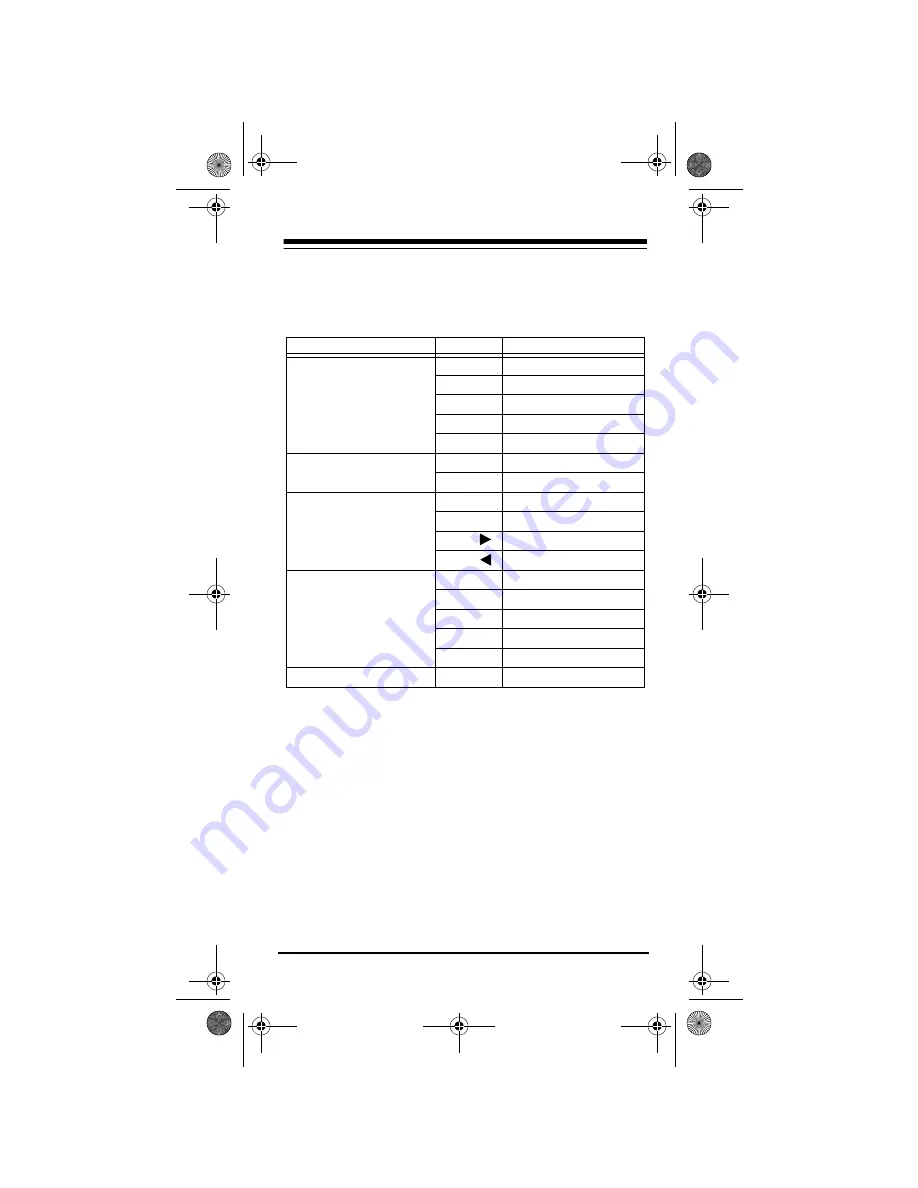
Need help? Call 1-800-763-9232
9
SHIFT
— besides those functions described elsewhere
in this manual, works with these keys to control ad-
vanced features:
ESC
(Escape) — lets you exit the remote’s displayed
menu.
CENTER
and
REAR
(
SHIFT
+
CENTER
) — work like the
Add and Delete keys on your original TV remote, the
DISC A and B keys on your laser disc remote, or the
SAT and AUDIO keys of a satellite system remote.
VOL+
(Volume Up),
VOL–
(Volume Down) and
MUTE —
control the volume like the Volume Up and Down and
Mute keys on your original remote. In Plug n’ Power
mode,
VOL+/VOL–
operates Bright and Dim and
MUTE
operates
ALL OFF
.
Mode
Key
Function
VCR
PLAY
SLOW
REW
REW SLOW (SLOW–)
FF
FF SLOW (SLOW+)
STOP
EJECT
PAUSE
X2
Satellite Receiver
MENU+
AUDIO+
MENU–
AUDIO–
Receiver/Tuner/Amplifier
MENU+
CENTER LEVEL +
MENU–
CENTER LEVEL –
MENU
DELAY+
MENU
DELAY–
Laser Disc/Cassette/DVD
PLAY
REVERSE PLAY
REW
REW SLOW
FF
FF SLOW
STOP
EJECT
PAUSE
X2
CD
STOP
EJECT
15-1935.fm Page 9 Thursday, December 31, 1998 11:37 AM










































