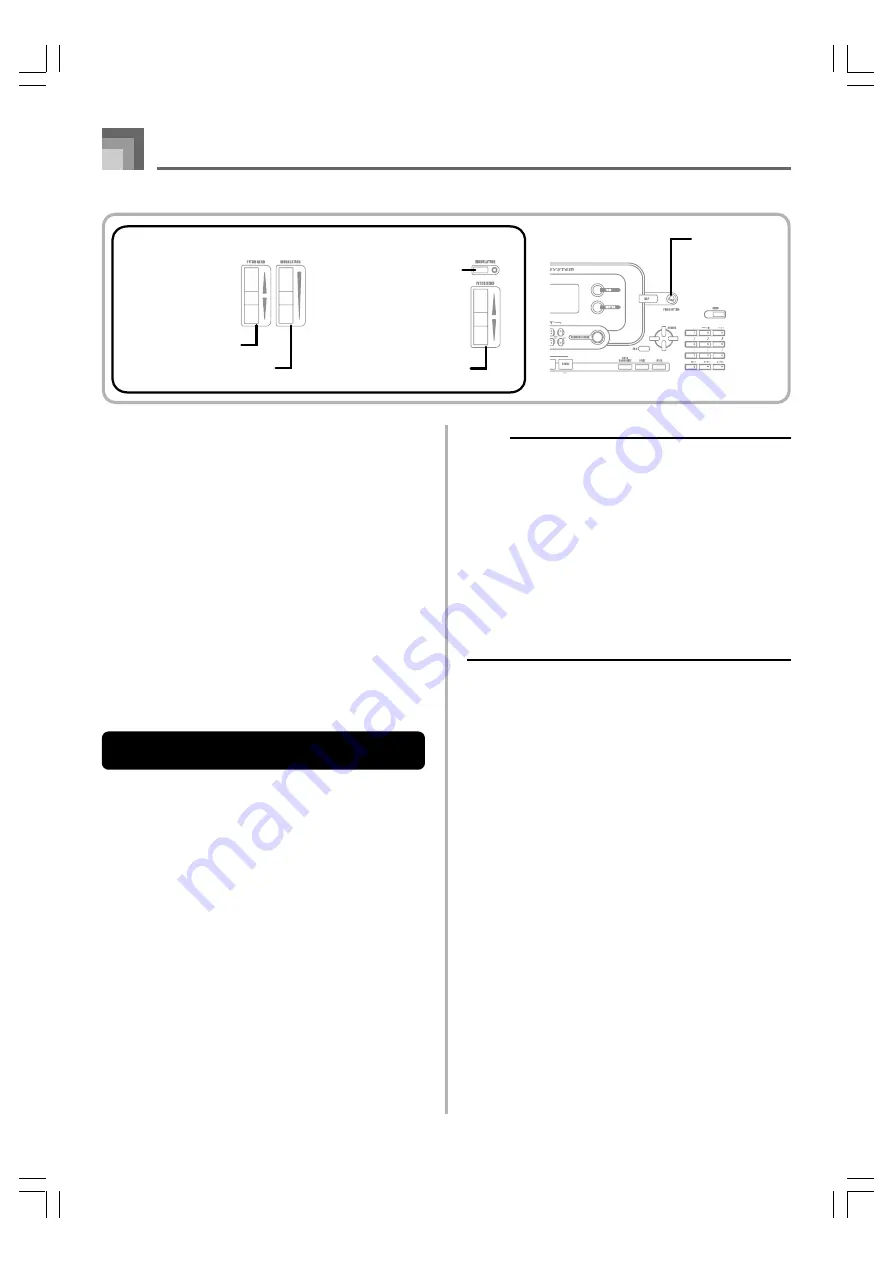
E-24
Basic Operations
PIANO SETTING Button
Pressing this button changes the setup of the keyboard to
optimize it for piano play.
Settings
Tone Number: “000 St.GrPno”
Rhythm Number: “120 Pf Bld 1”
Accompaniment Mode: Normal
Layer: Off
Split: Off
Auto Harmonize: Off
Transpose: 0
Touch Response:
Off: Returns to initial default
On: No change
Assignable Jack: SUS
Local Control: On
Mixer Channel 1 Parameter Setup: Depends on tone
To optimize keyboard settings for
piano play
1
Press the PIANO SETTING button.
2
Now try playing something on the keyboard.
• The notes you play will sound with a piano tone.
• If you want to play with rhythm accompaniment,
press the START/STOP button. This causes a rhythm
that is optimized for piano will start to play.
• To stop rhythm play, press the START/STOP button
again.
NOTE
• Pressing the PIANO SETTING button while a rhythm is
playing stops rhythm play and then changes the
keyboard setup.
• Pressing the PIANO SETTING button while the keyboard
is in the Synthesizer Mode or other mode exits the
current mode and then changes the keyboard setup.
• The setup of the keyboard does not change if you press
the PIANO SETTING button when any one of the
following exists.
*
During real-time recording, step recording, or while
using the editing function of the Song Memory
*
While the data save or overwrite message is on the
display
*
During a registration data save operation
735A-E-026A
PIANO SETTING
PITCH BEND wheel
MODULATION wheel
PITCH BEND wheel
MODULATION button
●
WK-3500
●
WK-3000
WK3000_e_10-25.p65
03.4.8, 11:51
24
















































