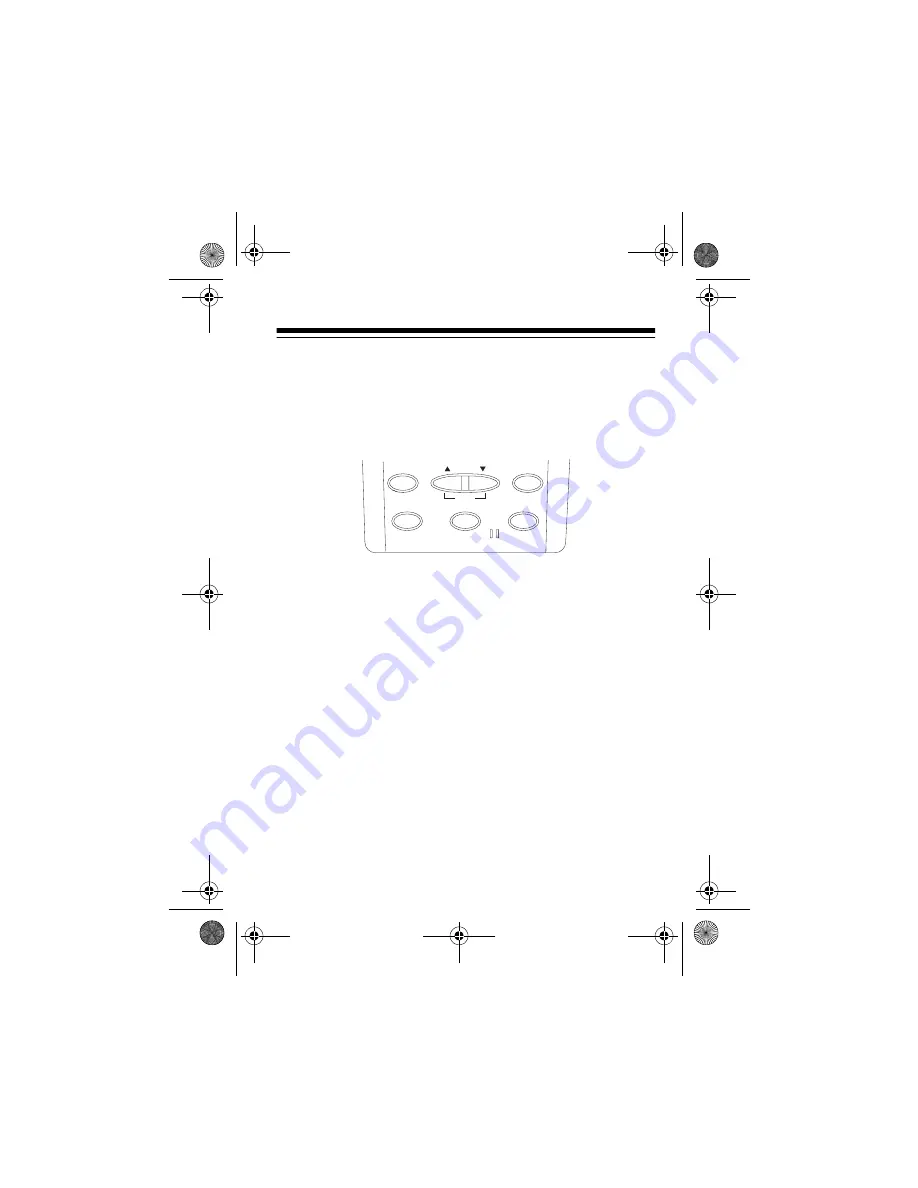
19
DELETING CALLER ID RECORDS
To delete an individual call record, press DELETE twice while
the number you want to delete is displayed. The deleted num-
ber disappears and the next number in the CID-932’s memory
appears.
To delete all call records, hold down DELETE for at least six
seconds until
NO
CALL
appears.
VIP CALL LIST
You can record a Voice VIP message for any telephone number
in the CID-932’s memory (up to 15 messages). The CID-932
plays the message whenever you receive a call from that num-
ber. You can review, re-record, or delete Voice VIP messages
any time the CID-932 is not receiving a call.
Recording Voice VIP Messages
1. Repeatedly press REVIEW
8
or
9
to scroll through the
Caller ID records until the desired telephone number
appears.
DELETE
VOLUME
PLAY
RECORD
REVIEW
MODE
VOICE VIP
43-932.fm Page 19 Wednesday, January 12, 2000 9:56 AM






















