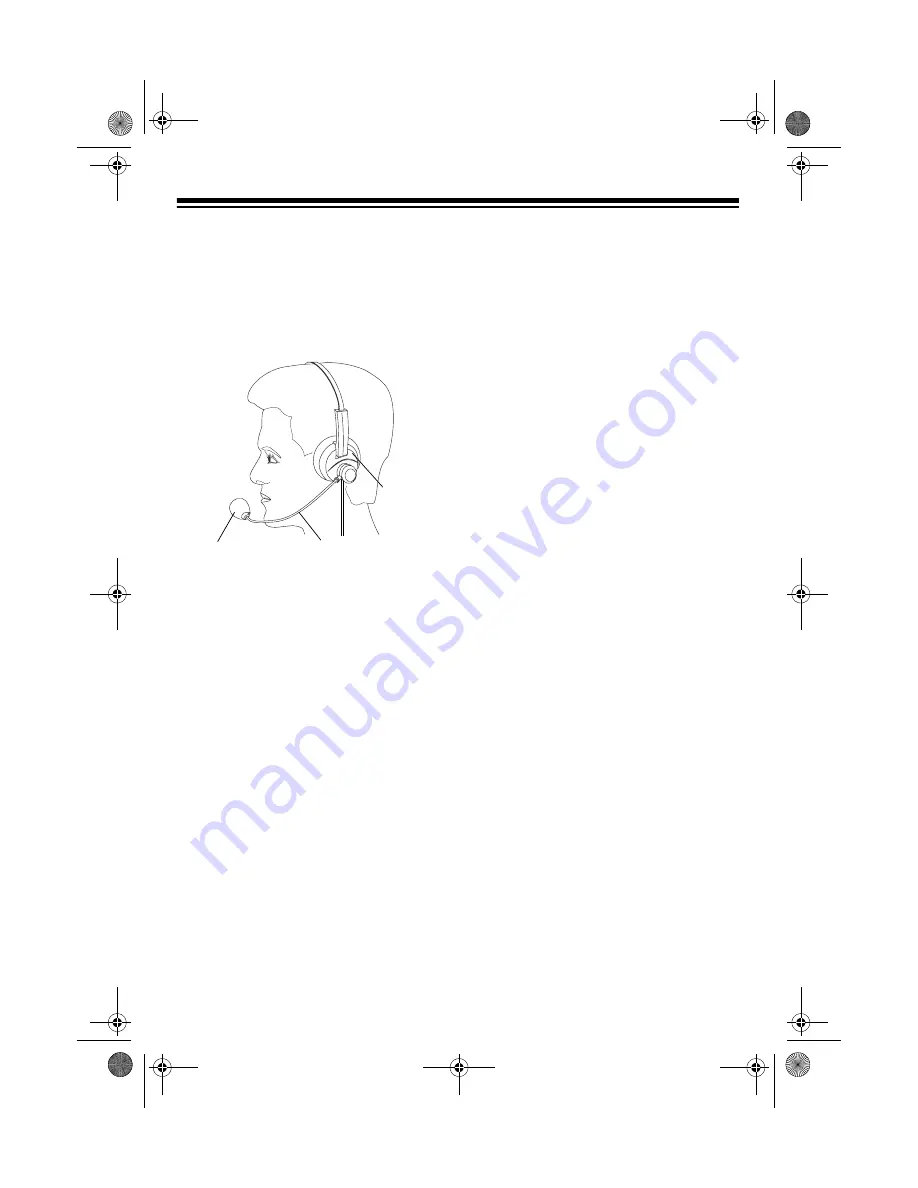
2
battery. Batteries can leak chemicals
that destroy electronic parts.
Adjusting the Headband
and Microphone
1. Place the headset on your head with
the earpiece over either ear.
2. Position the headset band so there
is almost no pressure on your ear or
the top of your head. Make adjust-
ments as desired.
• If the headset is loose, push the
earpiece upward slightly to tight-
en it.
• If the headset is tight, pull the ear-
piece downward to loosen it.
3. Hold the headset in place and posi-
tion the microphone boom up or
down until it is about even with your
chin. You might need to bend the
flexible boom to position the micro-
phone so voice activation works
properly. Experiment until you find
the best position.
Listening Safely
To protect your hearing, follow these
guidelines when you use a headset.
• Set the volume to the lowest setting
before you begin listening. After you
begin listening, adjust the volume to
a comfortable level.
• Do not listen at extremely high vol-
ume levels. Extended high-volume
listening can lead to permanent
hearing loss.
• Once you set the volume, do not in-
crease it. Over time, your ears adapt
to the volume level, so a volume lev-
el that does not cause discomfort
might still damage your hearing.
Traffic Safety
Do not use your headset when operat-
ing a motor vehicle or riding a bicycle in
or near traffic. Doing so can create a
traffic hazard and could be illegal in
some areas.
Using the Belt and Lapel Clips
Use the clip on the back of the control
box to attach the control box to your belt
or pocket.
Use the supplied lapel clip to attach the
headset wire to your clothing, if desired.
Connecting to the Transceiver
Note: To avoid accidental transmission,
set
VOX
to
OFF
and turn off your trans-
Earpiece
Microphone Boom
Microphone
21-1831.fm Page 2 Thursday, January 13, 2000 12:56 PM
























