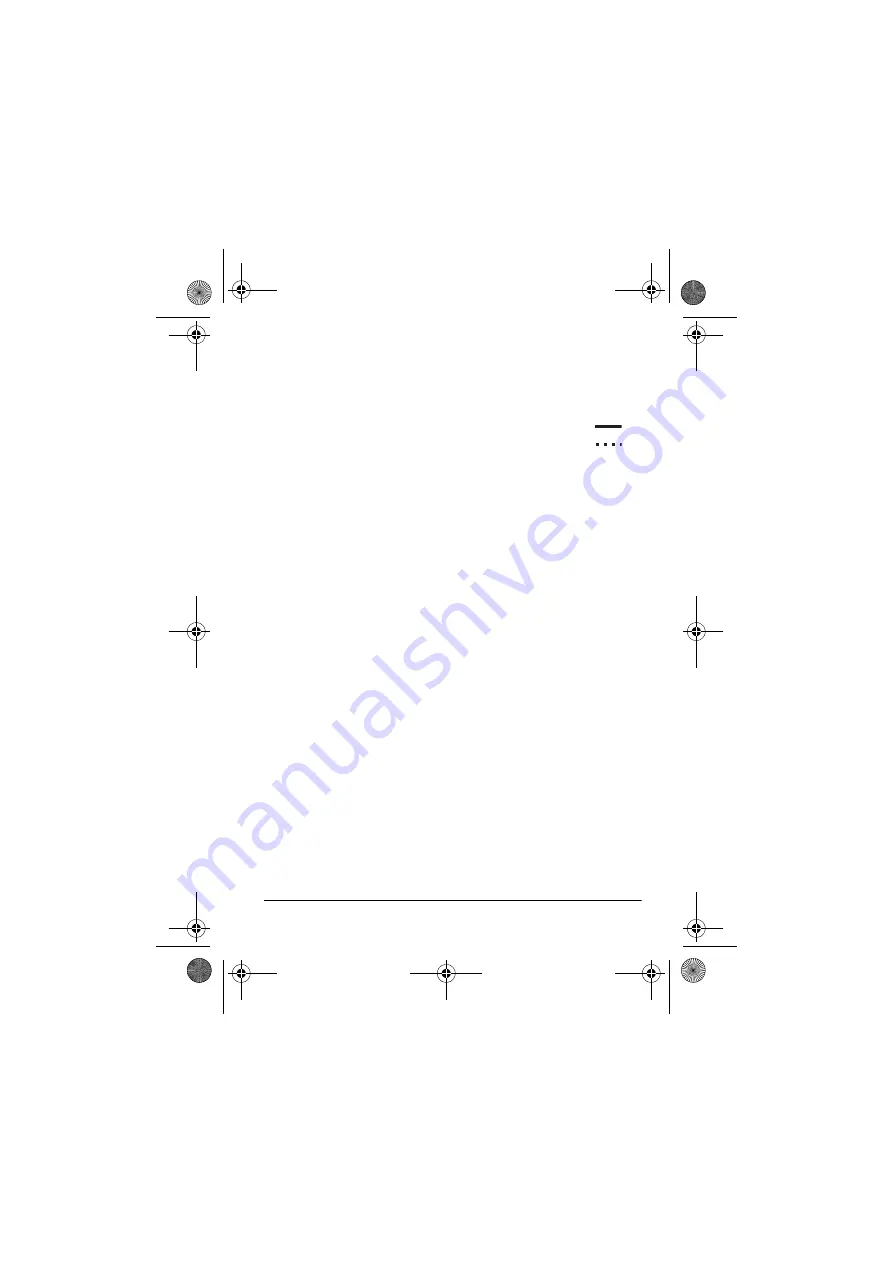
9
Preparation
If the power adapter or computer indicates a voltage range,
use the voltage closest to the mid-range. Example: OUT-
PUT: 10–16VDC; set the power supply to 13VDC.
Note: The specific notation “VDC” might
not be indicated. Instead, the international
symbol shown to the right might be used.
In rare cases when the voltage setting is between whole
numbers, such as 15.5VDC, use the lower setting first
(15VDC). If the device does not seem to operate properly,
readjust it to the higher value (16VDC).
2. Use the supplied tool, or a small, flat-bladed screwdriver, to
turn the voltage selector dial until the arrow points to the
desired voltage.
SELECTING AN ADAPTAPLUG
The adapter comes with five Adaptaplugs and a Compaq cus-
tom plug. The Adaptaplug colors and sizes are:
• Blue (M) — 5.5
×
2.1 mm
• White (N) — 5.5
×
2.5 mm
• Yellow (D) 5.5
×
3.3
×
1.0 mm
• Green (Q) — 6.3
×
3 mm
• Yellow (T) — 6.5
×
4.3
×
1.4 mm
V
273-1826.fm Page 9 Thursday, October 5, 2000 8:39 AM










































