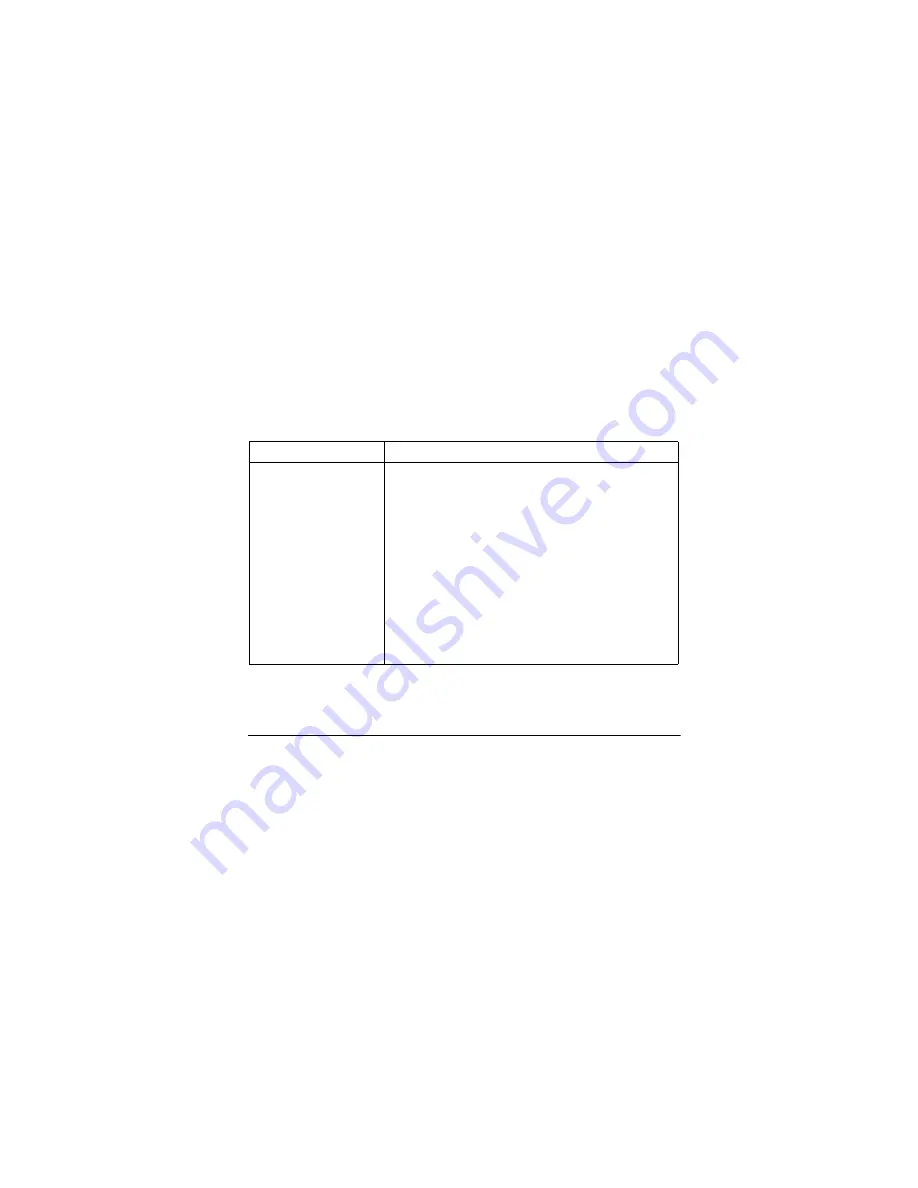
57
Troubleshooting
RESETTING THE RADIO
You can reset your radio’s menu settings to its default settings. To reset your radio, turn it off
then hold down
\
and
M
(or
M
and
)
) together while turning the radio back on.
Symptom
Solution
Message not received
• Make sure all Deluxe FRS radios in your group are set to the
same channel and interference eliminator code.
• Make sure you are not pressing
M
while receiving.
• Reposition, replace, or recharge the batteries.
• If the QuieT6000
TM
feature is turned on, transmit a call tone
before speaking.
• If the QuieT6000
TM
feature is on and the VibraCall® alert feature
is selected, you must acknowledge a received call by pressing
any button or speaking to activate the VOX feature before the
radio can receive incoming transmissions.
• Change your location. Obstructions and operating your radio
indoors might interfere with your radio.
• Make sure your radio is not set to Scan mode.
• Your radio’s Eavesdrop Reducer feature is turned on, or the
radio is set to an Eavesdrop Reducer code that does not match
the other radios you are talking to. Make sure all radios in your
group are set to the same Eavesdrop Reducer code.




































