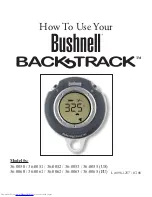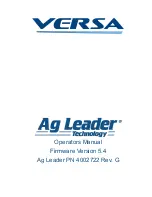13
Operation
5. Repeatedly press
ADV
until you see
the desired setting (
05
,
15
,
30
,
60
,
90
, or
OFF
.
6. Press
ENT
to store the setting.
C
and
the current time setting flash.
7. Press
ADV
twice to exit and return to
the compass mode.
Setting/Using the Backlight
Shut-Off Time
Important: To save battery life, the de-
fault setting for the backlight time is 10
minutes. If you set the shut-off time to
OFF
, battery life runs out quickly. For op-
timum battery life, do not set the shut-off
time to
OFF
for longer than 60 minutes.
The compass uses an electro-lumines-
cent backlight to illuminate the display,
63-1102.fm Page 13 Wednesday, August 16, 2000 4:33 PM