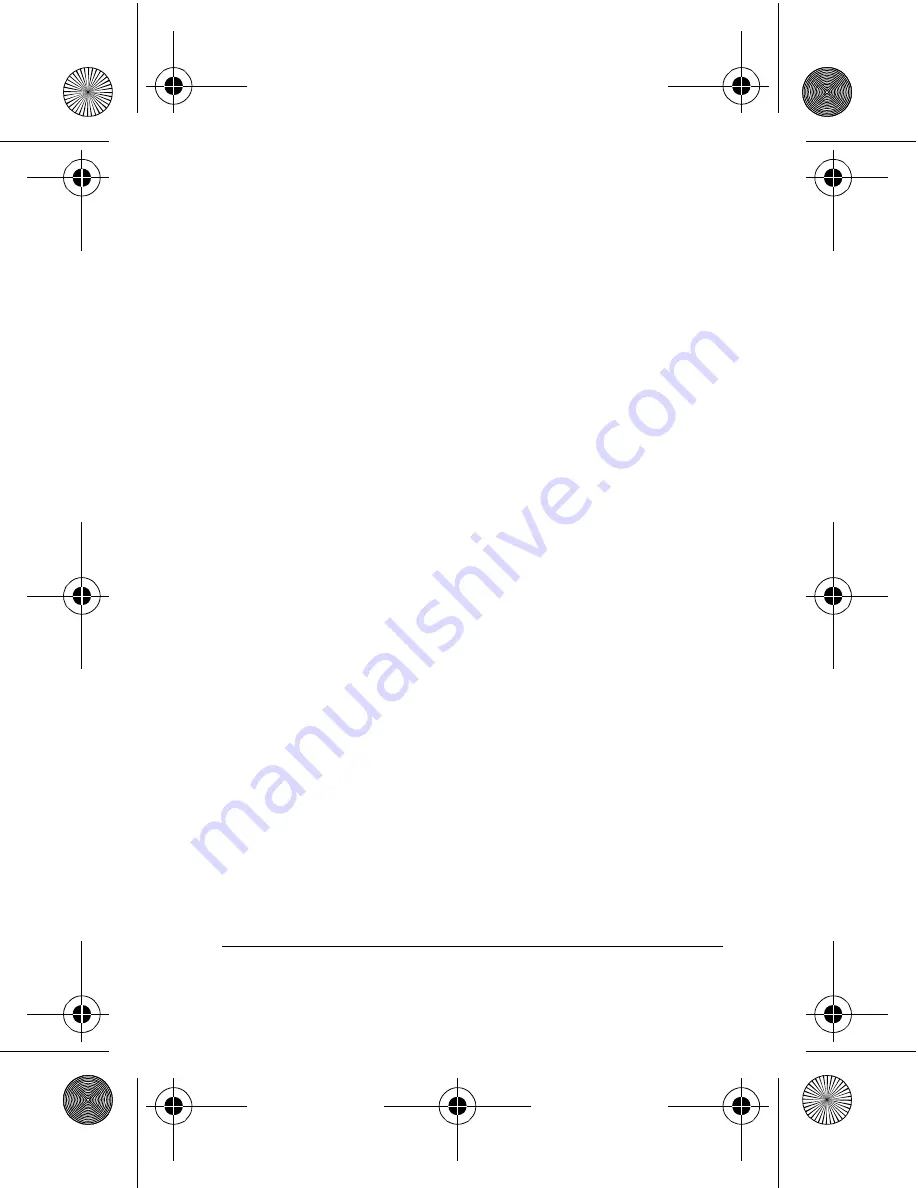
15
Operation
3. Press
ADV
twice so
L
appears and
the current time setting (such as
10
)
flashes.
4. Press
ENT
.
5. Press
ADV
until you see the desired
setting (
10
,
30
,
60
, or
OFF
).
6. Press
ENT
to store the setting.
L
and
the current time setting flash.
7. Press
ADV
to exit from the program-
ming mode and return to the com-
pass mode.
CLOCK MODE
The clock displays the current time in ei-
ther 12- or 24-hour format.
P
appears for
PM in the 12-hour time format.
63-1102.fm Page 15 Wednesday, August 16, 2000 4:33 PM

























