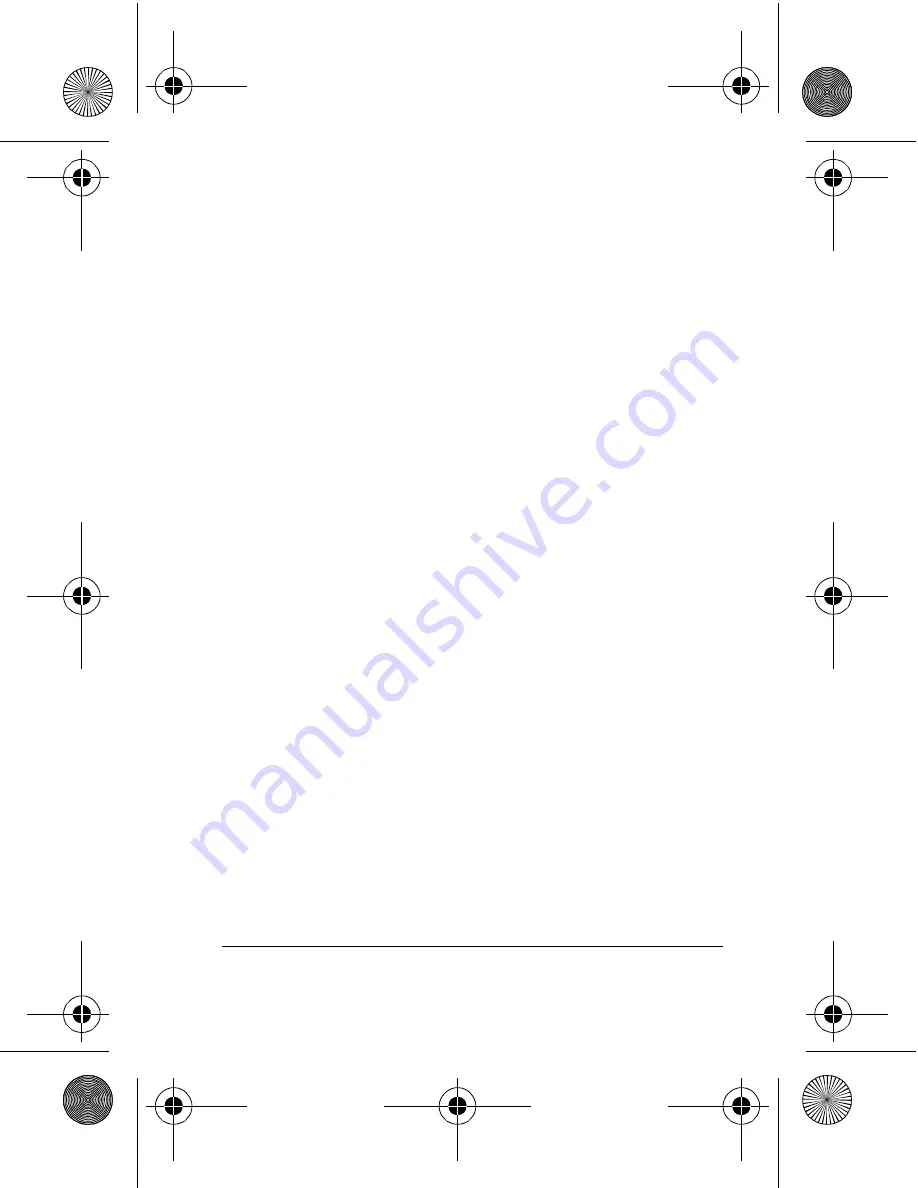
19
Operation
2. Hold the compass firmly and use a
Phillips screwdriver to remove the
four screws on the back of the com-
pass’ case.
3. Remove the case cover, but do not
disturb or remove the rubber seal
that is resting on the case front.
4. Remove the old battery and install
the new one positive (+) side up.
5. Replace the case cover and secure it
with the screws.
RESETTING THE COMPASS
If the display dims or the compass stops
operating properly (and you have in-
stalled fresh batteries), reset it. Resetting
the compass deletes all stored informa-
tion.
63-1102.fm Page 19 Wednesday, August 16, 2000 4:33 PM























