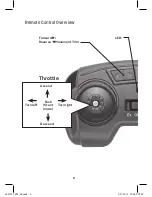5
note:
If the remote control’s LED flashes during use, the batteries are low
and should be replaced.
Battery Notes
• Dispose of old batteries promptly and properly. Do not burn or bury them. Use
only fresh batteries of the required size and recommended type.
• Do not mix old and new batteries, different types of batteries (standard,
alkaline, or rechargeable), or rechargeable batteries of different capacities.
• Remove batteries during longer storage periods. Batteries can leak chemicals
that can damage electronic parts.
About Expert/ Easy Fly Modes (Ex/Ez)
This drone is designed with 2 play modes:
Ex
(
expert
) for advanced pilots to fly at a higher speed and
perform stunts.
ez
(
easy
) for beginners and new drone owners. This operates at a slower
speed to help you focus on basic navigation and develop a feel of the
throttle's sensitivity. By default, in Ez mode, the stunt and speed options are
disabled to prevent them from being accidentally activated.
• When pairing and flying for the first time, we recommend you use
ez
for
test flights and honing your takeoff, steering and landing skills.
Pairing
1.
Turn on the drone. The drone's LEDs flash.
2.
Place the drone on level ground.
3.
Turn on the remote control to
ez
or
ex
. The remote control's LED
flashes.
4.
Move the throttle all the way up and then down to pair the remote control
with the drone. The drone’s propellers remain still during pairing. When
paired, the LEDs on both the remote control and drone light steadily.
note:
If pairing fails, turn off the drone and remote control and repeat the
steps above, or change locations to avoid electrical interference.
6001432_PM_En.indd 5
6/21/2016 12:04:22 PM