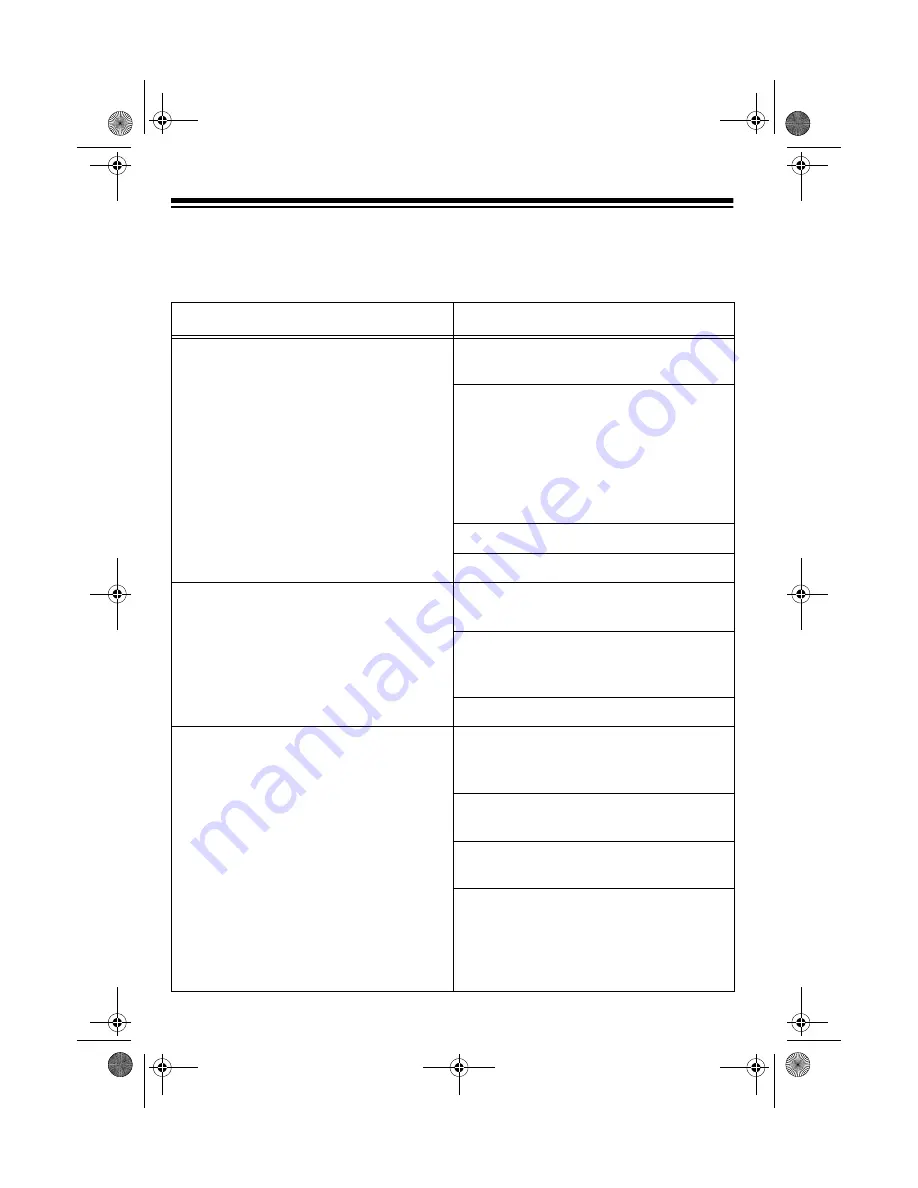
20
TROUBLESHOOTING
We do not expect you to have any problems with your phone, but if you do, the follow-
ing suggestions might help. If you still have problems, take the phone to your local
RadioShack store for assistance.
Problem
Suggestion
Interference is severe.
Move the wireless headset closer to the
base.
Keep the wireless headset away from
interfering sources such as computers,
radio-controlled toys, wireless micro-
phones, wireless alarm systems, wire-
less intercoms and room monitors,
fluorescent lights, and electrical appli-
ances.
Turn off the interfering device.
Hang up and redial the number.
The range decreases.
Raise the base’s antenna to a vertical
position.
Make sure the antenna on the base and
headset are not touching any metal sur-
face.
Recharge the headset battery pack.
The corded base phone does not work.
Make sure the phone’s modular cord
and the AC adapter are correctly and
securely connected.
Move the wireless headset closer to the
base.
Raise the base’s antenna to a vertical
position.
Recharge the headset’s battery pack. If
the battery power is too low, the IN
USE/BATT. LOW indicator does not
light. See “Charging the Battery Pack”
on Page 10.
43-007.fm Page 20 Wednesday, March 22, 2000 11:24 AM





































