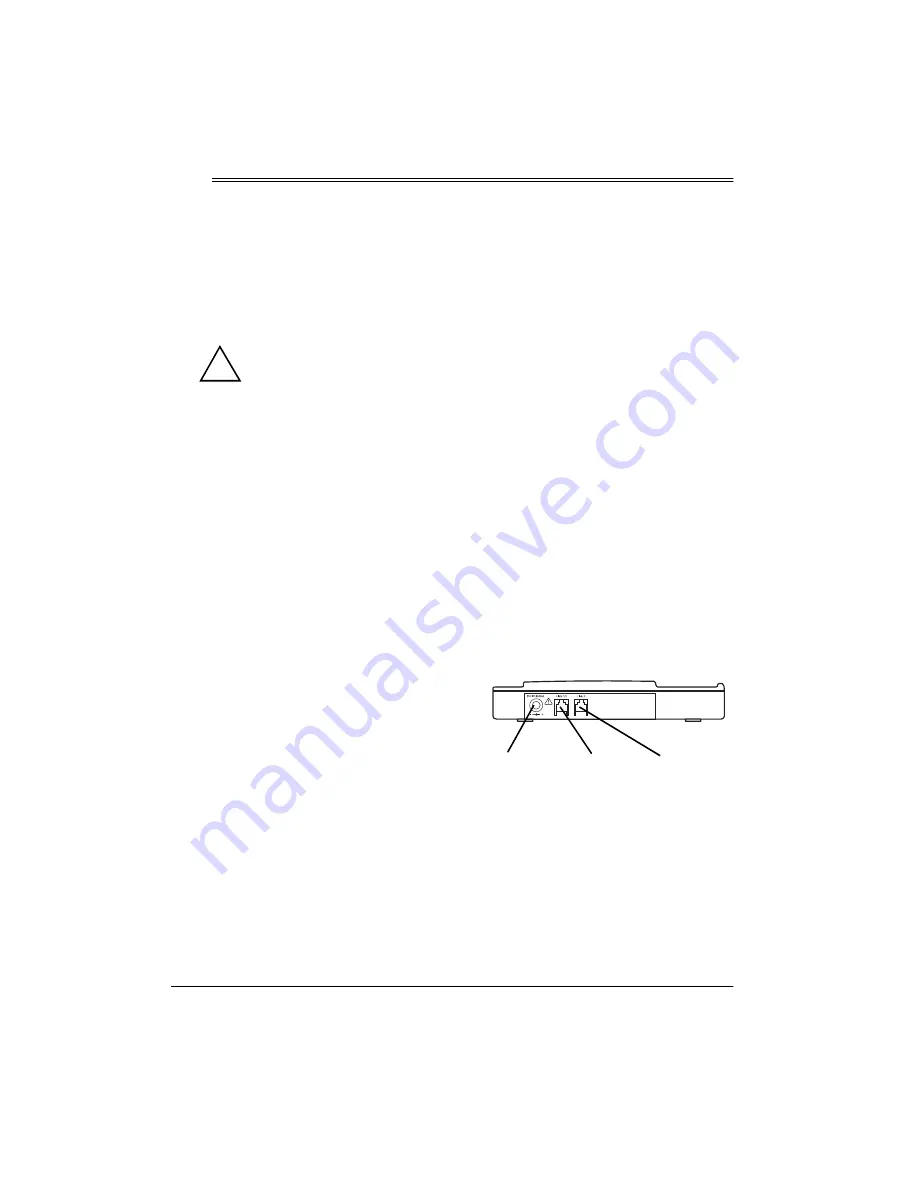
4
Installation
Installation
USING AC POWER
You can power the phone using the supplied
9V, 300mA AC adapter.
Cautions:
You must use a Class 2 power
source that supplies 9V DC
and delivers at least 300mA.
Its center tip must be set to positive and
its plug must fit the phone's
DC 9V
300mA
jack. The supplied adapter meets
these specifications. Using an adapter
that does not meet these specifications
could damage the phone or the adapter.
• Always connect the AC adapter to the
phone before you connect it to AC
power. When you finish, disconnect the
adapter from AC power before you dis-
connect it from the phone.
1. Insert the supplied AC adapter’s barrel
plug into the 9V DC jack on the back of
the phone.
2. Route the AC adapter’s cord through the
strain relief slot if you place the phone
on a desktop.
3. Plug the adapter into a standard AC out-
let.
CONNECTING THE PHONE
To take full advantage of the telephone’s ca-
pabilities, you must have two phone lines
with separate phone numbers. If you have
only one line, you can order a second one
from your phone company.
Notes:
• Your phone connects directly to a modu-
lar phone line jack. If your phone wiring
does not have a modular jack, you can
update it using jacks and adapters avail-
able at your local RadioShack store, or
have the phone company update it for
you. You must use compatible modular
jacks that are compliant with Part 68 of
FCC Rules.
• The USOC number of the two-line jack
to be installed is RJ14C (RJ14W for a
wall plate). The USOC number of a sin-
gle line jack is RJ11C.
1. Plug one end of the supplied 7-foot
modular cord into the
LINE1/2
phone
jack at the back of the phone, and plug
the other end of the modular cord into a
RJ14C modular wall jack.
If you use two single-line jacks, you can
connect the lines with an optional two-
line coupler and plug into the phone’s
LINE1/2
jack.
Or, you can plug one end of the modular
cord into the
LINE1/2
jack, and the other
end into the
LINE 2
jack.
2. Insert the AC adapter’s barrel plug into
the power jack at the back of the phone,
and plug the other end into a standard
AC outlet. If AC power fails, you can still
use Line 1 for dialing.
If the phone is only connected to Line 1,
turn off the Line 2 indicator by picking up
the handset and pressing
LOWER
, then
LINE 2,
after Line 1 picks up. Repeat to
turn
LINE 2
back on.
!
LINE 2
LINE 1/2
DC 9V
300mA Jack
































