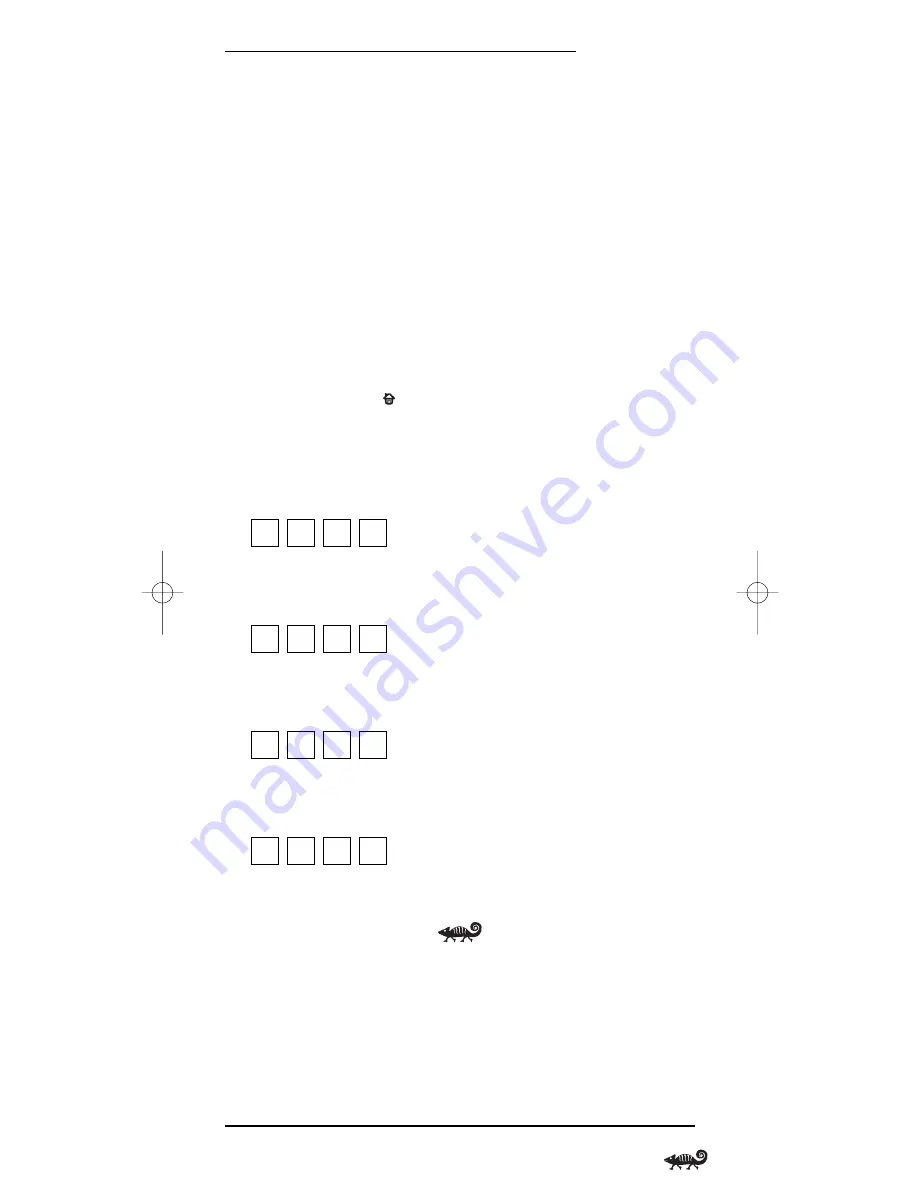
O
WNER
’
S
M
ANUAL
NOTE
: See the “Device Table” on page 8 when choosing a device key for programming.
5. Use the
Manufacturer’s Codes
(starting on page 69) to locate the type of
device and brand name and then use the number keys to enter the first
four-digit code for your device. If performed correctly, the bottom IR
segment will flash twice.
NOTE
: If the bottom IR segment displays one long flash instead, a mistake has
occurred. Try entering the same code again.
6. Aim the remote at the device and press
POWER
once. The device should
turn off. If it does not, repeat steps 5 and 6, trying each code for your
brand until you find one that works. If it still doesn’t work, try
Searching
For Your Code
on page 13.
7. If the code works, press
OK
once. The bottom IR segment flashes twice.
8. If desired, repeat steps 4 through 7 for each device you want to control.
When finished, press
twice to exit programming and return to the
last-selected device menu screen.
9. For future reference, write down the working device codes in the
following boxes:
VCR
Code:
Brand Name: ____________________
TV
Code:
Brand Name: ____________________
CBL/SAT
Code:
Brand Name: ____________________
DVD
Code:
Brand Name: ____________________
Programming A Device
11
RS 4in1 Kameleon OM rev 8/19/03 8:42 PM Page 11



























