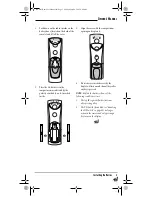O
WNER
’
S
M
ANUAL
Specifications
17
TV/VCR M
AIN
M
ENU
Pressing
TV
displays the
TV Main Menu
screen if you have set up this key for a TV/
VCR Combo device. After device
programming, use these keys to control all
your TV’s common features, such as the VCR
component’s transport functions.
TV/VCR/DVD
OR
TV/DVD M
AIN
M
ENU
Pressing
TV
displays the
TV Main Menu
screen if you have set up this key for a TV/
VCR/DVD Combo or TV/DVD Combo device.
After device programming, use these keys to
control all your TV’s common features, such
as the VCR or DVD component’s transport
functions.
VCR M
AIN
M
ENU
Pressing
VCR
displays the
VCR Main Menu
screen. After device programming, use these
keys to control your VCR’s transport features.
SPECIFICATIONS
Remote Power (4) AA Batteries
Remote Dimensions
(H x W x D) .8 x 2.52 x 1.10in
(H x W x D) 204 x 64 x 27mm
Remote Weight (no batteries). .40 lbs
(181.44g)
NOTE:
Specifications are typical. Individual
units might vary. Specifications are subject to
change and improvement without notice.
CARE
•
Keep the remote dry. If the remote gets
wet, wipe it dry immediately.
•
Handle the remote gently and carefully.
Don't drop it.
•
Use and store the remote only in normal
temperature environments.
RS 4in1 Kam User Manual.fm Page 17 Friday, March 4, 2005 9:09 AM