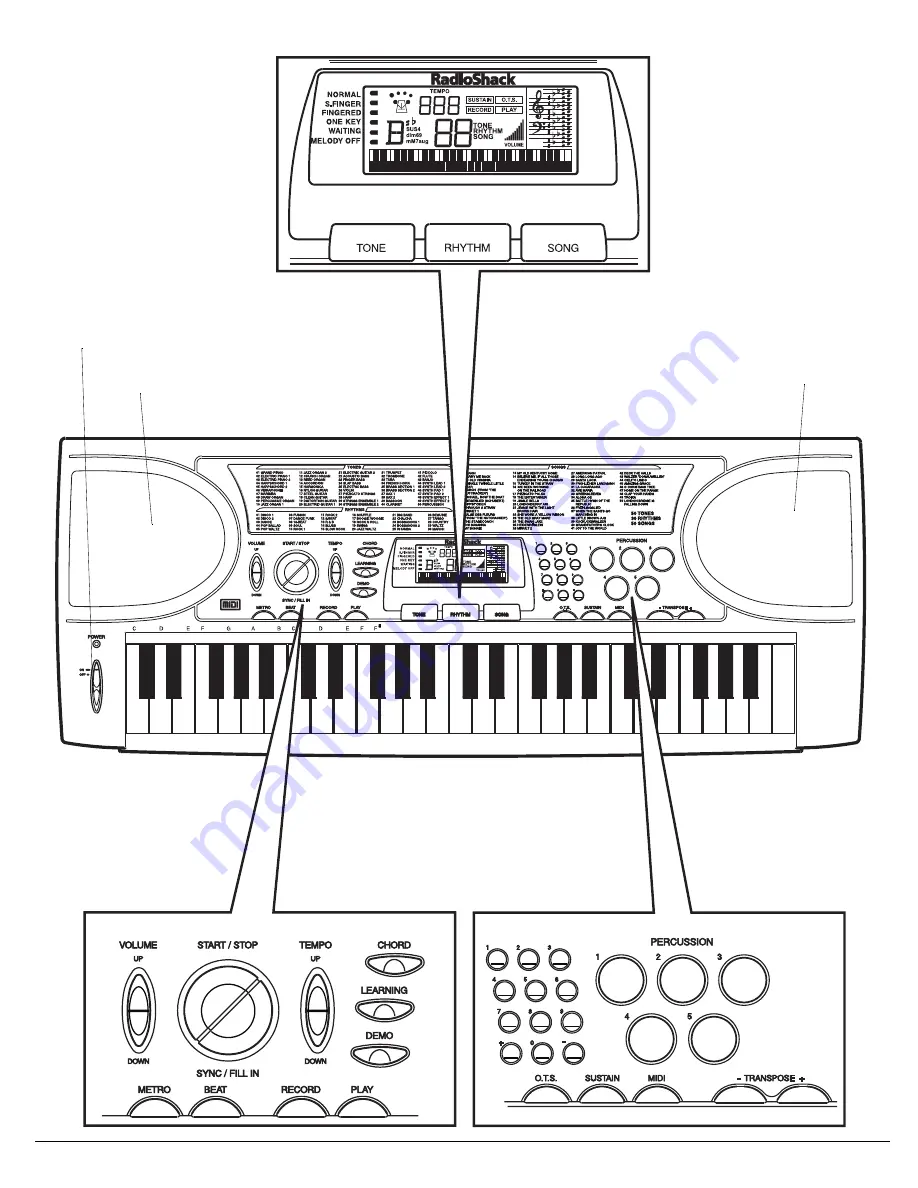Reviews:
No comments
Related manuals for MD501

EW3162
Brand: Ewent Pages: 2

SX-KN470
Brand: Technics Pages: 76

Alloy Elite Cherry MX Blue
Brand: HyperX Pages: 7

LittleFingers
Brand: Datadesk Pages: 2

G81-8000-LPBUS
Brand: Cherry Pages: 3

M50-73
Brand: Korg Pages: 419

PortaSound PSS-30
Brand: Yamaha Pages: 11

PortaSound PSS-450
Brand: Yamaha Pages: 16

PortaSound PSS-570
Brand: Yamaha Pages: 23

PortaSound PSS-560
Brand: Yamaha Pages: 23

PortaSound PSS-270
Brand: Yamaha Pages: 16

PortaSound PSS-470
Brand: Yamaha Pages: 24

PortaSound PSS-580
Brand: Yamaha Pages: 29

PortaSound PSS-360
Brand: Yamaha Pages: 24

PortaSound PSS-290
Brand: Yamaha Pages: 39

PortaSound PSS-580
Brand: Yamaha Pages: 50

PortaSound PSS-480
Brand: Yamaha Pages: 50

PortaSound PSS-390
Brand: Yamaha Pages: 47