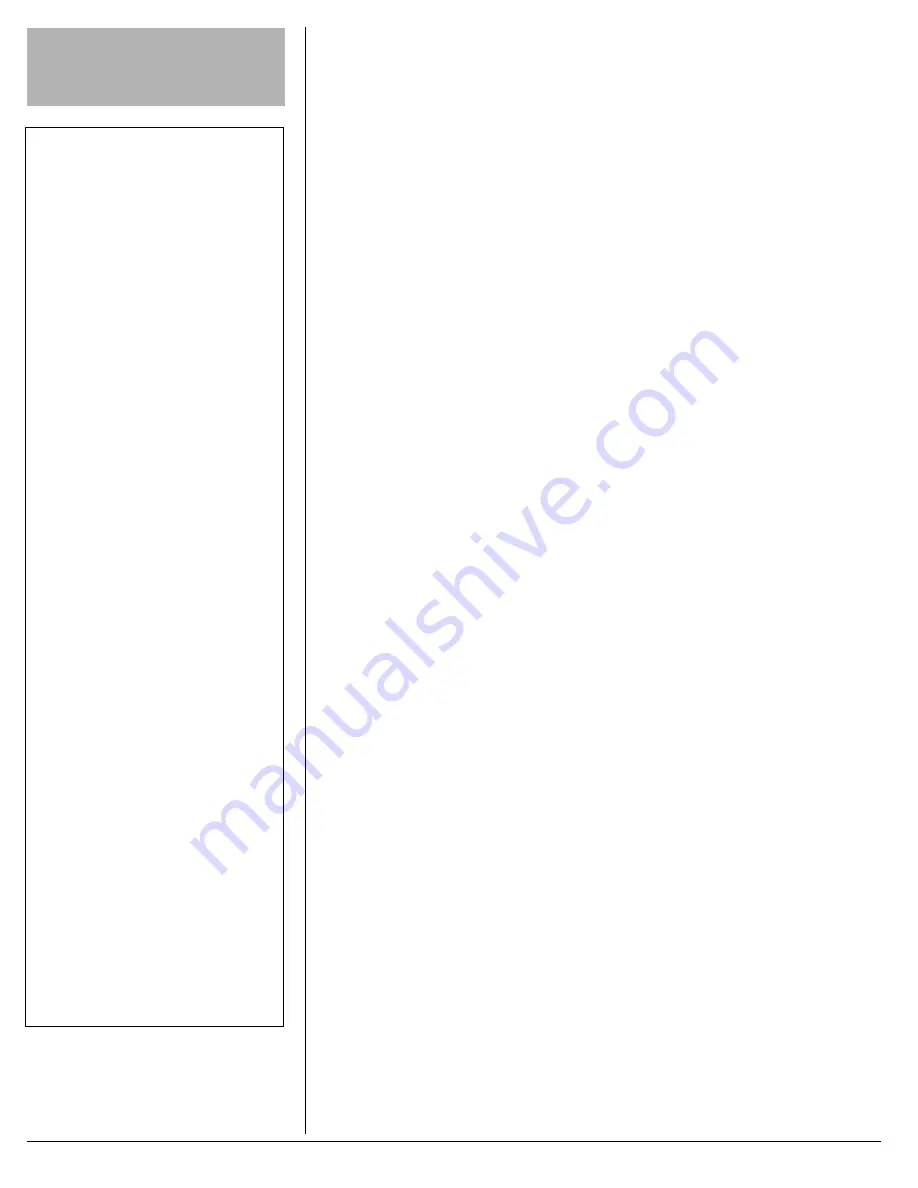
4
12'4#6+10
$
#5+%
"
1
2'4#6+10
1. To turn on the keyboard, set
POWER
to
ON
.
The POWER indicator lights.
#"
±
2. To hear a sample of the keyboard’s
many sounds, play a prerecorded tune
(see “Playing the Prerecorded Tunes” on
Page 4). To make your own music,
simply begin playing the keyboard.
±
3. Repeatedly press
VOLUME UP
or
VOLUME DOWN
to increase or decrease
the volume.
±
4. To turn off the keyboard, set
POWER
to
OFF
. The POWER indicator turns off.
2
.#;+0)
"
6*'
"
2
4'4'%14&'&
"
6
70'5
You can listen to any of the 50 tunes that
come prerecorded in the keyboard, or you
can turn off a tune’s melody or
accompaniment and then play along on the
keyboard.
2NC[KPI
"
$CEM
"
C
"
2TGTGEQTFGF
"
6WPG
1. Press
SONG
.
IED=
IED=
IED=
IED=
and the number of the
current tune appears.
±
2. Choose a tune from the SONGS list and
enter its two-digit number on the keypad.
Or, you can press + or – to move to the
next higher or lower numbered tune.
±
3. Press
START/STOP
to start playing the
tune.
±
You can change the tune by repeating
Step 2 even while a tune is playing. The
new tune immediately begins to play. As
it plays, the display shows:
• a “score” to indicate the notes that are
playing (right side of the display)
• a “keyboard” to indicate the fingering
and which keys are pressed (bottom
of the display)
• the black dots above the metronome
show the beat count in the measure
• the chord name (center left of the
display)
4. Use
VOLUME
to adjust the volume as
desired.
5. To change the tempo, repeatedly press
TEMPO UP
or
TEMPO DOWN
. The current
tempo setting appears.
6. To select a different tune, repeat Step 2.
To stop the tune completely, press
START/STOP
.
7UKPI
"
&'/1
To play the prerecorded tunes one by one (in
order from the selected starting point), press
DEMO
. To stop the demo, press
DEMO
again.
7
5+0)
"
6*'
"
2
4'5'6
"
6
10'5
Your keyboard can sound like 50 different
musical instruments. The name and two-digit
number for each preset tone is listed on the
TONES list on the keyboard’s top panel.
±
5GNGEVKPI
1
2NC[KPI
"
C
"
2TGUGV
"
6QPG
1. Press
TONE
.
JED;
JED;
JED;
JED;
and the current tone’s
number appears.
±
2. To play a different tone, choose a preset
tone from the TONES list and enter its
two-digit number on the keypad. As you
press the keys, the selected digits
appear.
Or, you can use + or – to move to the
next higher or lower numbered tone.
±
3. Play the keyboard to hear the selected
tone and adjust
VOLUME UP
or
VOLUME
DOWN
to the desired level.
4. To select a different tone, repeat Steps 1
and 2.
7
5+0)
"
6*'
"
2
4'5'6
"
#
761
/
4
*;6*/5
Your keyboard has 30 preset auto-rhythms
that provide a steady beat for your music.
The name and two-digit number of each
preset auto-rhythm is listed on the
RHYTHMS list on the keyboard’s top panel.
You can play a preset auto-rhythm on the
keyboard in any of the following ways:
• select and play a rhythm (see “Selecting/
Playing an Auto-Rhythm”)
• synchronize the start of a rhythm with
your music (see “Using SYNC” on
Page 5)
• briefly vary the pattern of a rhythm (see
“Using FILL-IN” on Page 5)
5GNGEVKPI
1
2NC[KPI
"
CP
"
#WVQ
/
4J[VJO
1. Press
RHYTHM
.
±
2. To select a different rhythm, choose an
auto-rhythm from the RHYTHMS list and
enter its two-digit number on the keypad.
Or, repeatedly press
+
or
–
to move to
the next higher or lower numbered
rhythm.
±
3. Press
START/STOP
to start the selected
auto-rhythm.
4. Adjust
VOLUME
to the desired level.
#
"
+/2146#06
"
#
To prevent hearing damage, always set the
keyboard’s volume to its lowest level before
you begin playing it after changing any settings.
±
"
016'
"
±
"
Basic Operation
•
To remind you to save power during
operation, the keyboard automatically
sounds a tone about every 5 minutes if you
do not press a key.
•
The keyboard automatically selects the
tone Grand PIANO (No. 01) when you turn
the power on. To select a different tone, see
“Selecting/Playing a Preset Tone” on
Page 4.
•
To select an auto-rhythm, see “Using the
Preset Auto-Rhythms” on Page 4.
•
To play auto accompaniment, see “Using
Auto Accompaniment” on Page 5.
•
The keyboard’s volume ranges from 0 (no
sound) to 10 (maximum), and the current
volume level appears on the display. Each
time you turn on the keyboard, the volume
is set to 6.
•
To quickly return to the default volume
setting of 6, turn the keyboard off then back
on.
Playing Back a Prerecorded Tune
•
The keyboard always selects the tune
“Canon” (No. 01) each time you turn it on.
•
Precede a single-digit number with a 0. For
example, to select 06 (“Wiegenlied
(Schubert)”), press 0 6.
•
If you enter an incorrect first digit,
repeatedly press + or – to move to the next
higher or lower numbered tune.
•
Each tune plays a different preset tone for
the melody.
Using the Preset Tones
The keyboard has 8-note (maximum)
polyphonic sound. This means that you can
play up to 8 different notes at the same time
with most of the keyboard’s preset tones.
Selecting/Playing a Preset Tone
•
Each time you turn the keyboard on, it
automatically selects the tone Grand
PIANO (No. 01).
•
Precede a single-digit number with a 0. For
example, to select VIBRAPHONE (No. 06),
press
0 6
.
Selecting/Playing an Auto-Rhythm
•
Each time you turn on the keyboard, it
automatically selects the rhythm Disco 1
(No. 01).
•
Precede a single-digit number with a 0. For
example, press 0 5 to select POP WALTZ






























