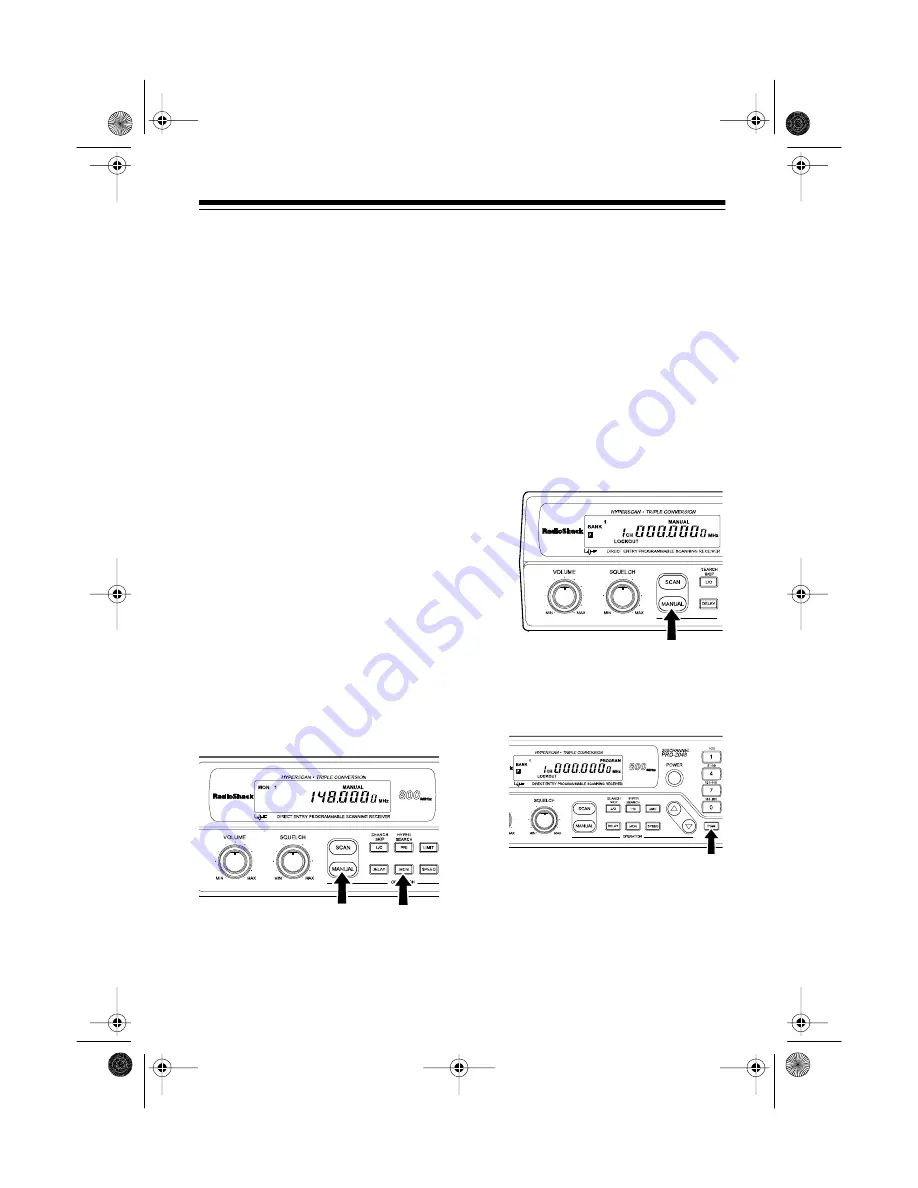
23
Notes:
• If you program more than 20
skip frequencies, each new fre-
quency replaces old ones, start-
ing from the first stored
frequency.
• You can select the skipped fre-
quency when the scanner is in
the hold mode. The scanner dis-
plays
LOCKOUT
when you
select a skipped frequency.
• If you skip all frequencies in the
weather band or within a search
range, the scanner sounds three
beeps and will not start search-
ing.
LISTENING TO
MONITOR MEMORIES
After you temporarily store frequen-
cies into the scanner’s monitor mem-
ories, you can listen to them by
pressing
MANUAL
,
MON
, then the
number for the monitor memory you
want to listen to.
Note: To listen to the monitor memo-
ries, the priority channel feature must
be turned off (see “Using Priority
Channels” on Page 26).
MOVING A FREQUENCY
FROM A MONITOR
MEMORY TO A
CHANNEL
1. Press
MANUAL
to stop the scan-
ning.
2. Enter the channel number where
you want to store the monitor
frequency, then press
PGM
.
PROGRAM
appears.
20-417.fm Page 23 Wednesday, August 4, 1999 11:33 AM
















































