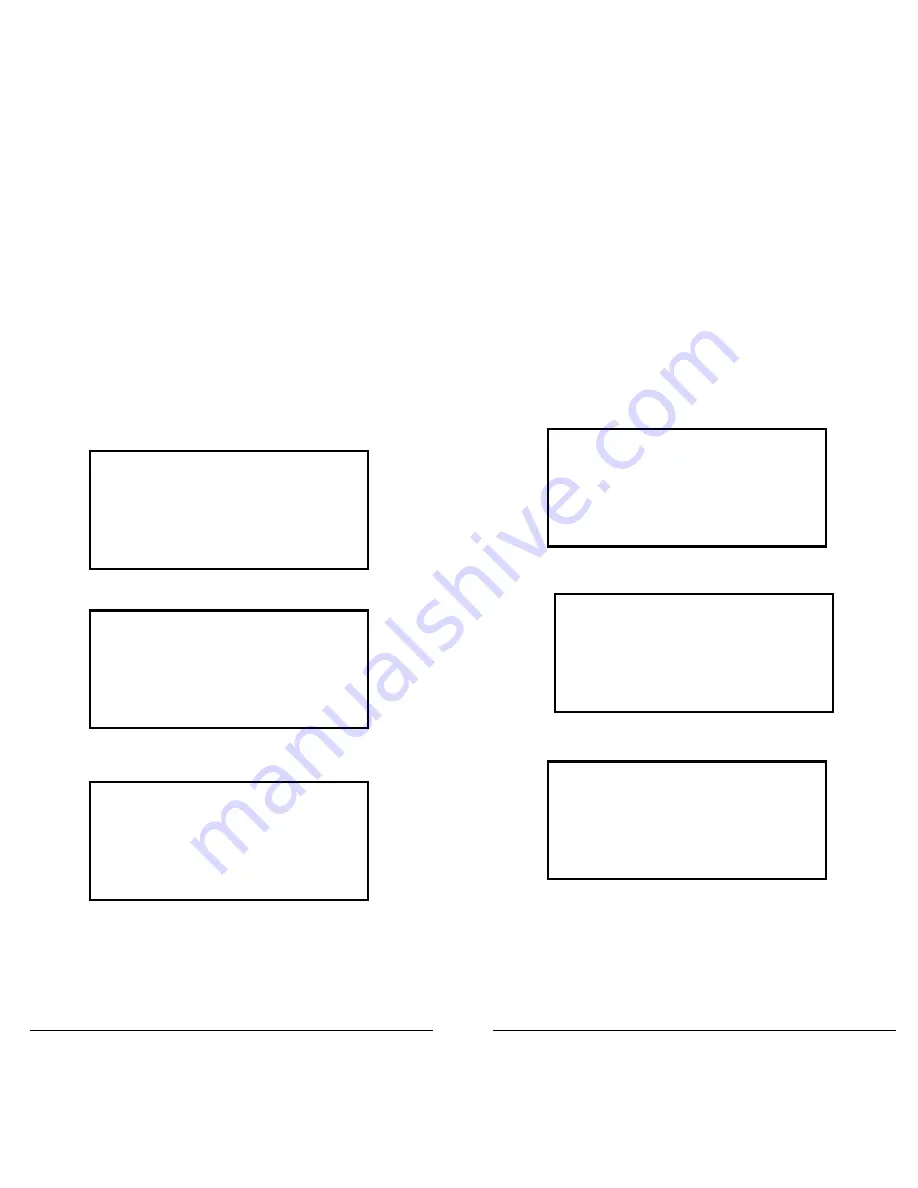
52
53
Initializing Global Settings
You can reset the global radio parameters to their
factory state without losing information stored in the
scanner’s working memory. However, any changes
to the radio’ s global settings will be lost.
NOTE:
V-Scanner memory is not affected by this
operation.
To initialize Global settings:
1.
Turn off the scanner, then turn it on again.
2.
When the Welcome/Ownerscreen appears,
press
0
. The scanner displays:
3.
Press
2
. The scanner displays:
4.
Press
ENT
. The scanner displays:
5.
Press any key to proceed. The scanner reboots
with default global parameters.
System Tests:
Select a Test...
Exits if no key
is pressed
Init GLOB data
To factory state
ENTER if APPROVE
CLEAR to EXIT
GLOB EEPROM area
Initialized to defaults.
Press any key.
Initializing to Factory Defaults
You can initialize the entire scanner to factory defaults.
This clears all programmed data and global settings.
NOTE:
You can save your working memory to a
V-Scanner folder before performing this operation.
V-Scanner memory is not affected by this procedure.
To initialize to factory defaults:
1.
Turn off the scanner, then turn it on again.
2.
When the Welcome/Ownerscreen appears,
press
0
. The scanner displays:
3.
Press
1
. The scanner displays:
4.
Press
ENT
. The scanner displays:
5.
Press any key to proceed. The scanner reboots
with file system and global parameters reset to
factory defaults.
System Tests:
Select a Test...
Exits if no key
is pressed
Factory Init
Erase Memory
ENTER if APPROVE
CLEAR to EXIT
File System
Initialized to Defaults.
Press any key.











































