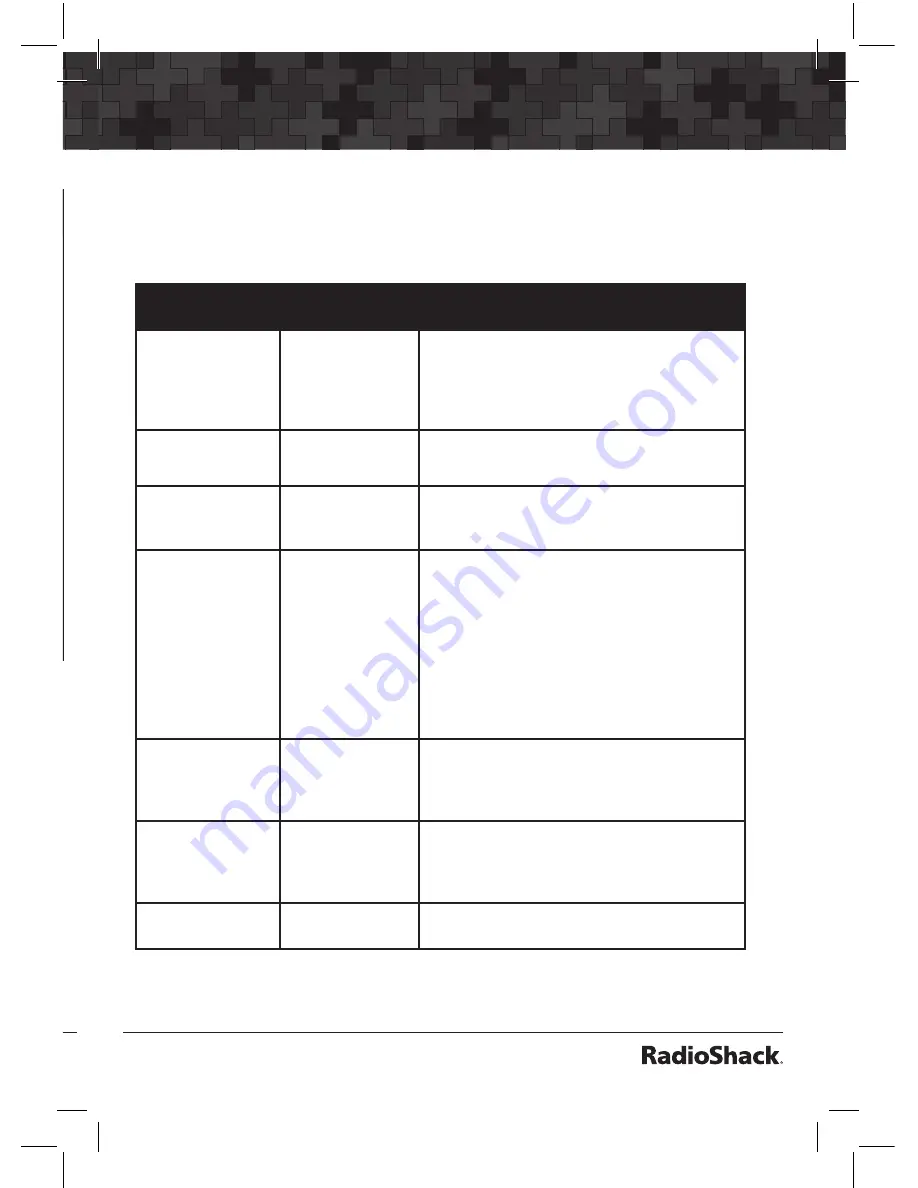
100
101
Detailed Menu Reference
GLOB
Parameter
Options
Description
TLO=FUNC L/O
On or Off
Controls the operation of the L/OUT key.
When Off, pressing L/OUT performs a
Temporary Lockout of the selected object.
When On, pressing L/OUT performs a
Permanent Lockout of the selected object.
DupeChecksSQ
Yes or No
If set to Yes, dupe checking will check both
the stored frequency and any encoded
squelch settings when checking for dupli-
cate CONV objects.
TGID Format
Norm, DEC,
or HEX
Selects TGID display format.
TGRP Ignore
Yes or No
If set to Yes, TGRP wildcards will ignore
calls on previously stored TGRPS that are
mapped to disabled Scan Lists.
ShowCCInfo
Yes or No
For Motorola and P25 systems, shows
current control channel index (from TSYS
frequency list) and frequency alternating
with the voice frequency.
Set Password
SEL
Set Power-on password.
0000=none.
CONV Menu
The CONV menu is used when creating new Conventional Channel
objects, or editing existing Conventional Channel objects.
CONV
Parameter
Options
Description
Scan Lists
On or Off for
Scan Lists 1-22
Sets membership in Scan Lists. Use
keys
to scroll through Scan Lists. Use
SEL
key to
toggle Scan List membership. A “
*
” next
to the Scan List number indicates that the
object is mapped to that Scan List.
Freq
Any supported
frequency in MHz
The frequency that the CONV object will
use.
Tag
Alpha-numeric
text
The alphanumeric display name for the
CONV channel. Use the standard text entry
method or QTXT to name the object.
Sq Mode
Search, None,
CTCSS, DCS,
P25
Sets subaudible squelch mode or Project
25 conventional digital modulation. Use
Search
to automatically analyze signals to
determine squelch mode and code. Use
None
to ignore subaudible squelch. Use
CTCSS
for tone coded squelch,
DCS
for
digital coded squelch, or
P25
for Project
25 conventional digital operation. Used in
conjunction with Squelch Code parameter
below.
Squelch Code
CTCSS Hz, DCS
Code, P25 NAC
Sets CTCSS tone, DCS code, or P25 NAC
depending on Sq Mode setting. Use Search
to detect tone or code value for selected
squelch type.
L/Out
On or Off
Permanent lockout for the CONV channel.
Also accessed by pressing
FUNC L/OUT
while the scanner is stopped on the CONV
object.
Priority
On or Off
Turns Priority Mode on or off for the CONV
object.
Summary of Contents for PRO-652
Page 8: ......
















































