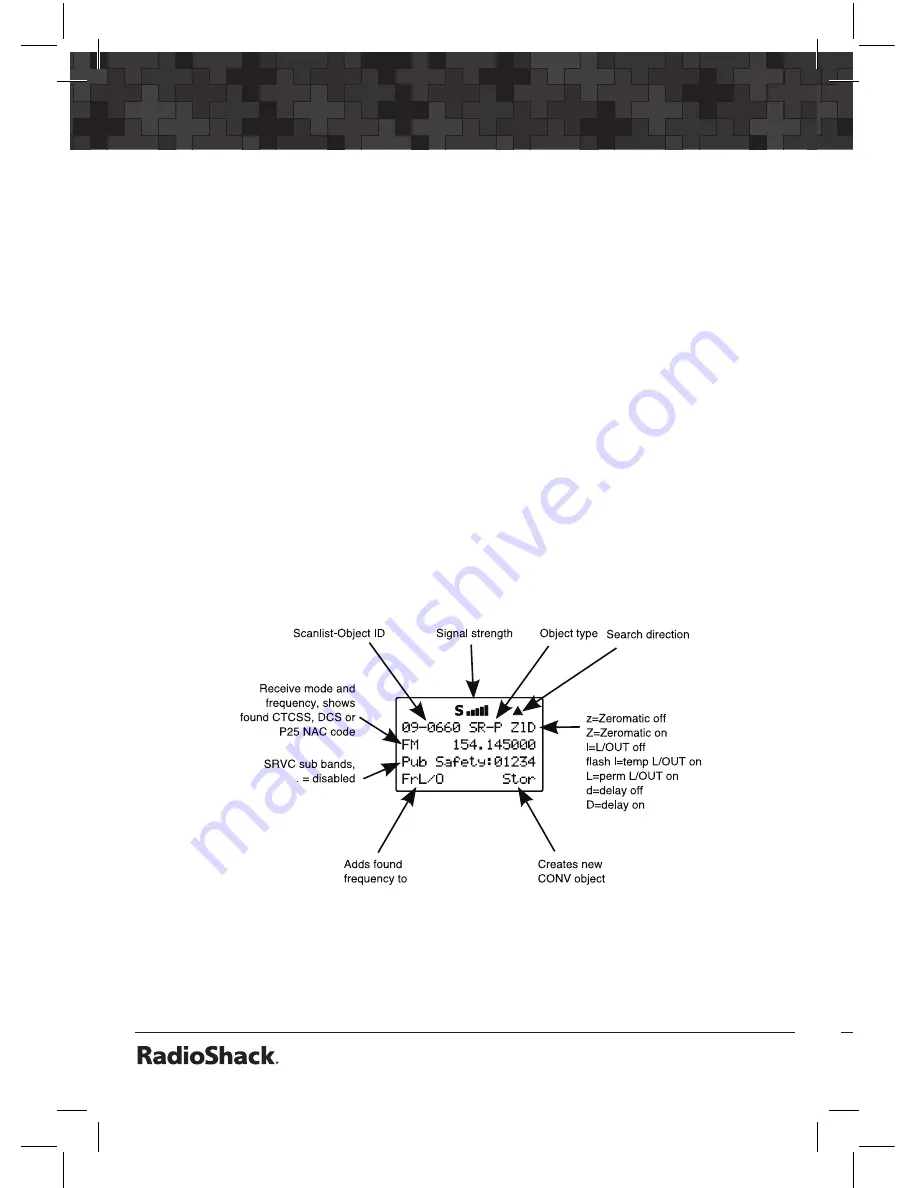
54
Object Searches
55
To create a new SRVC object
1. Press
PROG
for Program Mode.
2. Press
NEW
softkey, then press
SRCH
softkey to view the available
Search types.
3. Press the
SRVC
softkey.
4. Press
q
to scroll to the
Srvc:
field.
5. Press
t
or
u
to select the type of search you want to define.
Service types include Public Safety, Aircraft, Amateur, CB,
Marine, FRS/GMRS/MURS/DOT and Railroad.
6. Press
Save
softkey to store your SRVC search as an object.
To activate SRVC search:
1. Press
MAN
during scanning to enter Manual Mode.
2. Press
p
or
q
to scroll through the objects to
SRVC
.
3. Press the
SRCH
softkey to activate the SRVC search. SRVC search
stops when an active frequency is found.
frequency lockout list
4. To resume searching, press
p
.
Summary of Contents for PRO-652
Page 8: ......
















































