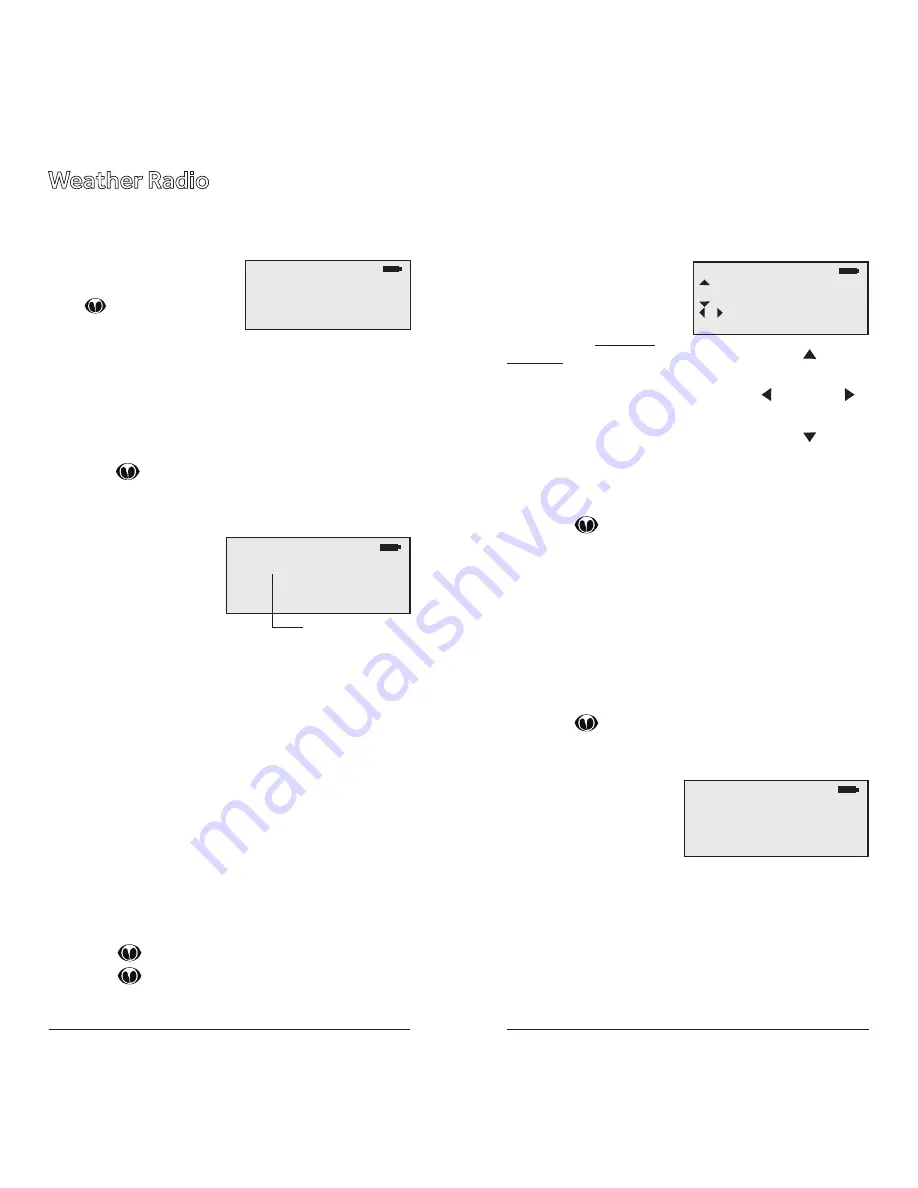
14
15
SAME Standby
Specific Area Message Encoding (SAME) identifies specific
geographical areas using 6-digit Federal Information
Processing Standards (FIPS) codes, which are mostly
aligned along county lines.
To use SAME Standby, you
must program at least one
FIPS code. You can obtain
FIPS codes at: www.nws.
noaa.gov. You can also call the NWS
toll-free at 1-888-NWR-SAME (1-888-
697-7263).
TIP:
For advance notice, consider
programming FIPS codes for adjacent
counties.
To program FIPS Codes:
1.
Look up your local FIPS code(s).
2.
Press
, then press
MENU
.
3.
Scroll down to
SAME 1 FIPS
and press
.
4.
Use the four-direction pad and
SEL
button to set your
FIPS code.
5.
Select
SAME 1 Enable
and press
.
6.
To save additional FIPS codes, select
SAME 2 FIPS
and repeat steps 4-5.
7.
Select
Save Changes
and press
.
To activate SAME Standby Mode:
1.
Press
, and then press
or
to select a NOAA
channel.
2.
Press
SKIP
. The speaker is muted and
SKIP
=
Normal
appears.
3.
To return to Normal
Weather Mode, press
SKIP
again.
Weather Radio
The NOAA Weather Radio All Hazards (NWR) network
broadcasts official warnings, watches, forecasts, and other
information from the National Weather Service (NWS).*
To monitor the strongest
NWR frequency in your area,
press
.
Weather Priority
Weather Priority
makes the strongest weather frequency
a priorty object to be scanned more frequently. To receive
severe weather broadcasts while scanning other channels,
set the Weather Priority channel.
To activate Weather Priority:
1.
Press
. When the transmission starts, make note
of the NWR channel number (1-7).
2.
Press
MENU
.
3.
Select
Priority
and
press
or
to select
the channel.
4.
Scroll to
Save Changes
and press
.
Skywarn
Skywarn™ repeaters relay severe weather reports directly
from amateur radio repeaters to local NWS offices.
NOTE:
Some areas may not have available Skywarn
frequencies.
To importing Skywarn Frequencies:
1.
Browse for Skywarn frequencies in the iScan library:
Browse Library
United States
(State)
Counties/Cities
(County)
Categories
Amateur Radio
.
2.
Select
Skywarn
and press
SEL
.
3.
Press
Menu
. The Playlists appear.
4.
Select the
Skywarn
playlist and press
SEL
.
To activate Skywarn:
1.
Press
once to enter Weather Mode.
2.
Press
again to activate Skywarn.
Note:
Skywarn temporarily disables all other playlists.
S
FM
NOAA Weather
Wx7
162.550000
SKIP = Standby
S
FM
NOAA Weather
Wx7
162.550000
SKIP = Normal
SAME 1 FIPS
‚00000
moves cursor
SEL=OK, MENU=Back
7
6
‚
4
7 6 0 0
S
FM
NOAA Weather
Wx7-P
162.550000
SKIP = Standby
Priority
DRAFT
DRAFT




































