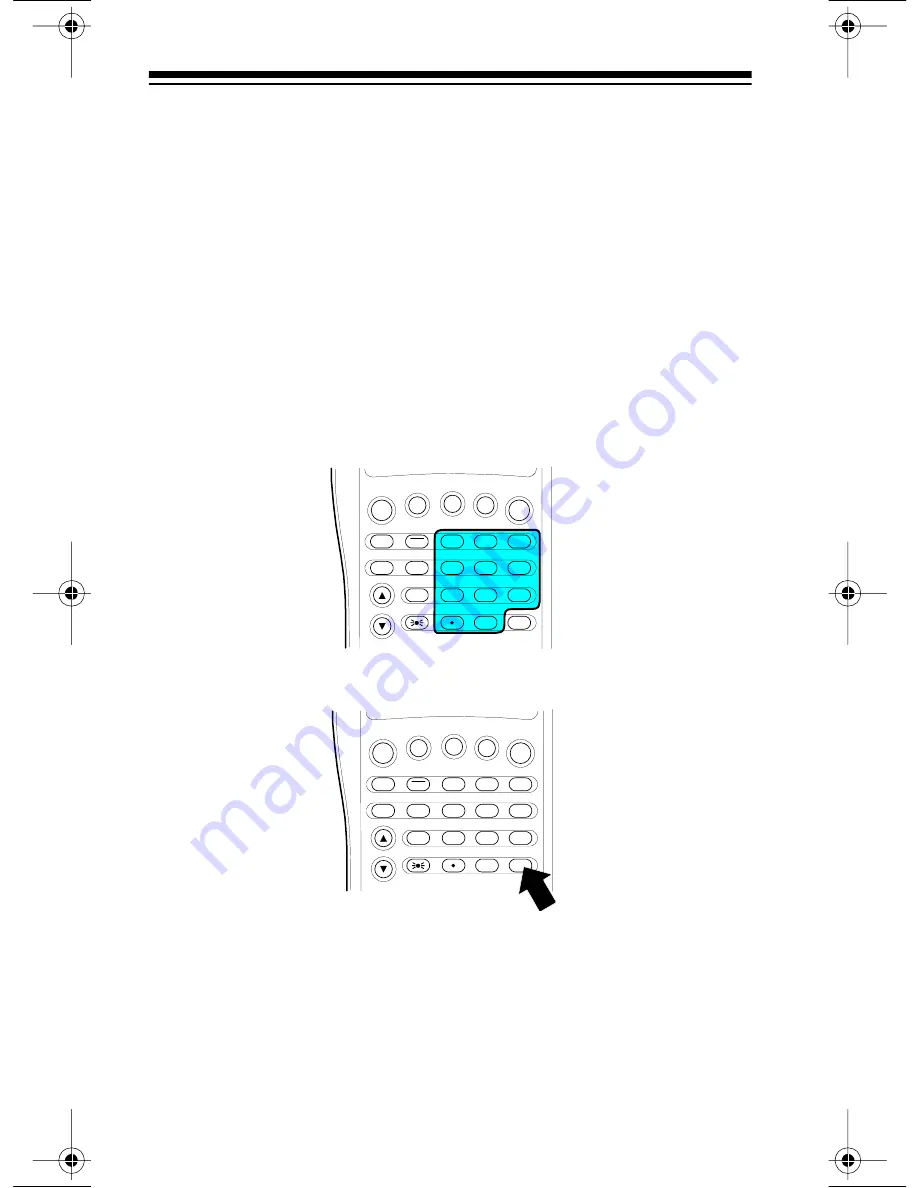
24
STORING KNOWN FREQUENCIES
INTO CHANNELS
Good references for active frequencies are the RadioShack “Beyond
Police Call,” “Aeronautical Frequency Directory,” and “Maritime Fre-
quency Directory.” We update these directories every year, so be sure
to get a current copy.
Follow these steps to store a frequency into a channel.
1. Press
MAN
, enter the channel number where you want to store a
frequency, then press
PROG
. The channel number appears.
2. Use the number keys and
CLEAR/•
to enter the frequency (includ-
ing the decimal point) you want to store.
3. Press
E
to store the frequency into the channel.
Notes:
• If you entered an inappropriate frequency in Step 2,
Error
appears and the scanner beeps three times. Simply repeat
Steps 2 and 3.
R A C E
M A N
PR OG
B A N D
S C A N
HOLD
D A T A
1
2
3
1-10
11-20
2 1 - 3 0
H/S
S/ S
4
5
6
31-40
41-50
51-60
PRIORITY
L -O U T
DEL
7
8
9
61-70
71-80
81-90
0
E
91-100
KEYLOCK C L EA R
W X
R A C E
M A N
PR OG
B A N D
S C A N
HOLD
D A T A
1
2
3
1-10
11-20
2 1 - 3 0
H/S
S/ S
4
5
6
31-40
41-50
51-60
PRIORITY
L -O U T
DEL
7
8
9
61-70
71-80
81-90
0
E
91-100
KEYLOCK C L EA R
W X
20-513.fm Page 24 Wednesday, August 4, 1999 2:39 PM
















































