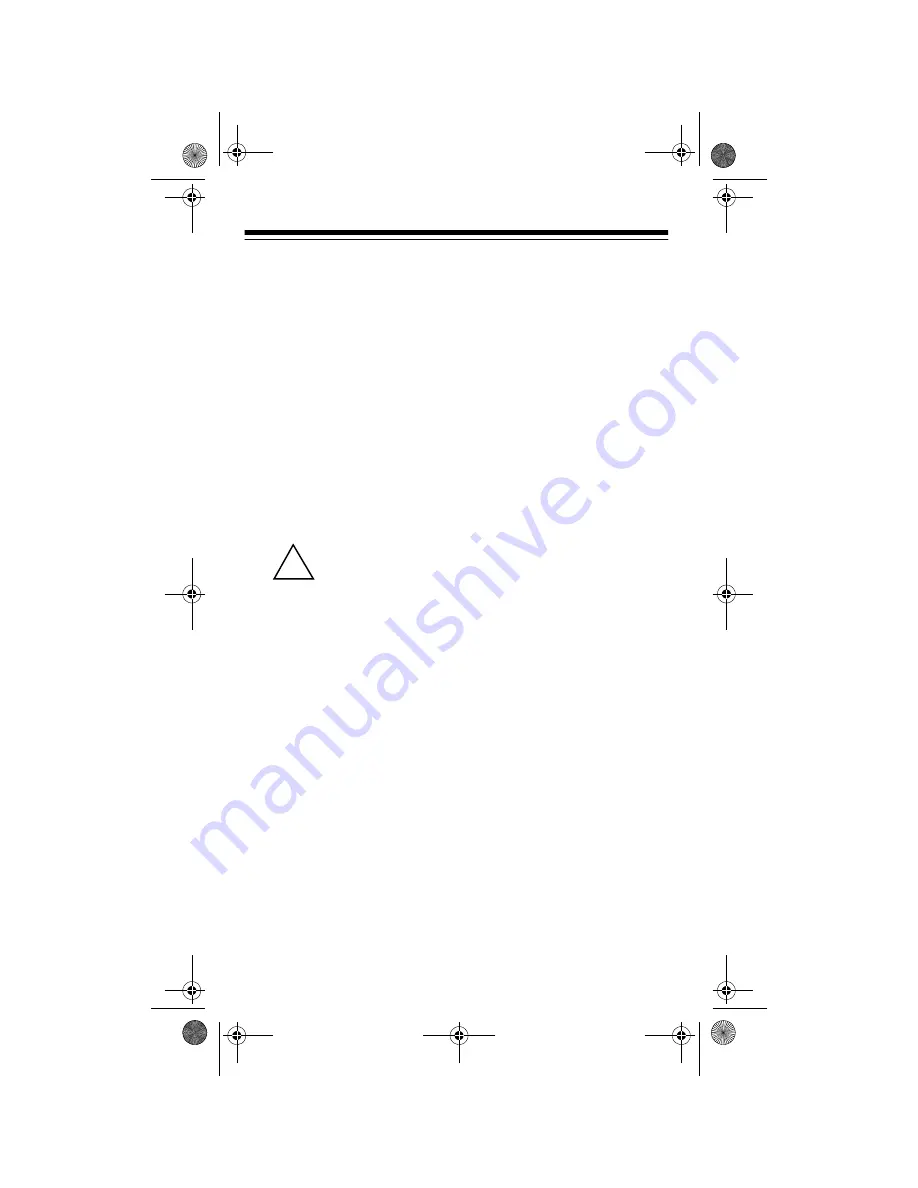
12
USING VEHICLE
BATTERY POWER
You can power the scanner
from a vehicle’s 12V power
source (such as cigarette-
lighter socket) using a 9V,
300-mA DC adapter and a
size H Adaptaplug adapter
(neither supplied). Both are
available at your local Ra-
dioShack store.
Cautions:
You must use a
power source
that supplies
regulated 9V DC and
delivers at least 300 mA.
Its center tip must be set
to positive and its plug
must fit the scanner's
POWER
jack. Using an
adapter that does not
meet these specifica-
tions could damage the
scanner or the adapter.
• Always connect the DC
adapter to the scanner
before you connect it to
the power source. When
you finish, disconnect
the adapter from the
power source before you
disconnect it from the
scanner.
To power the scanner using
a DC adapter, attach the
Adaptaplug adapter to the
DC adapter so the tip reads
positive (+). Set the adapt-
er’s voltage switch to 9V and
insert the Adaptaplug adapt-
er into the scanner’s
POWER
jack, then plug the DC
adapter into your vehicle’s
cigarette lighter socket.
Note: If you use a cigarette
lighter power cable and your
vehicle’s engine is running,
you might hear electrical
noise from the engine while
scanning. This is normal.
CHARGING
RECHARGEABLE
BATTERIES
Your scanner has a built-in
charging circuit that lets you
charge Ni-Cd rechargeable
batteries while they are in
the scanner.
Important: The scanner’s
built-in charging circuit takes
a lo ng tim e to re ch arg e
nickel-metal hydride batter-
ies while they are installed in
the scanner. You must use
an external battery charger
to charge them.
!
20-313.fm Page 12 Friday, January 7, 2000 3:09 PM













































